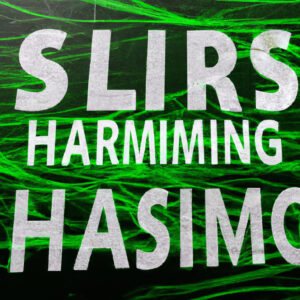Welcome to our latest blog post! Today, we’re demystifying the process of downloading HLS streaming videos. This guide will provide step-by-step instructions on how to capture and save these online video formats for your personal use. Let’s dive in!
Step by Step Guide: Downloading HLS Streaming Videos Seamlessly
Step 1: Install a Video Downloading Software
Before you start, you need to have a video downloading software on your computer. There are many options available such as VideoProc, 4K Video Downloader, and Replay Media Catcher. But for the sake of this guide, we will be using VideoProc as it is easy to use and capable of downloading HLS streaming videos.
Step 2: Find the Video URL
Next, go to the website of the streaming service that the video you want to download is on. Play the video, right-click on the video, then click on ‘Inspect’ or ‘Inspect Element’. This will open up a window with the website’s code. Search for the video URL by looking for “m3u8” in the code. This is the HLS streaming file that you need for downloading the video.
Step 3: Paste the Video URL into VideoProc
Once you find the m3u8 file, copy the URL. Open VideoProc, click on the ‘Downloader’ button, and then select ‘+ New Download’. Paste the copied URL into the URL box and click on ‘Analyze’.
Step 4: Select the Download Settings
After the video has been analyzed, it will show video details and several download options. Select the quality and format you want for the video, then click on ‘Download Now’.
Step 5: Start the Download Process
Finally, set the output folder where you want to save the downloaded video. Click on the ‘Download’ button and VideoProc will start downloading the HLS streaming video to your specified folder.
Do note, downloading copyrighted content without permission from the copyright holder can result in legal consequences. Always ensure that you have the necessary rights or permissions before downloading any video content from the internet.
This is all for how to download an HLS streaming video. With the easy-to-use VideoProc software, you can now enjoy your favorite streaming videos offline at any time.
How To Download YouTube Video 2023 (All Devices) – New Method
HOW TO DOWNLOAD PROTECTED VIDEOS FROM ANY WEBSITE
How to Download A Youtube Video 2023 (New Method)
How can I download from an HLS stream?
Downloading from an HLS stream requires you to use a software tool such as FFmpeg, a free, open-source tool that handles multimedia data. Here’s a step-by-step guide on how to do this.
1. Download FFmpeg: You can get FFmpeg from its official website, https://ffmpeg.org/download.html. Choose the version that suits your operating system and install it.
2. Find the M3U8 link: To download from an HLS stream, you need the master M3U8 file URL. This file contains metadata about the various streams. You can generally find this in the source code of the streaming page or use network monitoring tools.
3. Use the FFmpeg command: Once you have FFmpeg installed and the M3U8 link, you can download the video using the following command in the Terminal or Command Prompt:
`ffmpeg -i “URL” -c copy -bsf:a aac_adtstoasc “output.mp4″`
Here, replace `”URL”` with your M3U8 URL and `”output.mp4″` with your desired output file name.
Please note that while this is a technical process, it’s also crucial to respect the copyrights and terms of use for the video content you’re trying to download. Also, depending on the nature and source of the video stream, there may be legal implications involved in downloading and/or redistributing such content.
Which is the top-ranking HLS video downloader?
The top-ranking HLS video downloader software is StreamFab Downloader All-In-One. This versatile tool allows users to download high-quality HLS streaming videos from a variety of online platforms. Notably, it supports 1080p and 4K video resolutions, ensuring that users benefit from the best video quality possible. Furthermore, StreamFab Downloader All-In-One can download videos at high speed, saving users valuable time. Another significant feature is its ability to support multi-thread downloading, which lets users download multiple videos simultaneously. However, do note that the effectiveness of video downloading tools can depend on the specific terms and conditions of the platform from which you are downloading. Always respect copyright rules and regulations.
How can I download HLS streaming video using Firefox?
Downloading HLS (HTTP Live Streaming) videos can be a bit tricky because they are not typical files that you can download with a simple click. Instead, HLS streams are a series of small files, typically .ts (MPEG transport stream) files, that the video player downloads and displays one after another in real time. However, it’s possible to download these videos using some tools. Here’s a general guide on how you can do this using Firefox:
Step 1: Install Video DownloadHelper Extension
The easiest way to download streaming videos is by using the Video DownloadHelper extension. To install this extension, go to the Firefox Add-ons page, search for ‘Video DownloadHelper’, then click on the ‘Add to Firefox’ button and finally, confirm the installation.
Step 2: Open the page with the video you want to download
Once the tool is installed, go to the page with the HLS video you want to download. You’ll notice that the Video DownloadHelper icon will become colored when it detects a downloadable video on the page.
Step 3: Click on the extension icon and choose the video format
Click on the colored Video DownloadHelper icon, then you will see different versions of the video that you can download. Choose the one that suits you best.
Step 4: Start the download
After choosing the video, simply click on the ‘Download’ button. The HLS video will now be downloaded to your computer.
Note: Some powerful videos might require the Video DownloadHelper companion app, which you can download from the extension’s settings. It’s worth mentioning that Video DownloadHelper can handle both HLS streams and regular video files.
Remember, you should always respect copyright and privacy laws when downloading videos.
What does an HLS download entail?
An HLS download refers to the downloading process of a stream using the ‘HTTP Live Streaming’ (HLS) protocol. HLS is an adaptive bitrate streaming communications protocol developed by Apple Inc. It works by breaking the overall stream into a sequence of small HTTP-based file downloads, each download loading one short chunk of an overall potentially unbounded transport stream.
In the context of software, an HLS download typically involves the following steps:
1. A playlist file, or manifest, which is provided by the server. This manifest file contains the information about the streaming file sequence.
2. The client software, such as a media player, reads this manifest file and then starts downloading the media files according to the information in the manifest.
3. As the stream is played, the client may select from a number of different alternative streams containing the same material encoded at a variety of data rates, allowing the streaming session to adapt to the available data rate.
4. The client software switches between streaming the different encodings depending on available resources. This allows for seamless transitions and optimal quality streaming.
Overall, an HLS download ensures a more flexible and reliable streaming experience for users. It takes into account factors like bandwidth fluctuations and network conditions to guarantee a smooth playback with the highest possible quality.
“What are the basic steps to download HLS streaming videos?”
Downloading HLS (HTTP Live Streaming) videos can be a bit complex, but it’s certainly doable with the right software and steps. Here are the basic steps to get you started:
Step 1: Download a suitable downloader program
Before anything else, you will need to download a specific program that is capable of downloading HLS streaming videos. A few examples include FFMPEG and HLSDump.
Step 2: Install the downloaded program
After downloading the program, install it on your device by following the instructions given by the installer.
Step 3: Locate the M3U8 file
HLS videos are split into smaller chunks and contained within an M3U8 file. You must find this file’s URL, which can usually be found by inspecting the webpage’s source code.
Step 4: Download the video
Once you have the M3U8 file URL, you can open your downloader program and enter the command to download the video. The specifics will depend on the software you’re using, so check the documentation.
Step 5: Save the video
After the program has finished downloading all the chunks, it will typically stitch them together into a single video file. Make sure to save this file in your desired location.
Please note that although these methods can technically download any HLS streaming video, you should always respect copyright permissions and only download videos if you have explicit permission to do so, or they are under Creative Commons license or similar.
“Can you download HLS streaming videos on all types of devices or is it limited to specific ones?”
Sure! HLS (HTTP Live Streaming) is a protocol for streaming media, developed by Apple. Essentially, it allows you to send live or prerecorded audio and video to web browsers and devices. The magic of HLS lies in its ability to choose the most suitable stream for the current network conditions when several streams are available.
As for the devices that support this technology, it’s worth noting that HLS is universally compatible: it works on all the modern browsers, including mobile browsers, and also on a wide range of devices like iOS and Android devices, Windows, Mac, Linux desktops, smart TVs, etc.
However, downloading HLS streaming videos might not be straightforward due to its nature of breaking the overall stream into smaller, manageable chunks that get downloaded separately.
Nevertheless, there are tools and software available to download HLS streaming videos, such as VLC Media Player, FFmpeg, or specific browser extensions. Please remember that downloading such content should be for personal use, respecting copyright laws and terms of use.
Also, your device needs to meet the minimum system requirements for these applications to work properly. Therefore, while HLS streaming is universally compatible, downloading might be device dependent because of the need for specific software.
“How does downloading HLS streaming videos affect video quality?”
When you download HLS (HTTP Live Streaming) videos, there’s a chance that the video quality may be affected. This is primarily due to two factors: bitrate and the type of encoder used during the streaming process.
Firstly, with HLS streaming, the video quality adjusts according to your internet connection. If your connection speed fluctuates while downloading the video, HLS will automatically switch between different bitrates to attempt to maintain a steady stream. As a result, the final downloaded video may consist of sections with varying quality.
Secondly, the type of encoder that was used to transcode the original video file into the HLS format can also have a significant impact on the final video quality. Some encoders might cause a loss in quality due to the compression techniques they use, which could lead to artifacts or blurring in the downloaded video.
However, it’s important to note that these impacts on video quality are often minimal and may not be noticeable to the average viewer. Most modern HLS streaming platforms and software are designed to maximize video quality even while ensuring smooth, buffer-free playback.
“What software options are available for downloading HLS streaming videos?”
There are various software options available for downloading HLS (HTTP Live Streaming) videos. Here are three widely used ones:
1. VideoProc: This tool allows you to download streaming video from a wide range of websites. It supports 1000+ video audio sites including YouTube, Facebook, Dailymotion, and more. VideoProc also comes with a built-in video converter that supports 370 input codecs and over 420 output formats.
2. 5KPlayer: Apart from being a media player, this tool also helps download online videos. It’s a free HLS downloader that supports downloading videos from YouTube, Dailymotion, Vevo, and other platforms. The 5KPlayer also lets you convert the downloaded videos to various formats.
3. VLC Player: Known mainly as a media player, VLC also has a feature to download videos from online sources. By entering the M3U8 link into the Network Stream field, it can save the stream as a file.
Remember to respect copyright laws when downloading streaming content online. Most websites do not allow content to be downloaded without appropriate permission or licensing.
“Are there any legal issues to consider when downloading HLS streaming videos?”
Yes, there are several legal aspects to take into account when downloading HLS (HTTP Live Streaming) video streams.
Firstly, copyright protection is a substantial factor. Most online streaming videos are protected by copyright laws. Therefore, downloading them without the explicit permission from the copyright holder is considered illegal in many jurisdictions.
Secondly, Terms of Service (ToS) violations should also be taken into account. A majority of streaming websites have strict terms limiting how users can interact with their content. Downloading these videos for offline use often breaches these terms.
And finally, at a technical level, DRM (Digital Rights Management) protections may exist. Attempting to bypass these protections to download streams can lead to serious legal ramifications.
In summary, it’s essential to remain mindful of copyright laws, terms of service and DRM measures when interacting with online streamed content.
“What are the common challenges faced when downloading HLS streaming videos and how can they be solved?”
Downloading HLS (HTTP Live Streaming) videos can be complex due to its inherent nature. HLS is a media streaming protocol designed by Apple to achieve seamless, adaptive bitrate streaming. However, it comes with some challenges that can make the downloading process difficult. Let’s take a look at these common challenges and how they can be solved:
1. Segmented Files:
HLS files are often split into several small chunks or segments for easy streaming. This can create problems when trying to download and piece them together into a single, playable file. The solution is to use specialized software or tools that can properly assemble these segments into a cohesive whole.
2. Dynamic Content:
HLS content is often dynamic, meaning it changes over time. This makes it difficult to download an entire HLS stream as the content can change during the download process. One possible solution is to record the stream in real-time. This will allow you to capture the dynamically changing content.
3. Protection and Encryption:
Many HLS streams are encrypted, making them challenging to download. The content provider uses certain encryption techniques that need accurate decryption keys to access the video data. Decrypting these streams requires special software or tools. You should obtain these decryption keys legally from the content provider. Illegally obtaining them is a breach of terms and may lead to legal consequences.
4. Adaptive Bitrate Streaming:
HLS uses adaptive bitrate streaming, meaning the quality of the stream can change dynamically based on the viewer’s network. This can pose a challenge when downloading, as it can result in varying quality levels within a single video file. Using software that supports multi-thread downloading can help by downloading different segments simultaneously regardless of their quality variance.
5. Compatibility Issues:
Not all devices or players are compatible with HLS, which can make viewing downloaded content challenging. Converting the video to a more universally-supported format like MP4 can help solve this problem. There are many video converter tools available which make this conversion process easy.
Remember that downloading HLS videos should respect copyright regulations and privacy policies of the original content creators. Always ensure you have the necessary permissions to avoid any legal issues.
“Can you download multiple HLS streaming videos at once?”
Yes, it is possible to download multiple HLS (HTTP Live Streaming) streaming videos at once. However, this often requires the use of specialized downloading software or scripts that are capable of handling multiple simultaneous downloads.
HLS, developed by Apple, works by breaking down a stream into a sequence of small file downloads, each download loading one short chunk of an overall potentially unbounded transport stream.
Software like FFMpeg, a highly portable multimedia framework, can handle this task. You can write a script that uses FFMpeg to download multiple streams simultaneously.
Remember, downloading HLS streaming videos should only be done when you have the appropriate permissions to do so, as unauthorized downloading may infringe on copyright laws.