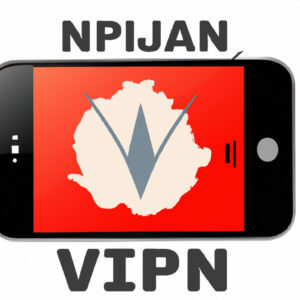Welcome to our blog! In today’s guide, we’ll walk you through a simple yet crucial process – how to download a free VPN on your iPhone. This is essential for ensuring your online privacy and security while browsing or downloading. Let’s get started!
Step-by-Step Guide: Downloading Free VPN Software on your iPhone
Protecting your privacy and securing your data is vital in today’s digital world. A VPN, or Virtual Private Network, is a tool that provides a secure connection to another network over the internet. This guide will walk you through how to download free VPN software on your iPhone.
Step 1: Open the App Store
Your first task is to open the App Store on your iPhone. Find the icon for the store on your home screen and tap it to open the application.
Step 2: Search for VPN
At the bottom of the App Store screen, you’ll notice a magnifying glass icon labelled ‘Search’. Tap this icon and type ‘VPN’ into the search bar that appears and hit ‘Search’.
Step 3: Choose a VPN
You’ll see a list of VPN applications. There are many free VPNs available, but be aware that they may offer limited features compared to paid versions. Research each one before making your decision. Be sure to consider user reviews, as these can give you an idea of each app’s performance and reliability.
Step 4: Download the VPN
Once you’ve chosen a VPN, tap ‘Get’ to download it. If prompted, enter your Apple ID password or use Touch ID/Face ID to authorise the download.
Step 5: Install the VPN
After downloading the app, you need to install it on your iPhone. Find the new app icon on your home screen and tap it. Follow any prompts to set up the VPN. This typically involves granting the app permission to install VPN configurations and running the app in the background.
Step 6: Connect to a Server
With the VPN installed, open the app and follow the instructions to connect to a server. The location of the server can impact the speed and quality of your connection, so choose one that suits your needs. Once connected, your internet traffic will be routed through this server, enhancing your online privacy and security.
Remember, a VPN is not a comprehensive solution for online security. Always keep your device’s software updated, use strong, unique passwords, and never share sensitive information online if you can avoid it. Remember to disconnect from the VPN when not in use to maintain optimal battery life.
Best Fastest Free VPN For Windows PC | 2020 (It’s Free)
VPN for iPhone 2023! How to Setup VPN – Step by Step Tutorial
How to Download Apps Without App Store on iPhone or iPad
What are the steps to obtain a free VPN for my iPhone?
Sure, here are the steps you can follow to get a free VPN on your iPhone:
1. Open the App Store: This is the first step towards obtaining a free VPN for your iPhone. The App Store is where you can download all applications for iOS devices.
2. Search for a VPN: In the search bar, type “free VPN” and you will find many options to choose from.
3. Select a VPN: Review the ratings, reviews, and features of the VPNs that appear in the search results. Select the one that best suits your needs. Some popular free VPNs are ProtonVPN, Windscribe, and TunnelBear.
4. Download and Install: Click on the “Get” button to download and install the VPN app. You may need to input your Apple ID and password to complete this process.
5. Set up the VPN: Open the VPN app and follow the in-app instructions to set it up. This usually involves creating an account and agreeing to terms and conditions.
6. Enable VPN in Settings: Go to your iPhone’s ‘Settings’ > ‘General’ > ‘VPN’, then select the VPN app you installed. Toggle the ‘Status’ switch to ON.
Remember, while some VPN services are free, they may have limitations in data usage, speed, or security features compared to their paid versions. It’s important to make sure any VPN you use is secure and reputable to protect your privacy and data.
Which VPN for iPhone is available at no cost?
There are several VPN services available for iPhone users at no cost. It’s important to mention that free versions may have limitations such as data usage caps or fewer server locations. Here are three notable ones:
1. ProtonVPN: This is one of the few VPNs out there that offers unlimited data for free. However, speed can sometimes be an issue with the free version.
2. TunnelBear: Offers 500MB of free data per month. While this isn’t a huge amount, it might suffice for users who only need light or irregular use.
3. Windscribe: This service gives you up to 10GB of data per month for free if you provide your email address. Without an email, you’ll get 2GB.
Remember that security and privacy are paramount when considering a VPN service. Always review the privacy policy and security measures before choosing a provider.
Does a completely free VPN exist?
Yes, completely free VPNs do exist. However, it’s important to keep in mind that you often get what you pay for. While there are credible free VPN software options like ProtonVPN or Windscribe, they may offer limited features compared to paid options.
Free VPNs often have limitations like data caps, slower speeds, fewer server options, and lack some security features that paid VPNs offer. Further, it’s crucial to be cautious as some free VPNs might track your data and sell it to third parties, the very thing you’re trying to prevent by using a VPN.
Consequently, while free VPNs can serve basic needs, for more comprehensive coverage, a paid VPN is typically recommended.
Is it possible to download a VPN on my iPhone?
Yes, it’s not only possible but also quite simple to download a VPN on your iPhone. To do so, follow these steps:
1. Launch the App Store on your iPhone.
2. In the search bar, type in the name of the VPN you want to install.
3. Once you find the VPN app, click on the Get button to start the installation process.
4. After the VPN app has been installed, open the application and either sign in or create a new account if you don’t have one.
5. After you have logged in, most VPN apps will guide you through the steps to start using the VPN.
Remember that while a lot of VPN services offer free versions, the best performance generally comes from paid subscriptions. Choose your VPN service wisely, considering things like speed, security features, and privacy policies.
What are the steps to download a free VPN on an iPhone?
Follow these steps to download a free VPN on your iPhone:
1. Launch App Store: Tap on the App Store icon on your iPhone to open it.
2. Search for VPN: At the bottom right corner, tap on the Search icon and type “VPN”. A list of VPN apps will appear.
3. Choose a VPN: Browse through the list and choose a VPN that suits your needs. It’s important to research and read reviews about the VPN to ensure that it’s safe and reliable.
4. Download and Install VPN: Once you’ve selected a VPN, tap on “Get” to download and install it on your iPhone. If prompted, enter your Apple ID or use Touch/Face ID to authorize the download.
5. Set up the VPN: After installation, open the VPN app and follow the on-screen instructions to set it up. Most free VPNs offer guided setup processes. You may also need to give the app permission to add VPN configurations to your device.
6. Connect to VPN: Ensure your VPN is switched on whenever you’re online, especially if you’re using public WiFi. You can usually do this from within the VPN app.
Remember, while free VPNs can provide some level of privacy, they often come with limitations like data caps, slower speeds, and less server options. For better security and performance, consider investing in a paid VPN.
Which free VPNs are safe to download on iPhone?
Sure, here is a list of some trusted free VPNs that you can safely download on your iPhone:
1. ProtonVPN: Known for its strong privacy and transparency policies. They have a strict no-logs policy, meaning they don’t store any of your data.
2. TunnelBear: This VPN service provides user-friendly apps, which are great for beginners. It has servers in 23 countries and provides decent speeds.
3. Windscribe: Windscribe offers a fairly generous 10GB per month data allowance if you register with your email address. They also practice a no-logs policy.
4. Hotspot Shield: Offering 500MB of free data per day. While this may not be enough for heavy streaming, it’s plenty if you just need to secure your browsing.
5. Hide.me: Offers 10GB of free data per month. It supports multiple protocols including OpenVPN and IKEv2, which ensures none of your data can be intercepted.
Please remember that despite being safe, free VPNs often come with limitations in terms of data usage, speed, or server availability. If you need more comprehensive features, you might want to consider premium VPN services.
Where can I find a reliable and free VPN for my iPhone in the App Store?
Finding a reliable and free VPN for your iPhone on the App Store can be a bit of a challenge due to the sheer number of options available. Nonetheless, some of the top-rated free VPNs include ProtonVPN, Windscribe, and TunnelBear.
ProtonVPN is highly recommended because it has a strict no-logging policy and offers unlimited data – which is somewhat rare for a free VPN service.
Windscribe has a generous data cap with more added if you tweet about them. They enforce a strict no-logs policy and provide robust encryption.
TunnelBear is user-friendly and secure with a no-logging policy but has a lower monthly data cap.
Remember though, while they are free, they might have limitations when compared to their paid versions like slower speeds, fewer server options, or data restrictions. For comprehensive protection and better features, consider investing in a paid VPN service. Always read reviews and privacy policies before deciding.
How can I ensure the free VPN I’ve downloaded on my iPhone is secure?
When it comes to VPNs, security should be a paramount concern, as you’re entrusting your internet data to the service. Here are some steps to ensure the free VPN you’ve downloaded on your iPhone is secure:
1. Research the VPN Provider: First and foremost, you should research extensively about the free VPN provider. Check whether the company behind the VPN has a good reputation and look out for any reports of security breaches or dubious behavior.
2. Read the Privacy Policy: Always make an effort to read through the privacy policy of the VPN you’re using. If a VPN service is free, they might be making money off your data. Ensure that the VPN provider has a strict no-log policy, meaning they don’t keep track of your online activities.
3. Check the Encryption: The VPN should have strong encryption protocols, preferably 256-bit AES encryption. This level of security is considered safe from brute-force attacks.
4. Look for DNS Leak Protection: A good VPN will provide DNS leak protection to prevent your browsing information from being exposed. Some free VPN services offer this feature, but not all do.
5. Use VirusTotal: You can use tools like VirusTotal to analyze suspicious URLs or file downloads related to the VPN. Don’t just trust the VPN because it’s available on the App Store.
6. Be Wary of Permissions: Be cautious of the permissions your VPN app is asking for. There’s no need for a VPN to have access to your contacts or other irrelevant data on your phone.
Remember, if you want absolute security and privacy, it’s better to go for a trusted, paid VPN. Free VPNs, while convenient, often lack in terms of security and privacy features compared to their premium counterparts.
Can I download and use multiple free VPNs on my iPhone?
Yes, you can download and use multiple free VPNs on your iPhone. However, it’s important to note that you can only run one VPN service at a time. Operating multiple VPNs simultaneously would cause conflicts as they would both try to control your network settings.
Remember to choose a reputable free VPN service. Free VPNs often come with limitations such as a cap on the amount of data you can use, fewer server locations, slower speeds, and less privacy protection. Be aware of these factors if you’re considering the use of a free VPN. Always prioritize your online safety – ensure any VPN you use has strong security features and a no-log policy.
How does a free VPN affect the functionality and speed of my iPhone?
A Free VPN, while providing the advantage of anonymity and access to restricted geographical content, can influence the functionality and speed of your iPhone in multiple ways.
First, it’s important to understand that VPNs work by redirecting your network connection through a server located elsewhere. This process, while essential for confidentiality, can lead to a potential reduction in your browsing speed. Thus, you may notice that web pages take longer to load or your streaming quality goes down when using a free VPN.
Furthermore, free VPNs often have limited bandwidth, as they need to manage traffic for a large number of users. This means they can slow down your connection speed considerably, especially during peak use periods.
In terms of functionality, some apps and websites may not work correctly when you’re connected via a VPN. This could be due to these platforms blocking VPN connections, or because of glitches in the VPN service itself.
Moreover, running a VPN on your iPhone may consume more battery life as it requires more processing power. This could lead to a shortened battery lifespan over time.
The final and arguably most important potential impact of a free VPN is on your privacy. While the purpose of a VPN is to protect user data, some free VPNs have been known to log user data and sell it to advertisers or other third parties. This may lead to an increase in targeted ads and potentially compromise your online safety.
What are some potential risks associated with downloading a free VPN on an iPhone?
Although the idea of using a free VPN on your iPhone may seem appealing, there are several potential risks you should be aware of:
1. Data Logging: Many free VPN services have been found to log user data and sell it to third parties, often including advertisers. Despite their claims of offering private browsing, these VPNs compromise your privacy by collecting information about your online activities.
2. Malware Risks: Some free VPN apps are loaded with malware which can infect your device and expose sensitive information. This risk is heightened due to the lack of stringent security measures in free VPN services.
3. Slow Connection Speeds: Free VPNs often have many users but limited servers, which tends to result in slow connection speeds. This could be problematic if you’re downloading large files or streaming videos.
4. Breaching Terms of Service: If you use a free VPN to access geo-restricted content, you might be breaching the terms of service of the platform you’re accessing. In certain cases, this could lead to your account being banned.
5. Inadequate Encryption: Whereas paid VPNs typically use advanced encryption techniques to secure your data, free VPNs often do not. This means your personal and sensitive data may not be as secure as you think it is.
6. Limited Features: Many free VPNs offer limited features compared to their paid counterparts, such as data caps, limited server options, or no customer support.
When considering the above risks, it might be more advantageous to opt for a reputable, paid VPN service that values user privacy and security.