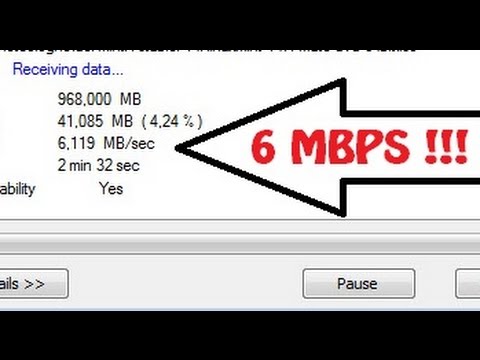Welcome to our latest blog post! Today, we’re exploring the exciting world of free software downloads. In this guide, we’ll help you navigate through the process while ensuring safety and quality. Download free software easily and save on your budget without compromising functionality!
Step-by-Step Guide on Downloading Free Software Safely and Legally
Step 1: Identify the Program You Want
Before you can download a piece of software, you need to know what you’re looking for. Make sure the software you intend to download is suitable for your use.
Step 2: Find a Trusted Download Site
There are several trusted sites where you can download free software like SourceForge, CNET Download, ZDNet Downloads, and others. Check if the software is available there.
Step 3: Look for the Legality of the Software
Ensure that the software is legal and free to download. Pay attention to its license. Open-source software is usually safe and legal to download for free.
Step 4: Read User Reviews and Ratings
Reading user reviews and checking ratings before downloading any software will give you an idea of people’s experiences with the software, which can help you make your decision.
Step 5: Check for Viruses or Malware
Before you download, make sure your antivirus software is up-to-date and running. Some websites might try to trick you into downloading malware disguised as legitimate software.
Step 6: Click on ‘Download’
Once you are assured of the software’s safety and legality, click on the ‘Download’ button. The downloading process will start.
Step 7: Follow the Installation Process
After the software has been downloaded, open it and follow the prompts to install it on your computer. Be careful to uncheck any options to download additional software if you don’t want it.
Step 8: Start Using Your New Software
Once installed, you can start using it. Keep in mind that some free software might have limitation compared to their paid versions.
Remember, when downloading free software, safety and legality should always be your top priorities. Always opt for trusted sources and do your due diligence before downloading anything to your computer.
How To Increase Downloading Speed In Internet Download Manager [IDM]
How To Install Google Play Store App on PC / Laptop | how to download apps in laptop
10 Free Software That Are Actually Great!
Where can I find free software to download?
There are numerous websites where you can download free software. Here are some of the most reputable:
1. SourceForge: This site has a vast collection of open-source software.
2. FileHippo: This site provides a simple way to download free, open-source software.
3. Softpedia: This is a popular website that provides direct downloading links for Windows, Mac, and Linux software.
4. Github: A platform for developers to share and collaborate on projects, many of which are free to download and use.
5. Ninite: This site allows users to create a custom installation package for multiple software, which can be downloaded and installed at once.
Remember to always download software from trustworthy sources and to be aware of licensing agreements, as some free software may have restrictions or requirements.
What are the steps to download software on my computer?
Downloading software to your computer involves a series of steps. Here are the common steps you need to follow:
1. Identify the Software: The first step is to determine what software you want to download. Choose software that will suit your needs.
2. Visit the Official Website: The next step is to visit the official website of the software. This is important to ensure you download a secure and legitimate version of the software.
3. Look for the Download Link: On the website, look for the download link or button. This is usually clearly marked and easy to find.
4. Select the Correct Version: Depending on the operating system and specifications of your computer, you might need to select a particular version of the software. Make sure you select the right one for your system.
5. Download the Installer: Click on the download link to begin downloading the installer file. It’s advisable to save it in a location you can easily find later such as your desktop.
6. Run the Installer: Navigate to where you saved the installer and double click on it to begin the installation process.
7. Follow Installation Prompts: Follow the prompts from the installation wizard. This includes agreeing to the terms and conditions, choosing the location for the software to be installed and customizing settings to suit your needs.
8. Complete the Installation: Click on the ‘Finish’ or ‘Complete’ button once all settings have been configured. Your software should now be successfully installed on your computer.
Remember to keep your software updated to its latest version to benefit from the latest features and security patches.
Does any free software exist?
Yes, there are several types of free software available across various categories. Free software, also known as freeware, is a type of software that is distributed without any cost. It can be downloaded, installed, and used for an unlimited period of time at no charge.
Moreover, free software should not be confused with “open source” software. While both types of software are generally free to use, open source software is distinct because its source code is made publicly available, enabling anyone to review, modify, or enhance the software.
Some popular examples of freeware include:
– Google Chrome: a web browser developed by Google.
– Adobe Acrobat Reader: A PDF viewer developed by Adobe Systems.
– Skype: A telecommunications application specializing in providing video chat and voice call services.
It’s worth noting, however, that while the core functions of these applications are free, they may offer additional premium features at a cost. Remember to thoroughly research and understand the terms and conditions of the software before downloading or installing any freeware.
Is it advisable to download free software?
Free software downloads can be both a blessing and a curse. On the positive side, they give you an opportunity to try out different types of software without spending money. However, it’s crucial to remember that not all free software is created equal.
Firstly, some “free” software comes with hidden costs. For instance, while the software itself might be free, you may need to pay for certain features, updates, or for removing ads. In other cases, the software may be free for a limited period of time, after which you’ll have to pay for it.
Secondly, the biggest danger related to free software is malware. Some unscrupulous developers insert harmful code into the software. When downloading and installing the software, you unknowingly also install the malware, which can lead to serious problems such as data theft or damage to your system.
However, this does not mean that every free software download is dangerous. There are many legitimate, reliable sources for free software downloads, including open-source projects and freeware from reputable companies. The key is to do extensive research before downloading anything.
Make sure to download from trustworthy sources only. Read reviews and ratings to see what others are saying about the software. Check the software developer’s reputation. Use antivirus software to scan the downloaded file before running it.
In conclusion, while free software downloads certainly carry some risks, they can also be beneficial if handled carefully. Always do your due diligence before downloading any software, free or otherwise. Remember, when it comes to software, you often get what you pay for.
“What are the best websites to download free software related to {topic}?”
When looking for free software related to a specific topic, several websites stand out as reliable resources:
1. SourceForge: This site is a massive repository that hosts more than 500,000 projects and serves millions of users each month.
2. Softpedia: The website is an encyclopedia of free software downloads, reviews, and news. It also includes sections for games, drivers, mobile phones, and Mac applications.
3. Ninite: Ninite allows users to build their own installer package with the software titles they want, and it automatically installs them without any bundled extra junk.
4. FileHippo: FileHippo offers a wide range of software for Windows, Mac, and Web applications. It also offers tech news and software reviews.
5. MajorGeeks: Despite the dated design, MajorGeeks remains one of the most reputable free software download sites that test all the software they host.
Remember, always make sure to download from the official source or a trusted website, and to check for any bundled software included in the installer.
“Is there a safe way to download free software for {topic}?”
Yes, there is a safe way to download free software. When looking to download free software for any given topic, it’s imperative to ensure you’re getting it from a reliable source. This is to prevent security risks such as malware or viruses.
Firstly, check the credibility of the website. Ensure that it is the official site for the software you want to download. Websites like CNET, Softonic, and GitHub provide a platform for secure and virus-free software downloads.
Additionally, read online reviews and ratings for the software you’re interested in. This will give you a fair idea about its reliability and performance.
Another essential thing is to have an active antivirus program running on your machine. This software will detect and delete threats that may occur during downloads.
Lastly, ensure that the software comes with an authentic license. It’s illegal and unsafe to use pirated software, not only for legal reasons but also because cracked software is often a carrier for malware.
Remember, safety should always be a priority when dealing with software downloads. Always go for verified and trusted sources.
“What are the potential risks when downloading free software for {topic}?”
When downloading free software for any topic, there are potential risks you need to be aware of.
Malware: The most serious risk is the possibility of malware in the free software. This could range from viruses to spyware that can harm your computer or steal sensitive information.
Adware: Some free software may come with adware that will show unwanted ads on your computer. While not damaging, it can be very annoying and potentially slow down your system.
Privacy issues: Some free software may compromise your privacy by collecting and selling your data. This is particularly concerning if the software asks for unnecessary permissions.
Unsupported software: Free software often lacks customer support and regular updates. This means that if you encounter problems or bugs, you might have difficulty getting help.
Limited functionality: Many free software versions offer limited functionality compared to their paid counterparts. You might discover that essential features are locked behind a paywall.
Always remember to download software from reputable sources, read user reviews, and check the permissions before installing.
“How can I identify if a free software download site for {topic} is legitimate?”
It’s critical to ensure you’re downloading software from a legitimate site. It’s not only about protecting your personal data but also safeguarding your device from harmful malware. Here are some tips to help you identify if a free software download site is trusted.
1. Check the URL: Legitimate download sites have a secure socket layer (SSL) for encrypted communication purposes. You can verify this via the ‘https://’ prefix in the website URL. Also, be wary of misspelled URLs.
2. Read User Reviews & Ratings: Often, user reviews and ratings on the website or other review platforms can provide insight into the site’s credibility. However, keep in mind that fake reviews also exist, so use this as just one of many factors.
3. Research the Reputation: Before downloading, do some homework about the reputation of the website. Look at how long it has been in operation and any user complaints lodged against it.
4. Assess the Website Design: Reputable websites typically have a professional look and user-friendly interface. If the website layout appears outdated or poorly designed, it could be a red flag.
5. Be Wary of Pop-Up Ads: Though some reputable sites use pop-up ads, excessive pop-ups, especially those encouraging you to download software, might indicate the website isn’t trustworthy.
6. Use Antivirus Software: It’s always good practice to employ a reliable antivirus tool. Some of these tools feature web filtering that actively warns you if a website poses potential risks.
7. Look for Verification Certificates: Check for any verification certificates from trusted bodies such as VeriSign or BBB. These indicate that the website has passed certain security and trustworthiness standards.
8. Check Terms and Conditions: Find and read through the terms and conditions set by the software provider. Looking through this can help determine if your data will be safe with them.
Always remember, if a deal seems too good to be true, it probably is. If in doubt, head to official websites or authorized distributors to download the software you need.
“Are there free trial versions available for premium software relating to {topic}?”
Yes, many companies offer free trial versions of their premium software tools. The trial period usually ranges anywhere from 7 days to a month, and sometimes even longer. This is an excellent way to test and evaluate the software’s capabilities before making a purchase. However, bear in mind that these trials may have certain limitations compared to the full version of the software. Always read the terms and conditions of the free trial to make sure it suits your needs before you commit.
“What steps should I follow to download free software related to {topic} effectively and safely?”
Downloading free software can be a risky task as it might bring unwanted malware, viruses, and even potentially harmful content along with it. Therefore, it’s crucial to proceed strategically. Here are the steps you should take to download free software effectively and safely:
1. Identify Your Needs: Understand what you need the software for. This will make your search more effective.
2. Find Trustworthy Sources: Use reputable and trusted websites like SourceForge, GitHub, or the official website of the software provider.
3. Read Reviews And Ratings: Look at what other users have to say about the software before deciding whether it’s worth downloading.
4. Check For Legitimacy: Be wary of ‘too good to be true’ deals or unfamiliar names. The software might be a counterfeit version, laden with malware or spyware.
5. Download From The Official Website: Whenever possible, download the software directly from the official website. It’s the best way to avoid third-party interference or manipulation.
6. Inspect The File Details Before Downloading: Many websites provide details about the file you’re about to download such as its size, version, and last update. This information can help verify that you’re downloading the correct program.
7. Use A Robust Antivirus Program: To protect your system from potential threats, use a reliable antivirus program. It will detect any malicious content being downloaded.
8. Install With Caution: During installation, read through each step carefully. Be alert for bundled software (additional software packaged with the one you’re installing), which you might not want to install. Opt for a custom installation if available, as this often lets you select what parts of the software you want to install.
9. Keep Your Software Updated: Developers regularly release updates to fix bugs and patch security flaws. Keep your software up to date to ensure it stays secure.
Remember, while free software may seem appealing due to its non-existent cost, they may come with hidden risks – and so it’s important to follow these steps to ensure a safe and effective download.
“Can I trust user reviews and ratings on free software downloads for {topic}?”
Yes, while user reviews and ratings can provide valuable insight when considering free software downloads, they should not be relied upon entirely. They serve as one of many factors to consider when choosing a software.
User reviews may offer firsthand accounts of how the software functions in various real-world conditions. However, these reviews reflect personal experiences, and what works well for one person might not work as well for another. Keep in mind that some users may not fully understand the software they’re reviewing, which could skew their perceptions and opinions.
Ratings are simple numerical or star-based systems that can quickly indicate overall user satisfaction. While useful, they can sometimes be manipulated, either through false positive reviews to boost the score or false negative reviews aimed at damaging the reputation of the product.
Though they are important, it’s recommended to also conduct your own research on the software in question. Look for professional reviews, check out discussions on forums like Reddit or tech-focused websites, and most importantly, ensure that the software comes from a reputable source. Virus and malware threats are real issues when it comes to free software downloads, thus the safety of the source is crucial.
In conclusion, rely on user reviews and ratings, but only as part of a broader research strategy that includes other factors such as the software’s source, professional reviews, and input from tech communities.