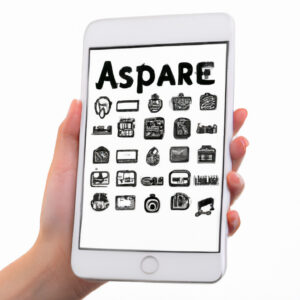Welcome to our blog page! In today’s post, we’ll uncover the mystery about how to download free games on your iPhone. Yes, you heard it right! The thrill and excitement of gaming without spending a single dime. Let’s dive in!
Step-by-Step Guide: Downloading Free Games on Your iPhone Safely and Legally
Step 1: Understanding Your Options
Before you start downloading free games, it’s important to understand the different types of free games available.
Most free games on the App Store are “freemium” games. These games are free to download and play, but often include in-app purchases that enhance the game or allow you to progress more quickly.
There are also completely free games that do not contain any in-app purchases. These are often funded by ads, which can be removed by purchasing an ad-free version of the game.
Step 2: Accessing the App Store
Open the App Store on your iPhone by tapping on it. If you can’t find it, swipe downwards on your home screen and type “App Store” in the search bar.
Step 3: Searching for Free Games
Once in the App Store, you can browse the “Games” category for popular free games, or use the search bar to find a specific game. When searching, be sure to include “free” in your search to narrow down your results to free games.
Step 4: Downloading a Game
Once you’ve found a game you’re interested in, tap on the game to see more information. Be sure to check the user reviews and ratings before downloading. To download the game, tap the “Get” button, then “Install.” You may be asked to enter your Apple ID password or use Touch ID/Face ID to confirm the download.
Step 5: Playing the Game
Once the game has finished downloading, you can open it from your home screen. Some games may ask you to agree to terms and conditions or offer in-app purchases when you first open them. Be sure to read these carefully before continuing.
Final Note: Staying Safe
While most games on the App Store are safe to download, it’s always important to check the game’s rating, reviews, and developer information before downloading. This will help you avoid potential scams or harmful software.
Remember, downloading games from the App Store is the safest and most legal way to enjoy free games on your iPhone. Avoid downloading games from third-party sites or clicking on suspicious links, as these can lead to malware or other security issues.
Top 10 Best Games for iOS Devices | New Games for your iPhone
How To Download Google Play Store Apps on your iOS/iPhone/iPAD (WORKING 2023)
How to install app from app store without payment method 2023 /
How can I get free apps on my iPhone?
Sure, here’s how you can get free apps on your iPhone:
1. Open up the ‘App Store’: This will be the blue icon with a white “A” inside of it.
2. Navigate to the ‘Today’,’Games’ or ‘Apps’ tab at the bottom of the screen: These sections feature a mix of both free and paid apps.
3. Scroll through the list of apps until you find one that you’re interested in downloading.
4. Once you locate a free app, tap on ‘Get‘ to download it.
If it’s your first time downloading the app, you may need to enter your Apple ID password. If you’ve downloaded the app before, you’ll see a cloud with an arrow instead of “Get.” Tap the cloud to download the app again.
Important note: Make sure that the app is truly free before downloading. Some apps might have hidden in-app purchases or subscriptions. Always read the reviews and descriptions thoroughly before downloading any app.
Remember, while many apps are free, they often come with ads and in-app purchases. So always check everything before you proceed with the download.
How can you download games on an iPhone?
Downloading games on an iPhone is a straightforward process. Follow the steps below:
Step 1: Open the App Store
Your first step is to open the App Store on your iPhone. The App Store icon looks like an “A” made from popsicle sticks. You’ll typically find it on the home screen.
Step 2: Search for the game
There’s a search icon at the bottom of the screen. Click on it and type in the name of the game you want to download.
Step 3: Download the game
Once you’ve located the game, there should be a button on its page that says “GET” or shows a cloud icon with an arrow. If the game is free, it will say “GET”. If you have previously downloaded this game before, you’ll see the cloud icon. Click on this button to start downloading the game.
Step 4: Install the game
The “GET” or cloud icon will turn into a circular progress bar. Once the circle is filled, the game has been downloaded and installed. You can now open it by clicking the “OPEN” button on the game’s page in the App Store, or you can find the game’s icon on your iPhone’s home screen.
Note: Some games may have in-app purchases or require specific software versions to run. Please double-check these details on the game’s page in the App Store before downloading.
Is it possible to download paid apps at no cost on an iPhone?
While it’s technically possible to download paid apps for free using third-party app stores or jailbreaking your iPhone, it’s highly discouraged. Not only is it illegal and unethical as it involves piracy, but it also poses serious risks to your device and data.
Third-party app stores don’t adhere to Apple’s rigorous app review process and often host pirated or modified versions of apps, meaning they could contain malware or other security threats. Jailbreaking is also a risky process that can make your device unstable, void your warranty, and expose your device to malware.
Paying for apps supports developers who put time and resources into creating them. Instead of trying to get paid apps for free, consider supporting the developers who make the software you enjoy. There are also plenty of free apps available on the App Store if cost is a concern. Remember, a secure and functional device is much more valuable than a free app.
How can one obtain premium games at no cost?
While it’s not advocated or legal to obtain premium games at no cost, there are legitimate ways to get certain games for free.
1. Giveaways: Developers and publishers sometimes offer giveaways for their games, especially during promotional campaigns. Keep an eye on forums like Steam, Reddit, and social media platforms where such giveaways are often announced.
2. Free Weekends: Digital distribution platforms like Steam, Epic Games Store, and Ubisoft’s UPlay frequently conduct Free Weekend events where anyone can download and play a game for free during that period.
3. Beta Testing: Some developers provide access to beta versions of their games in exchange for testing and feedback. Although this may not allow you to keep the game indefinitely, it’s a great way to play new games for free.
4. Open Source Games: A great number of independent developers create and distribute games for free under open-source licenses. Websites like itch.io and SourceForge often host these types of games.
5. Epic Games Store’s Weekly Free Games: Epic Games Store gives out at least one free game every week. While they might not always be ‘premium’, many high-quality games have been given away through this program.
Remember, downloading games illegally not only impacts the developers who’ve put their hard work into creating those games but can also potentially expose your system to malware and other security threats. Hence, always source your gaming software from legal and reputable sources.
What are the steps to download free games on my iPhone?
Step 1: Unlock your iPhone and Open the App Store. This is the blue app with a white “A” in a circle.
Step 2: Tap on the Search icon, located at the bottom of the screen. This will bring up a search bar at the top of the screen.
Step 3: Use the keyboard to type in the title of the game or keywords related to it. Then tap on the Search button on the bottom right corner of the on-screen keyboard.
Step 4: From the list of suggested apps, find the game you are looking for. Tap on the Get button next to it. If the game is completely free, it will say “Get”. In some cases, games may be free to download but have in-app purchases.
Step 5: After tapping Get, you might be asked to sign in with your Apple ID or validate your identity using Touch ID or Face ID. Do so to proceed.
Step 6: The game will commence downloading. You can see the progress on the app’s icon on your home screen.
Step 7: Once it’s downloaded, you can open it directly from the App Store or find it on your home screen and open it from there.
Remember to always check the storage space on your iPhone before downloading any game. Lack of space may disrupt the download process. Also, review the game’s ratings and reviews to ensure it’s trustworthy.
Can I legally download free games on my iPhone?
Yes, it is legal to download free games on your iPhone as long as they are obtained from legitimate sources. The most common legitimate source for iOS applications and games is Apple’s App Store. Developers sometimes offer their games for free, either outright, or as freemium games where the game itself is free but there are purchases within the app.
However, it’s important to be aware that not all free games are legal – If a usually paid game is being offered for free outside of the App Store or from an unofficial source, it’s very likely to be illegal and could result in consequences if downloaded.
In conclusion, always ensure that you’re downloading games from a reputable and legal source like the App Store. Not only will this keep you on the right side of the law, but it also helps to support developers who spend time and resources creating these games.
What are some reliable sources to download free games on iPhone?
There are multiple platforms where you can download free games for your iPhone. It’s important to note that downloading software should always be done from trusted sources to protect your device and personal information. Here are some of the most reliable sources:
1. App Store: The App Store is the safest place to find free games for your iPhone. Apple has strict guidelines for developers, which helps to ensure that apps, including games, are secure.
2. Indie game developers’ websites: Sometimes, independent game developers offer their creations for free on their websites. Always make sure the site is secure (look for HTTPS in the browser bar) before downloading anything.
3. Software testing platforms like TestFlight: Apple’s TestFlight is a platform used by developers for beta testing their apps. Sometimes, they’ll offer free games for users to test. Again, this is run by Apple, so it’s secure and reliable.
Avoid any websites or platforms promising ‘cracked’ or ‘pirated’ games; these aren’t just illegal, they’re often sources of malware, and could damage your device or steal your data. Stick to the trusted sources for all your gaming needs.
Are there any implications of downloading free games on my iPhone?
Yes, there are several implications of downloading free games on your iPhone. These range from possible security concerns to excess data usage.
Security Concerns: Some free games may not come from trusted sources or may not have been screened for malware. By downloading them, you could potentially expose your device to harmful software that could compromise your data’s safety.
Data Usage: Free games tend to have a lot of advertisements that use up your mobile data. Moreover, they might require constant internet access, which can also consume a significant amount of data.
In-app Purchases: While the game itself is free, there might be in-app purchases that encourage you to spend money to progress faster or unlock certain features.
Battery Life: Free games often have more ads and require more device resources, which can result in faster battery drain.
Storage Space: Free games can also take up a substantial amount of storage space on your device, especially if they include high-quality graphics or additional content that needs to be downloaded.
While free games can provide entertainment without monetary investment, it’s always advisable to download apps from trusted sources like the App Store, review any permission requests, and understand their potential impact on your device and data.
How do I know if a free game is safe to download on my iPhone?
It’s vital to ensure that any game or app you download on your iPhone is safe. Below are some key points to remember when downloading a free game:
1. Download from trusted sources: The safest place to download apps for your iPhone is the App Store. Apple checks all apps and updates submitted to the App Store for signs of fraudulent behavior, malicious software, and privacy invasion.
2. Check the developer: If the game is from a well-known or reputable developer, it’s more likely to be safe. Apple displays the name of the app’s developer under the app’s name on the store listing.
3. Look at reviews and ratings: User reviews and ratings can give you an indication of an app’s quality and safety. However, bear in mind that these can sometimes be faked.
4. Check what permissions the game requests: When installing a game, ensure it only requests permissions relevant to its function. A game that requests access to unrelated features could be a red flag.
5. Consider the game’s age and popularity: Games that have been on the App Store for a long time and have a lot of downloads are often safer than new, less popular apps.
6. Use antivirus software: Though less necessary on an iPhone than on a computer, antivirus software can provide an extra layer of security.
Remember, while free games can be fun, they often make money through advertisements or in-app purchases. Be wary of any free game that promises a completely ad-free experience or doesn’t provide clear information about its monetization.
What precautions should I take before downloading free games on my iPhone?
Before downloading free games on your iPhone, there are several precautions you should consider for your own safety and to maintain the security of your device:
1. Check the Game’s Developer: Ensure that the game is published by a credible developer. If you’re unsure about the developer, do some quick research online to confirm their credibility.
2. Read Reviews: User reviews can give you an idea of the quality of the game and whether or not it contains any hidden issues. Look for consistent themes in reviews, such as complaints about intrusive ads or in-app purchases.
3. Understand App Permissions: Some games may request access to sensitive data on your phone. Always check what permissions the game requires before downloading. If a game is asking for unnecessary permissions, avoid downloading it.
4. Consider the Game’s Age Rating: Check the age rating of the game. This can give you some insights into its content. Make sure the content is suitable for you or your kids (if they are the ones who will be playing the game).
5. Look for Signs of Quality: Quality games often have clear descriptions, screenshots, and updates in the App store. This not only shows that the developers are willing to address the issues, but also that they care about presenting their app professionally.
6. Be Wary of ‘Too Good To Be True’ Free Games: If a game usually costs money and you find it available for free, be wary. It could potentially be a pirated version with malware.
7. Keep Your Device Software Up to Date: Always keep your iPhone’s software up to date. Software updates often contain patches for security vulnerabilities that could be exploited by malicious apps.
By following these precautions, you can more safely download and enjoy free games on your iPhone.
Are there any recommended free games to download on iPhone?
Sure, there are many free games you can download on your iPhone. Here are a few recommendations:
1. Fortnite: This is one of the most popular games right now, providing a multiplayer experience where you need to survive against 100 other players.
2. Pokemon Go: If you’re a fan of the Pokemon franchise, Pokemon Go allows you to catch various creatures in real-world locations around you.
3. Call of Duty: Mobile: The mobile version of this famous franchise offers a full online multiplayer experience, with a variety of game modes, maps, and player customization options.
4. PUBG Mobile: An excellent action-packed game that has quickly gained popularity. It offers a well-refined battle royale mode, with fast-paced matches and regular updates.
5. Clash Royale: From the creators of Clash of Clans, Clash Royale is strategy game featuring both card game and tower defense elements.
6. Candy Crush Saga: This classic game remains a favorite for many. With thousands of levels, it’s a fun way to pass time.
Remember, while these games are free to download and play, they often include in-app purchases offering cosmetic upgrades or gameplay advantages. Make sure you understand these before making any purchases.