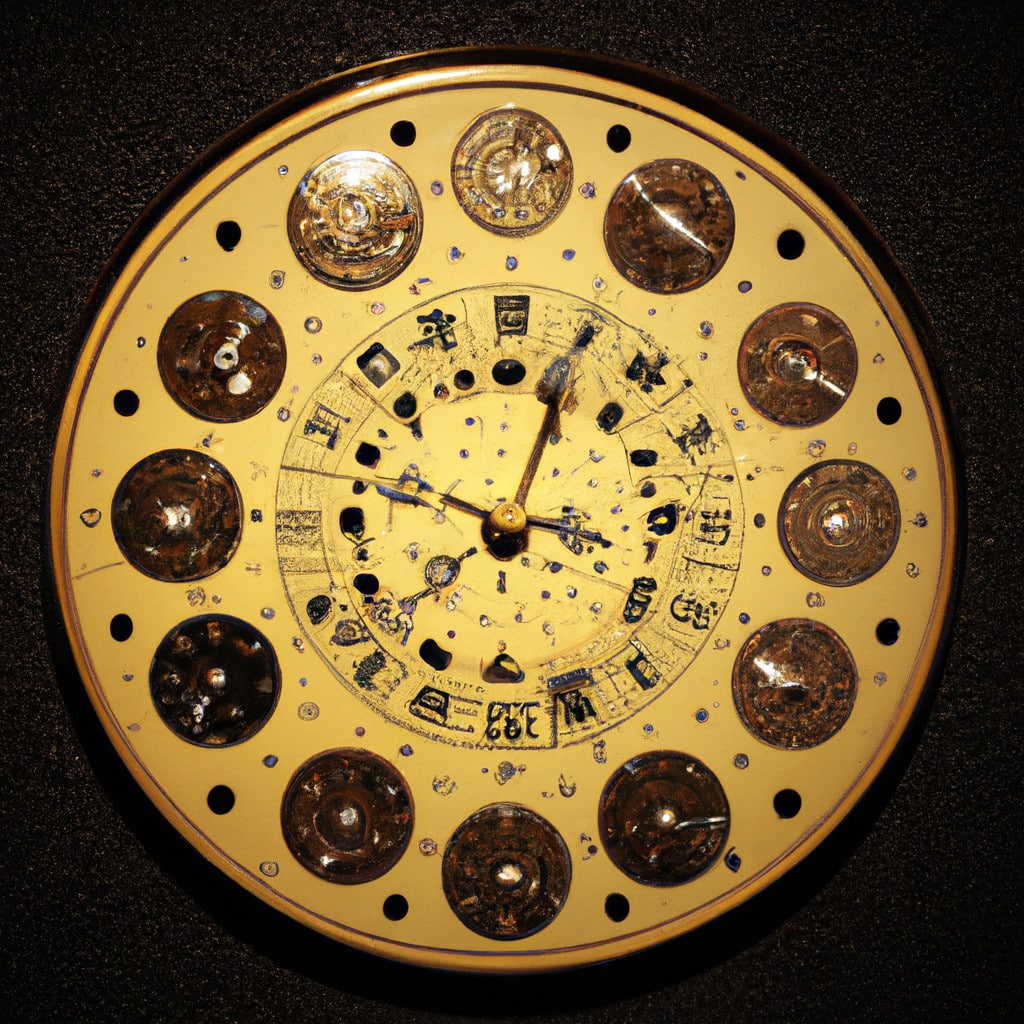Title: Understanding the Mathematics Behind Computer Backup: How Long Does It Take?
Every mathematician remembers their first theorem proven or perhaps that moment when they solved a complex equation. For me, it was when I realized that there’s more to computers than meets the eye—quantifiable processes that can be understood and explained mathematically.
The Elements of a Backup
Before diving into the waiting period associated with data backup, we need to understand its components. The primary factors include data size, transfer speed, compression rates, and encryption time.
Data Size
The data size is simply the quantity of information you’re backing up, typically quantified in bytes. For simplicity, let’s assume we’re backing up 1TB (terabyte) of data.
Transfer Speed
The speed at which your computer can transfer data to the backup device plays a crucial role. This is typically denoted in MBps (megabytes per second). Let’s assume a transfer speed of 100MBps, which is relatively average for a standard HDD.
Compression and Encryption
The time it takes for data compression and encryption will vary based on the software and hardware capabilities. However, as a general rule, more powerful processors tend to manage these tasks faster.
Calculating Backup Time – The Mathematical Model
Let’s now apply these elements to our mathematical model.
1TB of data equals about 1,000,000MB. Therefore, using our transfer speed of 100MBps, the raw transfer should theoretically take around 10,000 seconds. However, this doesn’t consider compression or encryption time.
Assuming a compression rate of 50%, our data now halves to 500,000MB, consequently reducing our transfer time to 5,000 seconds. But don’t forget, compression itself requires time, which varies depending on your processor’s capability.
Encryption can add another layer of time, again dependent on specific hardware and software capabilities.
Optimization Techniques and Secondary Factors
While this gives us a basic framework, other factors can further influence how long it takes to backup a computer. These secondary factors include the drive’s write speed, the system’s available resources, the performance of the backup software, and the overall health of your system.
Write Speed
The write speed heavily influences how quickly data can be transferred to the backup device. As the name implies, it’s the speed at which data can be written onto the drive.
Available System Resources
If other applications are running, they’ll consume system resources that could otherwise be used for the backup process, potentially slowing it down.
Backup Software Performance
Different software solutions offer varying levels of optimization, affecting the speed of your backup. More efficient algorithms can compress and encrypt data more rapidly.
System Health
Finally, an unhealthy or fragmented system can slow down the data reading process, which would naturally extend the backup duration.
An Exercise
To gain practical insight, try measuring your own backup time. Use the above model, substitifying data size, transfer speed, and estimating compression and encryption times based on your system’s specifications.
Then consider the secondary factors. What is your write speed? Are there other resource-consuming applications running? What about the state of your system? All these factors can significantly affect the backup duration.
Remember, the true essence of mathematics isn’t just abstract formulas – it’s understanding concepts and applying them to real-world scenarios. The time it takes to backup your computer isn’t just a technical question—it’s a mathematical conundrum just waiting to be solved.
Backing Up and Restoring in Windows 10
How to Clone Your Boot Drive to SSD Without Having to Reinstall Windows or Any Other Programs
How to : Backup Your Android Phone to a PC [Easiest & Safest Way]
How long should it take to backup on your computer?
The duration for backing up your computer can vary widely depending on a few key factors:
1. The size of the data: The more data you have, the longer it will take. If you have hundreds of gigabytes or even terabytes of data, expect it to take quite a while.
2. Your computer’s speed: An older, slower computer will naturally take longer to backup than a newer, faster one.
3. The speed of your backup device: Whether you’re backing up to an external hard drive, a cloud service, or another form of storage, the speed of that storage device can greatly impact the length of time it takes to backup.
4. The type of backup: Full backups take longer than incremental or differential backups, which only backup changes since the last backup.
5. The software you are using: Some backup applications are faster than others.
In general, a first-time full backup might take anywhere from a few hours to over 24 hours. Future backups should be much quicker if you’re doing incremental backups. It’s always best to plan your backup at a time when you won’t need to use your computer.
How long should a 500 GB backup take?
The length of time it would take to backup 500 GB of data can depend on several factors, such as the speed of your internet connection, the speed of your computer’s hard drive, and the service or method you’re using to perform the backup.
On a decently fast broadband connection (around 20 Mbps), you could reasonably expect a 500 GB backup to take at least 5-7 days if it’s a continuous process. That’s assuming you have an optimal environment where your connection doesn’t drop and stays consistently on that speed.
However, if you’re on a superfast fiber connection (around 100 Mbps or higher), you could potentially slash that time to around a day or less. Please note that this is heavily dependent on your backup service being able to handle this throughput continuously.
Also remember that backing up isn’t only about uploading files, the speed of your hard drive also plays a significant role. If you’re backing up from a slower HDD (as opposed to a faster SSD), the process will be slower because your hard drive will take more time to read those files before they can even be uploaded.
Other factors like the backup tool you use and how it handles duplication, versioning and file compression can also impact the time it takes to complete the backup.
In conclusion, there is not a straight answer to how long a 500GB backup should take, it mainly depends on your own specific circumstances. Monitor the initial backup and plan accordingly for future ones.
Why is my computer backup taking so long?
Your computer backup may be taking a long time due to several reasons.
1. Large amount of data: If your computer has a lot of data, it can take longer for the backup process to complete.
2. Internet Speed: If you’re backing up to a cloud service, your internet speed may also play a role in how long it takes. Slower internet connections will generally take longer to backup data.
3. Computer Performance: Your computer’s overall performance can affect the speed of the backup. If your PC is running slow due to other processes or lack of storage, it may impact the backup time.
4. Backup Service: The backup service itself can also effect on the speed of the backup. Some services may have bandwidth limitations that restrict how much data can be backed up at once.
5. Simultaneous Usage: If you’re using your computer for other tasks while the backup is happening, this can also slow down the process.
To improve backup speed, consider closing unnecessary applications, improving your internet connection, upgrading your backup service, or scheduling backups for times when you’re not using your computer.
How long does a 1TB backup take?
The time it takes to backup 1TB of data can depend on numerous factors, such as the speed at which your drive can read/write data, the speed at which the destination can store the incoming data, and if you’re doing it over a network, the speed of your internet connection.
For instance, if you were backing up directly from one hard drive to another within the same computer, and each drive was capable of reading/writing at 100MB/s, theoretically it would take about 2.5 hours to copy 1TB of data (Given that there are 1,000,000 Megabytes in a Terabyte).
However, in reality it may take longer due to factors such as disk fragmentation or if the drives are being used for other tasks at the same time.
If you’re backing up over a network or to the cloud, then the speed of your internet connection comes into play. For example, if you have an upload speed of 10Mb/s, it could take over 10 days to upload 1TB of data.
So ultimately, the time it would take to backup 1TB of data can vary greatly depending on your specific circumstances.
How much time does it usually take to backup a whole system?
The amount of time it takes to backup an entire system can vary greatly depending on several factors. These include the amount of data to be backed up, the speed of your internet connection (if you’re backing up to the cloud), and the performance of your computer.
In general, the first backup you make might take anywhere from a few hours to multiple days, especially if you have several terabytes of data. However, subsequent backups often take significantly less time since they only need to capture changes that occurred since the last backup, not everything all over again.
It’s important to note that while backing up, it’s usually best to continue using your computer as little as possible. This helps ensure the backup process doesn’t slow down and completes as quickly and efficiently as possible.
Remember, regularly backing up your data is a crucial step in protecting your information from loss or damage. There are different methods available, such as external hard drives, NAS devices, or cloud services. Always have a backup plan and ensure you’re covered if disaster strikes.
What factors can influence the duration of a computer backup process?
There are several factors that can influence the duration of a computer backup process.
1. Amount of Data: The more data you have to backup, the longer it will take. This includes not just files and documents, but also system files, applications, and settings.
2. Type of Backup: There are different types of backups like full backup, incremental backup, or differential backup. Full backups take the longest time as they involve copying all the data, while incremental and differential backups only backup changes made since the last backup, reducing the time required.
3. Network Speed: If you’re backing up to an online service, the speed of your internet connection can significantly impact how long the backup takes. A slow network connection will result in slower backup speeds.
4. Performance of Your Computer: The performance and speed of your hard drive can also affect the backup duration. A newer, fast-operating computer would relatively take less time compared to an older, slow-performing one.
5. Backup Software: Different software may use different methods to perform backups. Some might be faster or slower depending on the algorithm they use to compress and store data.
6. Simultaneous Use of Computer: If the computer is being used heavily for other tasks while the backup is in progress, it could slow down the backup process.
In conclusion, the duration of a backup can vary greatly based on these factors. It’s always good to plan your backups during times when they are least likely to interfere with your usual computer usage.
Can the speed of my internet connection affect how long it takes to perform a cloud backup?
Indeed, the speed of your internet connection can greatly impact how long it takes to perform a cloud backup.
If you have a slow connection, it will take longer to upload files to the cloud. Conversely, a faster connection can make the process much quicker. This is because when you’re backing up to the cloud, you’re sending data over the internet.
Also, bear in mind that the size of the files you’re backing up will also affect the backup time. Larger files will naturally take longer to backup than smaller ones.
Another factor to consider is your internet service provider (ISP). Some ISPs may limit the amount of data you can upload in a given period, which could potentially slow down your backup process.
Remember, frequent online activities such as streaming videos, playing online games or even just browsing the internet can affect your backup speed. It’s best to schedule your cloud backups for times when you’re not heavily using the internet.
On average, how long would it take me to backup my computer using an external hard drive?
The time it takes to backup your computer using an external hard drive can depend on various factors. These could include the size of the data that needs to be backed up and the speed of the hard drive you are using.
As a general rule, a standard computer with about 500GB of data might take around 1-2 hours to backup fully on an external drive. If you’re backing up for the first time, it could take a bit longer as every file will need to be copied.
Remember: the speed of your computer and the type of connection between the external hard drive and your computer (such as USB 3.0, USB-C, etc.) will also influence the process.
Does the size of the files I’m backing up significantly impact the backup duration?
Indeed, the size of the files you’re backing up can have a significant impact on the duration of the backup process. Larger files will logically take longer to copy or move than smaller ones. However, the speed at which these files can be backed up also depends on other factors, such as the speed of your internet connection (if you’re backing up to a cloud service), the performance of your computer, and the speed of the storage devices you’re using, among other variables.