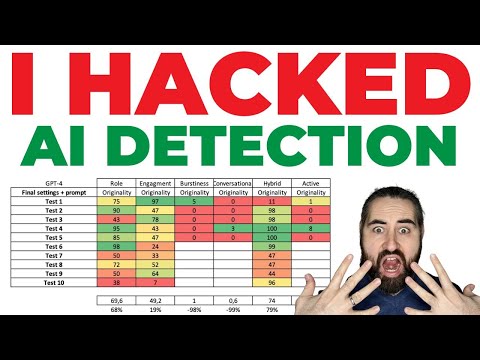If you’re looking to improve your website’s speed and performance, look no further than gtmetrix htaccess code. By optimizing your .htaccess file with this code, you can make significant improvements to your site’s load time and overall user experience. In this article, we’ll explore the benefits of using gtmetrix htaccess code and how to implement it on your own website. Improve your website speed and performance with gtmetrix htaccess code.
Optimizing website speed and performance with GTmetrix and htaccess code
Optimizing website speed and performance with GTmetrix and htaccess code
One of the most important aspects of website development is website speed and performance optimization. A slow website can have a negative impact on user experience, search engine rankings, and ultimately conversions. One tool that can be used to measure website speed and performance is GTmetrix. GTmetrix provides detailed reports on website performance, including recommendations for optimizing various aspects of the website.
Another way to optimize website speed and performance is through the use of htaccess code. Htaccess is a configuration file used by web servers to control website access and settings. By using htaccess code, developers can improve website speed and performance by compressing files, caching resources, and redirecting URLs.
For example, to enable file compression, the following code can be added to the htaccess file:
# Enable file compression
# Compress HTML, CSS, JavaScript, Text, XML and fonts
AddOutputFilterByType DEFLATE application/javascript
AddOutputFilterByType DEFLATE application/rss+xml
AddOutputFilterByType DEFLATE application/vnd.ms-fontobject
AddOutputFilterByType DEFLATE application/x-font
AddOutputFilterByType DEFLATE application/x-font-opentype
AddOutputFilterByType DEFLATE application/x-font-otf
AddOutputFilterByType DEFLATE application/x-font-truetype
AddOutputFilterByType DEFLATE application/x-font-ttf
AddOutputFilterByType DEFLATE application/x-javascript
AddOutputFilterByType DEFLATE application/xhtml+xml
AddOutputFilterByType DEFLATE application/xml
AddOutputFilterByType DEFLATE font/opentype
AddOutputFilterByType DEFLATE font/otf
AddOutputFilterByType DEFLATE font/ttf
AddOutputFilterByType DEFLATE image/svg+xml
AddOutputFilterByType DEFLATE image/x-icon
AddOutputFilterByType DEFLATE text/css
AddOutputFilterByType DEFLATE text/html
AddOutputFilterByType DEFLATE text/javascript
AddOutputFilterByType DEFLATE text/plain
AddOutputFilterByType DEFLATE text/xml
# Remove browser bugs (only needed for really old browsers)
BrowserMatch ^Mozilla/4 gzip-only-text/html
BrowserMatch ^Mozilla/4.0[678] no-gzip
BrowserMatch bMSIE !no-gzip !gzip-only-text/html
Header append Vary User-Agent
In conclusion, optimizing website speed and performance is crucial for website success. GTmetrix and htaccess code are two powerful tools that can be used to achieve this goal. Developers should regularly analyze website performance with GTmetrix and implement the appropriate htaccess code to improve website speed and performance.
🔥Bypass Originality.ai: Ultimate GPT-4 & GPT-3.5 Guide
How to A/B Test Landing Pages With Google Optimize [FULL TUTORIAL]
What are some of the best GTmetrix-recommended htaccess code optimizations for faster website loading?
GTmetrix recommends the following htaccess code optimizations for faster website loading:
1. Browser caching: Use the following code to enable browser caching for commonly used file types.
“`
ExpiresActive On
ExpiresByType image/jpg “access plus 1 year”
ExpiresByType image/jpeg “access plus 1 year”
ExpiresByType image/gif “access plus 1 year”
ExpiresByType image/png “access plus 1 year”
ExpiresByType text/css “access plus 1 month”
ExpiresByType application/pdf “access plus 1 month”
ExpiresByType text/x-javascript “access plus 1 month”
ExpiresByType application/x-shockwave-flash “access plus 1 month”
ExpiresByType image/x-icon “access plus 1 year”
ExpiresDefault “access plus 2 days”
“`
2. Gzip compression: Use the following code to compress files before sending them to the user’s browser, which reduces the amount of data transferred over the network.
“`
# Compress HTML, CSS, JavaScript, Text, XML and fonts
AddOutputFilterByType DEFLATE application/javascript
AddOutputFilterByType DEFLATE application/rss+xml
AddOutputFilterByType DEFLATE application/vnd.ms-fontobject
AddOutputFilterByType DEFLATE application/x-font
AddOutputFilterByType DEFLATE application/x-font-opentype
AddOutputFilterByType DEFLATE application/x-font-otf
AddOutputFilterByType DEFLATE application/x-font-truetype
AddOutputFilterByType DEFLATE application/x-font-ttf
AddOutputFilterByType DEFLATE application/x-javascript
AddOutputFilterByType DEFLATE application/xhtml+xml
AddOutputFilterByType DEFLATE application/xml
AddOutputFilterByType DEFLATE font/opentype
AddOutputFilterByType DEFLATE font/otf
AddOutputFilterByType DEFLATE font/ttf
AddOutputFilterByType DEFLATE image/svg+xml
AddOutputFilterByType DEFLATE image/x-icon
AddOutputFilterByType DEFLATE text/css
AddOutputFilterByType DEFLATE text/html
AddOutputFilterByType DEFLATE text/javascript
AddOutputFilterByType DEFLATE text/plain
AddOutputFilterByType DEFLATE text/xml
# Remove browser bugs (only needed for really old browsers)
BrowserMatch ^Mozilla/4 gzip-only-text/html
BrowserMatch ^Mozilla/4.0[678] no-gzip
BrowserMatch bMSIE !no-gzip !gzip-only-text/html
Header append Vary User-Agent
“`
3. Image optimization: Use the following code to optimize images by reducing their file size without sacrificing quality.
“`
ModPagespeed on
ModPagespeedEnableFilters prioritize_critical_css,combine_css,rewrite_css,inline_css,rewrite_style_attributes,rewrite_images,inline_images,insert_dns_prefetch,remove_comments,collapse_whitespace
“`
These optimizations can greatly impact website loading time and improve overall website performance.
How can I use htaccess rules to reduce the number of HTTP requests detected by GTmetrix?
Using htaccess rules to reduce the number of HTTP requests detected by GTmetrix
1. Use caching: Leverage browser caching by adding a cache-control header to your website’s assets. This will enable the browser to cache the assets and reduce the number of requests needed to load a page. Add the following code to your htaccess file:
“`
# Cache images for one month
Header set Cache-Control “max-age=2592000, public”
# Cache CSS and JavaScript for one week
Header set Cache-Control “max-age=604800, public”
“`
2. Enable Gzip compression: Compressing your website’s assets will reduce their size, making them quicker to load. Add the following code to your htaccess file to enable Gzip compression:
“`
# Compress HTML, CSS, JavaScript, Text, XML and fonts
AddOutputFilterByType DEFLATE application/javascript
AddOutputFilterByType DEFLATE application/rss+xml
AddOutputFilterByType DEFLATE application/vnd.ms-fontobject
AddOutputFilterByType DEFLATE application/x-font
AddOutputFilterByType DEFLATE application/x-font-opentype
AddOutputFilterByType DEFLATE application/x-font-otf
AddOutputFilterByType DEFLATE application/x-font-truetype
AddOutputFilterByType DEFLATE application/x-font-ttf
AddOutputFilterByType DEFLATE application/x-javascript
AddOutputFilterByType DEFLATE application/xhtml+xml
AddOutputFilterByType DEFLATE application/xml
AddOutputFilterByType DEFLATE font/opentype
AddOutputFilterByType DEFLATE font/otf
AddOutputFilterByType DEFLATE font/ttf
AddOutputFilterByType DEFLATE image/svg+xml
AddOutputFilterByType DEFLATE image/x-icon
AddOutputFilterByType DEFLATE text/css
AddOutputFilterByType DEFLATE text/html
AddOutputFilterByType DEFLATE text/javascript
AddOutputFilterByType DEFLATE text/plain
AddOutputFilterByType DEFLATE text/xml
# Remove browser bugs (only needed for really old browsers)
BrowserMatch ^Mozilla/4 gzip-only-text/html
BrowserMatch ^Mozilla/4.0[678] no-gzip
BrowserMatch bMSIE !no-gzip !gzip-only-text/html
Header append Vary User-Agent
“`
3. Combine assets: Use a tool to combine your website’s CSS and JavaScript files into one, to reduce the number of requests made. Add the following code to your htaccess file to enable asset combining:
“`
# Combine CSS
AddOutputFilterByType INCLUDES text/css
SetOutputFilter INCLUDES
SetEnvIfNoCase Request_URI “^([^/]*)/css/.*$”
# Combine JavaScript
AddOutputFilterByType INCLUDES application/javascript
SetOutputFilter INCLUDES
SetEnvIfNoCase Request_URI “^([^/]*)/js/.*$”
“`
Note: Always make a backup of your htaccess file before modifying it, to avoid any issues with your website’s functionality.
Can using certain htaccess codes improve my GTmetrix scores for caching and content delivery?
Yes, using certain htaccess codes can improve your GTmetrix scores for caching and content delivery. The code can vary depending on the specific needs of your website, but some common ones include enabling browser caching, compressing files, and adding expiration headers. These codes help reduce load times by allowing browsers to store certain files locally and retrieve them faster when needed. Additionally, optimizing your images and minifying your CSS and JavaScript files can also improve your GTmetrix scores. Overall, utilizing htaccess codes can greatly enhance the performance of your website and provide a better user experience for your visitors.
In conclusion, using the GTmetrix .htaccess code is a great way to improve the speed and performance of your website. This code can help you optimize your images, minify your code, leverage browser caching, and much more. By implementing these optimizations, you can provide a better user experience for your visitors and improve your search engine rankings. With a few simple tweaks to your .htaccess file, you can take your website to the next level and compete with the best in your industry. So give it a try today and see the results for yourself!