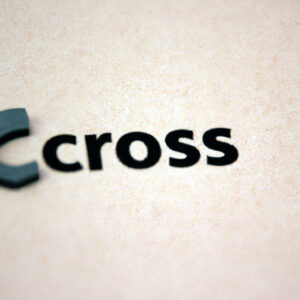If you’re a web developer working on a WordPress site, chances are you’ve run into the issue of cross-origin resource sharing (CORS). The good news is that there’s a solution that involves editing your website’s .htaccess file. In this article, we’ll walk through how to disable CORS in WordPress using .htaccess.
Effortlessly Disable CORS in WordPress using .htaccess file for Seamless Web Development
To disable CORS in WordPress using .htaccess file, add the following code to your .htaccess file:
# Enable Cross-Origin Resource Sharing (CORS)
Header set Access-Control-Allow-Origin "*"
Header set Access-Control-Allow-Headers "Origin, X-Requested-With, Content-Type, Accept, Authorization"
Header set Access-Control-Allow-Methods "GET, POST, PUT, DELETE, OPTIONS"
This will allow cross-origin requests to your WordPress site and make development seamless.
8 Hours Complete Course WordPress Tutorial for Beginners 2023
How To Fix Hacked WordPress Site & Malware Removal – Real live case
What is the solution to eliminate CORS error in WordPress?
To eliminate CORS error in WordPress, you can add the following code to your htaccess file:
“`
# BEGIN CORS FIX
Header set Access-Control-Allow-Origin “*”
# END CORS FIX
“`
This will allow cross-origin resource sharing (CORS) for your WordPress site by setting the Access-Control-Allow-Origin header to “*”. This means that any domain will be able to access your site’s resources without encountering a CORS error.
It’s important to note that this solution should only be used if you fully understand the security implications of allowing all origins to access your site. If possible, it’s recommended to limit the allowed origins to only those that are necessary.
What is the alternative to using CORS?
The alternative to using CORS in the context of htaccess file for web development is to use JSONP (JSON with padding). JSONP works by making a request to a server that returns JSON wrapped in a function call. This allows the data to be retrieved from a different domain without violating the same-origin policy. However, JSONP has some security vulnerabilities, such as the potential for XSS attacks, so it is not always recommended as the best solution.
What is the process to enable CORS in WordPress?
To enable CORS in WordPress, you need to add the following code to the .htaccess file:
“`
Header set Access-Control-Allow-Origin “*”
“`
This code adds the necessary header to allow Cross-Origin Resource Sharing (CORS) requests from any origin.
You can add this code to the top of your .htaccess file, just below the RewriteEngine On line. Make sure to save a backup of the original .htaccess file before making any changes.
Once the code is added, CORS will be enabled on your WordPress site and you should be able to make cross-origin requests.
What is the impact of disabling CORS?
CORS (Cross-Origin Resource Sharing) is an important security feature implemented in web browsers to protect against malicious requests from different domains. Disabling CORS can have serious consequences as it allows any website to make cross-domain requests without any restrictions, which can lead to unauthorized access and exposure of sensitive data.
Disabling CORS can cause the following:
1. Increased vulnerability to cross-site scripting (XSS) attacks: Disabling CORS makes it easier for attackers to inject malicious scripts into a website, which can steal sensitive data or perform unauthorized actions on behalf of the user.
2. Security risks: Disabling CORS can allow untrusted sites to access confidential data or perform actions on behalf of the user, thereby compromising the security of the website and its users.
3. Reduced interoperability: CORS is essential for different domains to interact with each other securely. Disabling CORS can reduce compatibility and limit the functionality of websites.
In conclusion: Disabling CORS can have serious security implications and should only be done in exceptional cases where it is absolutely necessary. It is always recommended to implement proper CORS policies in the htaccess file to ensure the security and integrity of web applications.
How can I disable CORS in WordPress using htaccess?
To disable CORS in WordPress using htaccess, you can add the following code to your htaccess file:
“`
Header set Access-Control-Allow-Origin “*”
“`
This code sets the Access-Control-Allow-Origin header to * which means that any domain is allowed to access your site’s resources. This is not recommended for production sites as it can pose a security risk. It’s better to set the specific domains that are allowed to access your resources.
To set specific domains, replace the * with the domain name(s) you want to allow:
“`
Header set Access-Control-Allow-Origin “https://example.com”
“`
You can also use regular expressions to allow multiple domains:
“`
SetEnvIf Origin “https?://(www.)?(domain1.com|domain2.net)$” CORS_ALLOW_ORIGIN=$0
Header add Access-Control-Allow-Origin %{CORS_ALLOW_ORIGIN}e env=CORS_ALLOW_ORIGIN
Header set Access-Control-Allow-Credentials true
“`
This code sets the Access-Control-Allow-Origin header based on the origin of the request. The SetEnvIf directive checks the Origin header for specific domains using a regular expression. If the origin matches one of the domains, the CORS_ALLOW_ORIGIN environment variable is set to the origin. The Header directive then sets the Access-Control-Allow-Origin header to the value of the CORS_ALLOW_ORIGIN variable.
Don’t forget to save your changes and test your site to make sure CORS is disabled correctly.
What is the htaccess code to disable CORS in WordPress?
To disable CORS in WordPress using htaccess, add the following code:
“`xml
# BEGIN Disable CORS
Header set Access-Control-Allow-Origin “*”
# END Disable CORS
“`
This code adds a header to allow all origin requests. However, it is important to note that disabling CORS can be a security vulnerability and should only be done if necessary.
Before adding this code to your htaccess file, make sure to backup the file and test to ensure that it does not cause any issues with your website or server.
Are there any security concerns when disabling CORS in WordPress via htaccess?
Yes, there are security concerns when disabling CORS in WordPress via htaccess.
Cross-Origin Resource Sharing (CORS) is a security mechanism used by web browsers to prevent websites from making requests to a different domain than the one that served the original content. Disabling CORS in WordPress can potentially allow malicious actors to exploit vulnerabilities in your website, leading to data breaches, malware infections or other security issues.
If you must disable CORS in WordPress, ensure that you understand the implications and take necessary precautions such as:
1. Limit access to trusted domains: Whitelist only trusted domains that you know are safe and have a legitimate reason to access your content.
2. Use secure connections: Enforce the use of HTTPS to encrypt all data transmissions between your website and the user’s browser.
3. Monitor server logs: Regularly check server logs for suspicious activities or unexpected traffic patterns that could indicate an ongoing attack.
In summary, it is highly recommended to avoid disabling CORS in WordPress unless it is absolutely necessary, and even then, do so cautiously and with sufficient safeguards in place.
In conclusion, disabling CORS in WordPress is a crucial step to ensure that your website’s resources can be accessed by all domains. The htaccess file provides a simple and efficient way to disable CORS by adding the necessary headers. This technique ensures that your website can serve its intended purpose without any hassle. Remember, enabling CORS can potentially expose your website to security risks, so it’s a good practice to disable it unless it’s absolutely required. By following the steps outlined in this article, you can easily disable CORS on your WordPress site and ensure that your content is accessible to everyone.