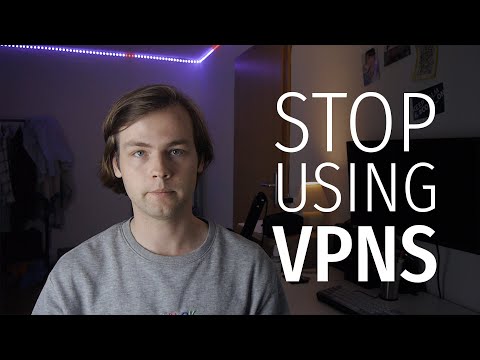5 Critical Factors to Consider When Using a VPN with ESPN+
Have you ever tried to watch your favorite sporting event on ESPN+ only to be met with the dreaded message, “This content is not available in your region?” If so, like many others, you have probably considered using a Virtual Private Network (VPN) to bypass these restrictions. In this comprehensive guide, we will explore the important question, *can you use a VPN with ESPN+?* and discuss five critical factors to consider when using a VPN for this purpose.
1. Geo-restrictions and VPN Compatibility with ESPN+
ESPN+ is an increasingly popular streaming service that offers exclusive sports content, including live events, documentaries, and articles from top sportswriters. However, the service is primarily available to users located in the United States due to licensing agreements and geo-restrictions.
VPNs are often used to access geo-restricted content by masking a user’s physical location and routing their internet connection through servers in different countries. This way, users can appear to be accessing the internet from within the target country, thus gaining access to restricted content.
While using a VPN with ESPN+ is technically possible, it is essential to understand that doing so may violate ESPN+’s terms of service. Users found to be using a VPN to bypass geo-restrictions could potentially have their accounts suspended or terminated. Additionally, ESPN+ has become increasingly adept at detecting VPN usage, making it more challenging for VPN users to successfully access the platform.
2. Choosing the Right VPN Provider
Not all VPNs are created equal. Some VPN providers offer better security, privacy, and compatibility with streaming services like ESPN+. When selecting a VPN provider for this purpose, consider the following factors:
– Server Locations: Choose a VPN provider with multiple server locations within the United States, as this increases the likelihood of successfully accessing ESPN+.
– Speed: Streaming sports content requires fast and stable VPN connections to ensure a seamless viewing experience. Opt for a provider known for their high-speed servers and minimal impact on connection speeds.
– Security and Privacy: To maintain your data’s privacy, select a VPN provider with strong encryption and a proven no-logs policy.
– Ease of Use: Look for a VPN provider with user-friendly apps and easy-to-follow tutorials on setting up the service on various devices.
– Customer Support: Effective customer support is essential when encountering issues while using a VPN with ESPN+. Preferably, opt for a provider that offers 24/7 live chat support.
3. Platform Compatibility
ESPN+ is available on various devices and platforms, including web browsers, mobile devices (iOS/Android), streaming devices (Roku, Chromecast, Apple TV), and gaming consoles (PlayStation, Xbox). Before choosing a VPN, verify its compatibility with the devices and platforms you plan to use for watching ESPN+ content.
Some VPNs offer dedicated apps for major platforms, while others may require manual configuration. Additionally, certain VPNs provide Smart DNS services, which can be more compatible with certain streaming devices compared to traditional VPN connections.
4. Potential Lag and Buffering Issues
Using a VPN to access ESPN+ content can sometimes lead to lag or buffering issues due to increased latency and reduced connection speeds. This is particularly problematic when watching live sports events, as even minor delays can significantly impact the viewing experience.
To minimize lag and buffering, choose a VPN provider with fast and reliable server connections. Additionally, selecting a server located near your physical location can reduce latency and improve connection speeds. Some VPNs also offer features specifically designed to optimize streaming performance, such as split tunneling and dedicated streaming servers.
5. Alternatives to Bypassing Geo-restrictions
Given the potential risks associated with using a VPN to access ESPN+ content, it may be worth considering alternative methods for bypassing geo-restrictions. One such option is subscribing to a proxy service that specializes in unblocking streaming platforms. These services can provide similar functionality to VPNs in changing your IP address and location, without the additional encryption and potential speed impacts associated with VPN usage. However, these services may also violate ESPN+’s terms of service and cannot guarantee consistent performance.
In conclusion, it is indeed possible to use a VPN with ESPN+ to access geo-restricted content. However, users should be mindful of the potential risks and challenges associated with this approach. By carefully selecting a VPN provider that offers strong security, high-speed connections, and compatibility with ESPN+ platforms, users can improve their chances of successfully bypassing geo-restrictions and accessing their desired content. Additionally, considering alternative methods for bypassing geo-restrictions, such as proxy services, may also prove worthwhile. Remember to weigh the potential benefits against the risks of violating ESPN+’s terms of service before making a decision.
Stop using VPNs for privacy.
I tested 70 VPNs – Which VPNs are Best for Streaming?
What free VPN works with ESPN+?
There are several free VPNs that claim to work with ESPN+, but their performance and reliability can be inconsistent due to limited server options, data restrictions, and potential slower speeds. One option to consider is ProtonVPN which offers unlimited data and decent speeds. However, it’s important to note that using a free VPN could put your privacy and security at risk.
To ensure a better streaming experience for ESPN+, it’s recommended to invest in a premium VPN service like ExpressVPN, NordVPN, or Surfshark. These VPNs offer faster speeds, more server options, and better security features.
How to bypass ESPN VPN?
How to bypass ESPN’s VPN restrictions?
Bypassing ESPN’s VPN restrictions can allow you to access its content even if it’s not available in your region. However, it’s essential to understand that doing so may violate ESPN’s terms of service, and you might risk having your account suspended or facing other consequences. With that said, here is a step-by-step guide on how to bypass ESPN VPN restrictions:
1. Choose a reliable VPN provider: To bypass ESPN’s VPN restrictions, you need a robust and reputable VPN service that offers a large number of server locations, high-speed connections, and strong encryption. Some popular options include ExpressVPN, NordVPN, and CyberGhost.
2. Install the VPN software: Download and install the VPN application on your device (e.g., PC, smartphone, or tablet). Many top-rated VPN providers offer easy-to-use apps for various platforms like Windows, Mac, iOS, and Android.
3. Create an account and log in: Sign up for a VPN account and log in to the VPN application. Most VPN providers offer different subscription plans to choose from.
4. Select a US-based server: Since ESPN is primarily available to users within the United States, you need to connect to a VPN server located in the US. This will assign you a US-based IP address, making it appear as if you are accessing ESPN from within the country.
5. Clear your browser cache and cookies: Your browser may store information about your previous location, so make sure to clear your cache and cookies before accessing ESPN’s website or app.
6. Access ESPN: With your VPN connection established, open your preferred web browser or ESPN app and visit the ESPN website or log in to your ESPN account. You should now have access to ESPN’s content as if you were located in the United States.
Remember, bypassing ESPN’s VPN restrictions may go against their terms of service. Always stay informed about the potential risks involved and use a VPN for legitimate purposes, like protecting your data and online privacy.
Why isn t ExpressVPN working on ESPN Plus?
ExpressVPN may not be working on ESPN Plus for a few reasons related to Virtual Private Network (VPN) functionality. Here are some potential causes and solutions:
1. Geo-restrictions: ESPN Plus has strict geo-restrictions in place to prevent users from accessing content outside of the United States. If your ExpressVPN server location is not within the US, it won’t bypass these restrictions. To resolve this, connect to a server location within the United States.
2. IP blocking: Streaming platforms like ESPN Plus often block certain IP addresses associated with VPNs in order to enforce their geo-restrictions. If the ExpressVPN IP address you’re using has been detected and blocked by ESPN Plus, the service will not work. To fix this, try connecting to a different server location or contact ExpressVPN customer support for assistance.
3. VPN app issues: It’s possible that the ExpressVPN app itself is experiencing problems, such as outdated software or compatibility issues. Make sure you’re running the latest version of the ExpressVPN app and that it’s compatible with your device. If the problem persists, reach out to ExpressVPN customer support for guidance.
4. Device compatibility: Some devices may have issues with VPN connections, making it difficult for ExpressVPN to work with ESPN Plus on that particular device. Check the ExpressVPN website for a list of compatible devices and ensure that yours is included.
5. Network issues: On rare occasions, network issues between ESPN Plus and ExpressVPN servers can lead to connectivity problems. Troubleshoot your internet connection, and if the issue remains unresolved, contact ExpressVPN customer support for further assistance.
To summarize, there might be several reasons why ExpressVPN isn’t working with ESPN Plus, including geo-restrictions, IP blocking, app issues, device compatibility, and network issues. Try connecting to a US-based server, ensuring your device compatibility, and keeping the ExpressVPN app updated; if all else fails, reach out to ExpressVPN customer support for guidance.
Can using a VPN grant me access to ESPN+ content from a different region?
Using a VPN (Virtual Private Network) can potentially grant you access to ESPN+ content from a different region. A VPN can mask your IP address and make it appear as if you are connecting from another location, allowing you to bypass geo-restrictions on content.
However, it is important to note that streaming platforms like ESPN+ are increasingly implementing measures to detect and block VPN usage. Therefore, accessing content from a different region might not always be possible, even with a VPN.
Keep in mind that circumventing geo-restrictions may also violate the terms of service of the streaming platform and could lead to account suspension or other consequences. Always verify and comply with the terms of service before attempting to access content through a VPN.
Are there any specific VPN services that work best with ESPN+ for reliable streaming?
Yes, there are specific VPN services that have proven to work best with ESPN+ for reliable streaming. Some of the top choices include:
1. ExpressVPN: ExpressVPN is known for its speed, reliability, and strong security features. It has a large network of servers across the globe, making it an excellent choice for streaming ESPN+ without any interruptions.
2. NordVPN: NordVPN offers robust security and privacy features along with fast connection speeds, which are essential for a seamless streaming experience on ESPN+. It has a vast server network, ensuring you can always find a suitable connection for streaming.
3. Surfshark: Surfshark is another great option for streaming ESPN+ using a VPN. It offers fast speeds, unlimited device connections, and robust security features to ensure uninterrupted streaming.
4. CyberGhost: CyberGhost has a large network of servers optimized for streaming, including ones for ESPN+. It offers reliable performance and strong security features to ensure a smooth streaming experience.
Remember that to access ESPN+ content from outside the United States, you’ll need to connect to a US-based server on your chosen VPN service.
Will my ESPN+ account be at risk if they detect that I am using a VPN to access content?
Your ESPN+ account may be at risk if they detect that you are using a VPN (Virtual Private Network) to access content. Many streaming services, including ESPN+, have strict policies against the use of VPNs since they can circumvent geo-restrictions and licensing agreements. If ESPN+ detects that you’re using a VPN, they might take action such as temporarily or permanently suspending your account. To avoid any potential issues, make sure to check and follow the terms of service for ESPN+.