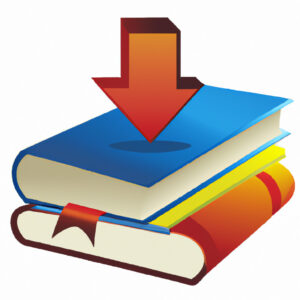The Magic of Tablets: Can You Download Books on a Tablet?
Ah, the mere mention of a tablet often takes me down memory lane – fond memories of college days when I was knee-deep in mathematical conundrums, working deep into the night, my trusty tablet by my side. Yes, even then, tablets were our best friends and they continue to evolve today. What if I told you that besides helping solve complex algorithms, your tablet could also double up as a library? A tantalizing prospect, isn’t it?
Transforming Tablets into E-Libraries
Can you download books on a tablet? The simple answer is an emphatic yes. But how does one do that? Well, it’s quite simple, and I promise it won’t be as complicated as solving Fermat’s Last Theorem!
To download books onto your tablet, you’ll need an application that can manage and store these books. E-book readers available on the Google Play Store and Apple App Store like Amazon Kindle, Google Books, Nook by Barnes & Noble, and Apple Books are some excellent options to consider.
Amazon Kindle
Amazon Kindle is a platform that not only caters to the everyday reader but also considers the needs of the mathematical community. Publications like “Introduction to Algorithms” or “The Princeton Companion to Mathematics” are readily available. To use Kindle, simply download the app, search for a book, click ‘Buy Now’, and voila!
Google Books
Google Books follows a similar process. After downloading the app, search for a book, purchase, and it will be added to your library. You can easily find mathematical works like “Calculus Made Easy” or “A Course in Number Theory and Cryptography”.
Reading PDFs
What about mathematical papers, research articles, or textbooks that are generally shared in PDF format? Well, fear not. Most tablets come with built-in PDF readers. However, apps like Adobe Acrobat Reader provide additional features like highlighting and note-taking, which can prove useful while studying.
Free Options
For those seeking free resources, libraries like Project Gutenberg or Open Library offer millions of books, including significant math-related works, which can be downloaded legally and without cost.
Satisfying the Mathematical Nerd in You
The prospect of downloading books on your tablet goes beyond just leisure reading. People, especially mathematicians and statisticians, can benefit from applications designed specifically for scholarly articles and scientific books. JSTOR and the arXiv e-print service, widely used for sharing scientific papers, provide applications for tablets.
JSTOR
JSTOR contains thousands of scholarly journals, books, and primary sources from a wide array of academic disciplines. With its app, you can access these resources directly on your tablet.
arXiv e-print
The arXiv e-print service offers open access to over a million scholarly articles in physics, mathematics, and computer science. Their mobile app, arXiv eXplorer, brings these resources to the palm of your hand.
Successful Downloading
While each app has its separate method for downloading books, the general steps remain the same: locate the book in the app, click on download or purchase, and you’re good to go. Remember to keep sufficient storage space on your tablet to accommodate these books.
Enhancing the Reading Experience
The beauty of reading on tablets is the host of features these apps provide to augment your reading experience. Font adjustment, screen brightness control, and customizable backgrounds are commonplace in most e-reader apps. For those late-night reading sessions, several apps have introduced a dark mode, ensuring minimum strain on your eyes.
In conclusion, we’re living in a digital age where tablets are more than mere computing devices. By bringing an entire library to your device, tablets ensure that your favorite mathematical texts are just a few taps away. So, the next time you’re solving a complex algorithm and need a reference, you don’t have to run to your nearest library. Just pick up your tablet and dive into a sea of knowledge.
So, can you download books on a tablet? Absolutely.
QUICKEST & Easiest Way To Download The Play Store In 3 MINUTES On Any Fire Tablet! | NO PC Required
How to download any book on your pc (including academic books) for Free.
The Kindle Scribe -VS- The ReMarkable II
Can you download books to a Samsung tablet?
Yes, you can definitely download books to a Samsung tablet. Many different software applications, both inbuilt and third-party, allow you to do so. Here’s a simple guide.
1. Google Play Books: This service comes pre-installed on most Android devices, including Samsung tablets. Open the app, search for the book you want and tap download. You can read it offline once it’s downloaded.
2. Amazon Kindle: If Google Play Books isn’t your preferred choice, you can download the Amazon Kindle app from the Google Play Store. The process is similar – find the book, download it, and read it anytime without needing an internet connection.
3. Third-party Apps: There are numerous other apps that you can use to download books. These include Nook, Kobo, and OverDrive. They operate in much the same way as Google Play Books and Amazon Kindle.
Remember to manage the storage space on your tablet to ensure you have enough room for all the books you want to download.
How can I download free books to read offline?
Sure! Here are some methods that allow you to download free books to read offline on various devices.
First, you need an eReader application installed in your device. The choices depend on the specific device you are using. Some popular eReader applications include Amazon Kindle, Google Play Books, Apple Books and Adobe Digital Editions.
Amazon Kindle offers a vast selection of free books available to download directly from their store. To use this service:
1. Download the Kindle app and sign in with your Amazon account.
2. Go to the Kindle Store.
3. Browse through the “Free Books” category or search for free books in the search bar.
4. When you find a book you want to read, click on “Buy Now” button to add the book to your library.
5. The book will automatically appear in your Kindle library where it can be downloaded for offline reading.
Next is Google Play Books. Similar to Kindle, Google Play Books also offers free books to download.
1. Open Google Play Books app.
2. Tap Shop, then scroll down to the ‘Free’ section.
3. Tap on the book you want, then tap ‘Free Ebook’.
4. To read offline, tap ‘Download’.
Finally, there are websites such as Project Gutenberg and Open Library which offer a large number of free books in various formats to download.
1. Visit the website.
2. Search for your desired book.
3. Click on the title of the book and select the format you prefer (usually ePub or PDF).
4. Click on the ‘Download’ button and the book will be downloaded to your device.
Remember, always ensure that the books you download are free and available for public use to avoid infringing copyright laws.
Can I download books from Amazon to my Android tablet?
Yes, you can download books from Amazon to your Android tablet. You will need the free app called Amazon Kindle, which is the app for reading ebooks from Amazon.
Here’s a step-by-step guide:
1. First, go to the Google Play Store on your Android tablet.
2. Then, search for the “Amazon Kindle” app and install it.
3. Once the app is installed, open it and sign in using your Amazon account. If you don’t have an account, you’ll need to create one.
4. After signing in, go to the “Library” tab at the bottom of the screen. This is where you will see all your purchased and downloaded books.
5. To download a book, just tap on it and it will start downloading. If you haven’t bought the book yet, you can search for it in the Kindle store using the search bar at the top of the app screen, purchase it, and then download.
6. Once your book is downloaded, you can start reading it offline anytime you want.
Remember, while some books are free, others may need to be purchased. But the good news is that there are often sales and discounts running on the Kindle store, so you can get great deals on books!
Can I use a tablet to read ebooks?
Absolutely, you can definitely use a tablet to read eBooks. There is a variety of eBook reader software available for tablets that provides great reading experiences. Some well-known options include Amazon Kindle, Google Play Books, and Apple Books.
These applications not only allow you to read eBooks but also offer features like adjustable text size, background color, and font type. They also support different eBook formats such as epub, pdf, mobi, and more.
In addition, most of these apps also come with highlighting and note-taking tools, enabling you to annotate your eBooks as you read. It’s also worth noting that with internet-connected tablets, you can easily purchase and download eBooks from various online sources directly to your device.
However, the reading experience can largely depend on your tablet’s screen quality and battery life. So if you are someone who reads for long hours, consider investing in a good quality tablet.
Can you download books on any tablet or is it specific to certain brands?
Yes, you can download books on any tablet, regardless of the brand. Whether you’re using an iPad, a Samsung Galaxy Tab, or a Kindle Fire, there is software available that allows you to download and read books.
Most tablets come pre-installed with an e-book reader app. For example, iPads come with Apple Books, and Android tablets usually have Google Play Books. If your tablet doesn’t have a built-in e-book reader, or if you’re looking for something different, you can download one from the app store. There are a variety of free and paid e-book readers available, including Kindle, Nook, and Kobo.
In addition, with these apps, you can often browse and purchase books directly from their stores. However, remember that you don’t have to limit yourself to the books available in these stores. Many websites allow you to download e-books in various formats, which you can then import into your e-book reader.
Please note that some e-book formats may not be compatible with all e-book readers. The two most common e-book formats are ePub and MOBI. iPads and most Android e-book readers support ePub, but not MOBI. Conversely, the Kindle app reads MOBI files, but not ePub. If you find that a book you’ve downloaded isn’t compatible with your e-book reader, there is software available that can convert between these formats.
In conclusion, you can absolutely download books on any tablet. It just requires finding the right e-book reader software and ensuring that your books are in a compatible format.
What are the steps to download a book on a tablet?
Downloading a book on your tablet is an easy task if you follow these steps:
Step 1: Install the eBook App
Depending on your device (iOS, Android), visit your device’s app store (App Store for iOS and Google Play Store for Android). Search for an ebook reading app such as Kindle, Nook, or Google Play Books. Once you find the app, tap on the “Install” button.
Step 2: Open the eBook App
Once the app is installed, locate it on your device and open it.
Step 3: Create an Account or Sign In
If you are new to the app, you will need to create an account. If you already have an account, simply sign in with your credentials.
Step 4: Browse or Search for a Book
Browse the store or use the search function to find the book you want to download. Tap on the book for more details.
Step 5: Purchase or Download the Book
If the book is free, you may simply see a “Download” button. If the book needs to be purchased, you’ll see a “Buy Now” or “Purchase” button. Tap on the appropriate button. If purchasing, you will be prompted to confirm your purchase and payment method.
Step 6: Access your Book
The book should now be available in your library or home page of the app. Tap on the book to start reading.
Remember, make sure you’re connected to WiFi when downloading content to avoid unexpected data charges.
Are there specific applications needed for downloading books onto a tablet?
Yes, to download books onto your tablet, you will need specific apps. There are a variety of applications available on various platforms. Some of the most popular ones include:
1. Amazon Kindle: Amazon Kindle is a free app that gives you access to over 1 million titles from Amazon’s vast digital library. You can purchase, download and read eBooks here.
2. Google Play Books: Google offers an extensive catalog of both free and purchasable books that you can download onto your tablet.
3. Barnes & Noble Nook: The Nook app offers more than 4 million books, magazines, and comics including bestseller lists, custom recommendations, and curated collections.
4. Kobo Books: Kobo is home to more than 5 million titles. It also syncs your bookmarks so you can switch between your devices without losing your spot.
Before downloading these apps, ensure your tablet’s software is up-to-date and that you have enough storage space for the book files. Also, some apps may require you to create an account or purchase a subscription for access.
Can downloaded books on a tablet be accessed offline?
Yes, most downloaded books on a tablet can be accessed offline. Once you’ve downloaded the book onto your device, it’s stored in the tablet’s local storage. This means you can open and read the book without needing an internet connection. It’s important to note, however, that the specific process and capabilities may vary depending on the software or app used for downloading and reading the book.
Is there a limit to the number of books you can download on a tablet?
The limit to the number of books you can download on a tablet primarily depends on two factors: storage capacity and the size of the books.
Storage capacity: Every tablet comes with a certain amount of internal storage. Some offer the option to expand this with an external memory card.
If your tablet’s internal storage is full, you won’t be able to download more books unless you delete some files or add an external memory card (if that’s possible with your device). For example, if your tablet has 16GB of storage, this is the absolute cap of data it can store – including apps, images, videos, as well as books.
Size of the books: The size of the book files also matters. E-books come in different formats (such as PDF, EPUB, MOBI), which can greatly affect their size. An image-heavy ebook, for instance, will take up a lot more space than a simple text-based ebook. So the number of books you could store will depend on their individual sizes.
In conclusion, there isn’t a fixed limit to the number of books you can download on a tablet, but rather it is limited by the storage capacity of the device and the sizes of the books themselves.