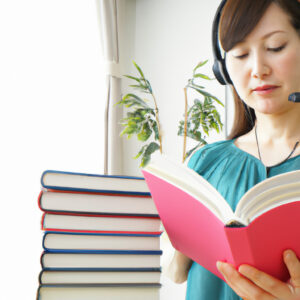The Intricacies of Audible Books: Can They Be Downloaded?
As an engineer who’s been working in the software industry for years, I’ve often been asked the question, “Can you download Audible books?” Indeed, this query seems to puzzle many and in this article, I aim to delve deeper into the answers.
In The Beginning
While this might seemingly be a random topic, it actually brings back fond memories of my college days. As a math enthusiast, I would spend countless hours listening to audio lectures on advanced mathematical theories while scribbling away equations and proofs in my notebook. It was a unique way to learn, providing flexibility and opportunity to multitask.
Understanding Audible
Audible, an Amazon company, is a top-tier provider of spoken entertainment and information. It primarily deals in producing and selling digital audiobooks, radio and TV programs, and audio versions of periodicals like newspapers and magazines.
Can You Download Audible Books?
The simple answer to this question is, Yes, you can download Audible books. However, understanding the underlying technology can offer us more insights and open up opportunities to effectively utilize the service.
Subscribers have three primary options for accessing Audible materials:
1. Stream the Audible content directly from the official website.
2. Use the Audible app on their smartphones or tablets to either stream or download the content.
3. Download files to a computer and listen via compatible software or transfer them to a supported device.
Downloading from the Audible Website
The very first step is purchasing the book or obtaining it through your Audible credits. Make sure the web browser being used has the latest updates. After the purchase has been confirmed, go to the library section on the Audible website and find the title you wish to download.
The ‘Download’ button next to the title will initiate the downloading process. The downloaded file should be in .aax format, which can be opened with the Audible app or transferred to a compatible device.
Using the Audible App
With the Audible app, users can download audiobooks right to their devices and listen offline. After purchasing, titles appear in the library within the app. There will be a download icon next to each title. Simply clicking on the icon will start the download.
Downloading from Audible to Your Computer
Similar to downloading from the website, users can also get their books onto their computers. Again, the process begins with purchasing the desired title. Then from the library, you can click the ‘Download to Computer’ button to start the process.
Can You Share Downloaded Audible Books?
Technically, sharing downloaded Audible books is against Amazon’s policy, except when using the Family Library Sharing or Send this Book features provided by Audible. Special DRM technology is implemented to prevent unauthorized sharing of the Audible files.
Transferring Audible Files to MP3 Players or Similar Devices
Audible makes it possible to listen to your audiobooks not only on your computer or through the app but on any MP3 player and other audio devices. However, it extends support only to specific models of MP3 players.
Advanced Mathematical Representation in Audiobooks: An Interesting Insight
When it comes to decoding complex mathematical theories through audiobooks, the process can be challenging. Imagine trying to interpret calculus or probability theorem without seeing the equations! Thus, some mathematical audiobooks use ASCII notation for representing formulas. For instance, Pythagoras’ theorem, a^2+b^2=c^2, is represented as “a squared plus b squared equals c squared.”
Final Words
Downloading Audible books and listening to them offline provides flexibility and convenience. Whether you’re a mathematician seeking to decode cryptic theorems narrated by industry professionals or simply someone appreciates a good mystery novel during a long commute, being able to download Audible books might just be your ticket to an enriching learning experience. And now, you know exactly how to go about it.
HOW TO FIND AUDIOBOOKS FOR FREE | unlimited audiobooks + ebooks
How To Get Free Audiobooks On Your iPhone and iPad Today I Feel Like TIFL
5 amazing websites to download books for FREE!
Can you permanently download Audible books?
Yes, you can permanently download books from Audible. When you purchase an audiobook from the Audible store, it is permanently added to your Audible library, even if you cancel your subscription in the future.
To download the books to your device, you need to use the Audible app, which is available on iOS, Android, Windows, and Amazon devices. Once downloaded, you can listen to these books offline at any time.
However, it’s important to note that the books are only accessible using the Audible app or through compatible Amazon devices due to Digital Rights Management (DRM) restrictions. This means while you own the book, you don’t have the right to convert the file into other formats or share them with others.
So, while you can’t technically “permanently download” in the sense of obtaining a DRM-free file, you do permanently own the book in your Audible library. As long as you have the Audible app installed on your device, you can download and listen to your books whenever you want.
Can you download Audible books and listen offline?
Yes, you can download Audible books and listen offline. One of the great features of Audible is that once you’ve purchased a book, it’s yours to keep, even if you cancel your subscription.
To download an Audible book, follow these steps:
1. Open the Audible app on your mobile device or computer.
2. Go to your library. This is where you can see all books you’ve purchased.
3. Select the book you want to download. Once you’ve chosen a book, there will be an option to download it.
4. Click ‘Download’. The book will start to download onto your device. Depending on the size of the book and your internet connection, this could take a few minutes.
5. Once it’s downloaded, you can listen to your book offline at any time, anywhere, without needing an internet connection.
Just remember, downloaded books do use up storage space on your device, but you can always remove them from your device and re-download at any time as they remain in your Audible library.
How do I convert Audible books to MP3?
Converting Audible books to MP3 allows you to listen to your favorite audiobooks on any device. Here’s a step-by-step guide on how this can be done:
1. Download and Install an Audiobook Converter: The first thing you need to do is download a software that converts Audible’s proprietary format to MP3. One such program is the Aimersoft DRM Media Converter, or you could choose another based on your preference.
2. Launch the Converter: Once installed, launch the converter application on your computer.
3. Add Audible Books: Click on ‘Add..’ or ‘Add Files’ in the software interface, then navigate to the location of the downloaded Audible books (.aa or .aax files) and select them.
4. Choose MP3 as Output Format: Look for the ‘Output’ or ‘Format’ option in the software interface and select ‘MP3’ from the list.
5. Start the Conversion: Finally, click ‘Start’, ‘Convert’, or similar to commence the conversion process. Once done, your Audible books will be converted to MP3 format and saved in the predefined location.
Please note that doing this might violate Audible’s Terms of Use, so proceed with caution. Make sure to use the converted audio files responsibly, respecting all copyright laws.
How to download Audible audiobooks for free?
Disclaimer: It is important to note that sharing copyright-protected material without the publisher’s permission is illegal in most countries. This includes audiobooks from Audible. The information provided here is for educational purposes and should only be used to download audiobooks that you have a legal right to possess.
Step 1: Sign Up for an Audible Free Trial
Amazon offers a 30-day free trial of its Audible service, which lets you listen to one audiobook and two Audible originals for free.
Step 2: Choose your Books
After signing up, you are able to choose any book you want from the vast library of Audible. Visit the Audible website or use the Audible app.
Step 3: Download your Audiobooks
Select the audiobook you wish to download and click on the “Download” button. The audiobook will then be downloaded into the app and you can start listening.
Remember, when the free trial ends, you will have to pay for the subscription unless you cancel it. But even after cancelling, the books you downloaded during the free trial will still be accessible.
Also, there are also other legal ways to download free audiobooks like visiting public domain websites or libraries digital services.
Is it possible to download Audible books on multiple devices?
Yes, it is possible to download Audible books on multiple devices.
When you purchase an Audible book, you’re really purchasing a license to that book that’s tied to your specific Audible account. You can then download the book to any device that supports the Audible app and log in with your account credentials.
Here’s how you do it:
1. Install the Audible app: First things first, make sure you’ve got the Audible app installed on whatever device you want to use.
2. Sign in to your Audible account: Open up the app and sign into your Audible account. Remember, this should be the same account that you used to purchase the Audible book.
3. Locate your library: Once logged in, find your way to your Audible library. This is where all your purchased books live.
4. Download your books: Find the title you’re looking to listen to, and click ‘Download’ (this may appear as a downward arrow icon).
Note: While you can have your Audible account signed in on multiple devices, you can only listen from one device at a time.
So, for all those who were wondering, “Can I listen to my Audible books on more than one device?” the answer is certainly a YES.
How can I access offline audible books after I’ve downloaded them?
Accessing your offline Audible books after you’ve downloaded them is a pretty straightforward process.
Here’s a step-by-step guide:
1. Open the Audible app on your device. You can download this from the App Store or Google Play Store if you haven’t done so already.
2. Once the app is open, tap on the home button at the lower left corner of the screen.
3. Then, navigate to your library by tapping on ‘Library’ at the bottom of the screen.
4. In your Library, select the ‘Downloads’ tab. This section houses all the Audible books you’ve downloaded for offline use.
5. Choose the book you want to listen to and tap it to begin playback.
Remember, always ensure you have enough storage space on your device when downloading audiobooks for offline listening.
Can you download Audible books without an Amazon account?
No, you cannot download Audible books without an Amazon account. Audible is a subsidiary of Amazon and thus requires an Amazon account for access. Furthermore, Audible uses the Amazon system for managing user’s libraries and facilitating downloads to various devices. Therefore, an Amazon account is essential for downloading Audible books.
What are the steps to download an Audible book onto my device?
To download an Audible book onto your device, you’ll need to follow these steps:
1. Download the Audible App: First things first, you need to have the Audible app installed on your device. It’s available on the App Store for iOS users and on Google Play Store for Android users.
2. Log into your account: Once you have the app, open it on your device and sign in using your Amazon or Audible account credentials.
3. Go to your Library: Your Audible purchases are stored in your ‘Library’. Tap on the ‘Library’ button at the bottom of your screen.
4. Select a book to download: You will see a list of books you’ve purchased. Select the book you want to download by tapping on its title.
5. Download your book: After tapping on the title, you should see a ‘Download’ button. Your book will start downloading once you tap on that button.
6. Listen to your downloaded book: Go back to your ‘Library’, then ‘My Books’. Here, you should see the downloaded book. Tap on it and hit the ‘Play’ button to start listening.
Please note that downloading books require Internet connection and the speed of download will depend on your Internet speed.
Are there any limitations on the number of Audible books that can be downloaded at once?
Yes, there are limitations on the number of Audible books you can download at once. According to Audible’s policies, users can only have up to 25 titles in their download queue at any given time. This limit is set to ensure quality service and prevent potential abuse of the service.
Moreover, it’s important to remember that every Audible book you download will consume storage space on your device. If your device runs out of space, you won’t be able to download more titles until you make room.
Finally, keep in mind that your access to downloaded Audible books is not forever. If your membership ends or a book is removed from the Audible library, you may lose access to that book. So, always make sure to maintain your Audible membership and check the status of any books you wish to keep.