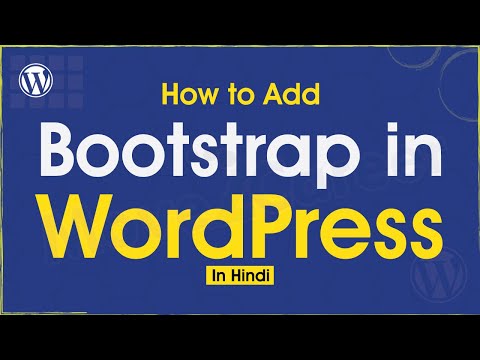Title: Discover the Power of Bootstrap CDN: 5 Key Features for Lightning-Fast Content Delivery
Introduction: Unraveling the Potential of Bootstrap CDN
Imagine you’re on the verge of launching your latest web project, and you’ve spent countless hours perfecting the design, layout, and functionality. Your audience is eager to experience it, but one thing could slow down this excitement – page load time. Enter Bootstrap CDN, a powerful tool that can transform your user experience from a sluggish crawl to lightning-fast speeds in a matter of minutes. In this article, we’ll discuss what Bootstrap CDN is, its key features, and how you can leverage its capabilities for a seamless browsing experience.
Section 1: What is Bootstrap CDN?
Bootstrap CDN (Content Delivery Network) is a free and public content delivery network that provides access to popular front-end libraries and frameworks, including Bootstrap, the popular HTML, CSS, and JavaScript framework for building responsive websites. With millions of users worldwide, Bootstrap CDN has become the go-to solution for developers looking to enhance their site’s performance and reliability. This powerful network uses geographically distributed servers to deliver content faster by reducing the latency between the user and the server, resulting in an improved browsing experience for the end-users.
Section 2: Top 5 Features of Bootstrap CDN
1. Faster Content Loading: At the core of Bootstrap CDN lies its ability to deliver content quickly and efficiently. By caching static assets, such as stylesheets and scripts, on a global network of servers, Bootstrap CDN ensures that users receive the content from a server close to their location, reducing latency and increasing load times.
2. Ease of Integration: Integrating Bootstrap CDN into your website is a breeze. Just add the appropriate link or script tags to your HTML file, and you’re good to go. No need to download or install any additional files, as the necessary resources are fetched directly from the CDN.
3. Automatic Updates: Keeping your web project up-to-date is crucial, and Bootstrap CDN makes it easy by automatically providing the latest version of the assets you use. This ensures that your site remains current with the latest features and bug fixes. Additionally, most CDNs also offer version pinning, enabling you to lock down a specific version if needed.
4. High Availability and Reliability: Bootstrap CDN leverages geo-replication, ensuring that your website’s static resources are available even in the event of a server outage. This redundancy promotes maximum uptime and guarantees a seamless experience for your users.
5. SEO Benefits: Faster load times not only improve user experience but also positively impact search engine rankings. With Google placing significant emphasis on page speed as a ranking factor, leveraging the power of Bootstrap CDN can give your site a much-needed boost in search engine visibility.
Section 3: Real-World Examples of Bootstrap CDN in Action
To further illustrate the benefits of adopting Bootstrap CDN, let’s look at two real-world examples:
1. E-commerce Website: For an e-commerce platform, every second counts when it comes to conversion rates. By implementing Bootstrap CDN, the website dramatically decreased load times, resulting in reduced bounce rates and increased revenue from its growing customer base.
2. News Portal: A popular online news outlet required a reliable solution to handle large surges in traffic and provide a seamless browsing experience to millions of users worldwide. By leveraging Bootstrap CDN, the portal significantly improved load times and maintained its reputation for delivering breaking news to readers without delay.
Section 4: Choosing the Right Bootstrap CDN Provider
While there are many CDN providers out there, it’s essential to select one that best suits your needs. Some key factors to consider when choosing a provider include:
– Network reach and server locations
– Cost and pricing options
– Ease of integration and documentation
– Technical support and customer service
Some popular Bootstrap CDN providers include:
1. MaxCDN (StackPath CDN)
2. Cloudflare
3. Amazon CloudFront
4. Google Cloud CDN
5. Microsoft Azure CDN
Each of these providers offers unique features, so be sure to thoroughly research and compare your options before making a decision.
Conclusion: Embrace the Power of Bootstrap CDN
In today’s highly competitive online landscape, ensuring a fast and smooth user experience is paramount. By implementing Bootstrap CDN, not only can you accelerate your site’s performance but also reap the benefits of improved search engine rankings, increased conversion rates, and heightened user satisfaction. So, don’t let sluggish websites hold you back – embrace the power of Bootstrap CDN and watch your web projects flourish.
Sidebar Bootstrap 5 | Coding League
How to Add Bootstrap in WordPress Website
What are the main benefits of using Bootstrap CDN in a Content Delivery Network?
The main benefits of using Bootstrap CDN in a Content Delivery Network are:
1. Speed and Efficiency: Bootstrap CDN allows for faster loading of resources, as it serves files from the closest server to the user’s location. This reduces latency and ensures that your website loads quickly, providing a better user experience.
2. Reduced Server Load: Utilizing a CDN takes the load off your server, as static files (like CSS, JS, and images) are served by the network. This decreases the chances of your website crashing due to high traffic volume.
3. Global Availability: A major advantage of using a CDN is its global network of servers, ensuring that your content is available to users worldwide without any performance issues or regional restrictions.
4. Consistency and Reliability: Bootstrap CDN provides a consistent, well-tested, and reliable version of the framework, minimizing the chances of errors or conflicts with other libraries.
5. Automatic Updates: By using Bootstrap CDN, you’ll automatically receive the latest updates and bug fixes without having to manage the process manually.
6. Improved SEO: Faster-loading websites tend to rank higher in search engine results, as site speed is an important factor in SEO. Bootstrap CDN can help improve your site’s ranking by speeding up content delivery.
7. Easy Integration: Implementing Bootstrap CDN is as simple as adding a few lines of code to your website, making it easy for beginners and experienced developers alike to take advantage of its benefits.
8. Free and Open Source: Bootstrap is an open-source tool, meaning that you can use it freely without any licensing fees. This makes it a cost-effective solution for developers and businesses of any size.
How can you effectively integrate Bootstrap CDN into your web development projects within a Content Delivery Network?
To effectively integrate Bootstrap CDN into your web development projects within a Content Delivery Network, follow these key steps:
1. Choose a Bootstrap CDN: Select a reliable and reputable Bootstrap CDN provider such as MaxCDN, StackPath, or Cloudflare, which offers features that meet your project requirements.
2. Link the Bootstrap CDN files: In the “ section of your HTML file, add links to the necessary Bootstrap CSS and JavaScript files by using the appropriate URLs provided by the chosen CDN. It should look like this:
“`html
“`
3. Use Bootstrap components: Utilize the various available Bootstrap components such as grids, buttons, and navigation bars when designing your website. You can find a comprehensive list of components in the [official Bootstrap documentation](https://getbootstrap.com/docs/4.5/getting-started/introduction/).
4. Customize Bootstrap styles: To make your design unique and match your branding, you can customize the Bootstrap styles by overriding CSS classes in your own stylesheet linked after the Bootstrap CSS file. For example:
“`html
“`
5. Optimize for performance: Ensure your website loads quickly by optimizing images, minifying CSS and JavaScript files, and enabling browser caching. Additionally, you can use network tools such as Google’s PageSpeed Insights to identify any performance bottlenecks.
By following these steps, you can effectively integrate Bootstrap CDN into your web development projects within a Content Delivery Network, resulting in faster load times and improved user experience.
In the context of Content Delivery Networks, what are the key differences between using a local version of Bootstrap versus relying on a Bootstrap CDN?
In the context of Content Delivery Networks, the key differences between using a local version of Bootstrap versus relying on a Bootstrap CDN are as follows:
1. File Loading Speed: A Bootstrap CDN allows for faster loading times as the files are distributed across multiple servers located in various geographic regions. This means that files can be loaded from a server closer to the user, resulting in a quicker and more efficient download. On the other hand, a locally hosted version might suffer from slow loading speeds, especially if the server is located far from the user.
2. File Caching: CDNs generally have better caching mechanisms in place to serve static resources such as CSS and JavaScript files. This means that users who have already visited a site using a Bootstrap CDN may have the assets cached in their browser, reducing the need for additional file downloads. Conversely, a local version requires users to download the files each time they visit a new site or if the cache expires.
3. Version Control: With a CDN, maintaining and updating the Bootstrap version is more manageable, as you only need to update the URL or reference to a newer version when required. However, when using a local version, you must manually download and replace the files on your server every time an update is needed.
4. Availability: CDNs are typically more reliable and provide higher availability compared to self-hosted solutions. If your server experiences downtime or issues, a CDN can still deliver the Bootstrap files, ensuring uninterrupted functionality for your website. In contrast, a locally hosted version is entirely dependent on your server’s uptime and stability.
5. Bandwidth Consumption: Using a Bootstrap CDN can help reduce bandwidth consumption on your server since the files are loaded from another source. This can lead to lower hosting costs and improved performance. In contrast, a local version increases the bandwidth consumption on your server, potentially affecting performance and cost.
In conclusion, while a local version of Bootstrap may provide more control over the files and customization options, relying on a Bootstrap CDN offers improved loading speed, file caching, version control, availability, and reduced bandwidth consumption.