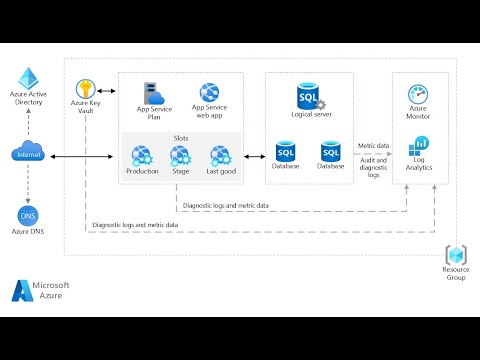Title: 5 Essential Azure CDN Best Practices for Optimized Performance
[Introduction – The Open Loop]
Picture this: you’re the lead network engineer at a rapidly growing startup. Your company’s web application is gaining traction, and users from all over the world are accessing your content. You recognize the need for a robust Content Delivery Network (CDN) to ensure optimal performance and reduce latency. Enter Microsoft Azure CDN. But how do you optimize its features to get the best results? In this article, we’ll explore five essential Azure CDN best practices that will help you become the hero your company needs.
1. Selecting the right Azure CDN provider
One crucial aspect of Azure CDN best practices is selecting the right provider. Azure offers several CDN products, each with its unique set of features and capabilities. Choose a provider based on factors such as cost, supported locations, and specific features required for your application. Common providers include Microsoft, Verizon, and Akamai. Take time to review their offerings and select the one that best fits your needs.
2. Properly configuring caching settings
Proper cache configuration is vital for optimal CDN performance. Azure CDN allows you to configure caching settings both at the global level or fine-tune them for specific file types or paths. Here are some important caching considerations:
– Set long cache lifetimes for static assets like images or style sheets to reduce load times, server costs, and improve user experience.
– Use Cache-Control headers to define caching behavior on a per-object basis. Remember to utilize the ‘immutable’ directive for assets that never change to avoid unnecessary cache revalidation.
– Implement a versioning strategy like fingerprinting for files that frequently update. This practice ensures users always receive the latest version without causing excessive cache invalidations.
3. Optimizing file compression and image formats
File compression and proper image formatting are essential for reducing payload sizes and improving loading times. Follow these tips for best results:
– Enable Gzip or Brotli compression on your origin server. Azure CDN supports both these compression algorithms, which reduce file sizes while maintaining quality.
– Use modern image formats like WebP or AVIF for better compression and quality compared to older formats such as JPEG or PNG.
– Implement responsive images using the ‘srcset’ attribute or ” element in HTML. This practice allows browsers to choose the most appropriate image size based on the user’s device, further reducing payload sizes.
4. Utilizing Azure CDN Rules Engine
Azure CDN offers a powerful Rules Engine that allows you to create custom rules for caching, URL redirection, and other actions. Here are some ways to utilize the Rules Engine for better CDN performance:
– Set up cache hierarchy with different cache times based on file type or locations. This method ensures optimal caching behavior without overloading your cache.
– Create rules for device-specific content delivery, ensuring users receive content tailored for their devices.
– Manage HTTP/HTTPS redirections to enforce security protocols and improve SEO.
5. Monitoring and analyzing CDN performance
Monitoring and analysis of your CDN performance are essential for continuous improvement. Azure CDN provides several tools and integrations for this purpose:
– Use Azure Monitor to set up custom alerts, view metrics, and create dashboards tailored to your needs. Analyze data like total requests, data transfer, and cache efficiency to evaluate your CDN’s performance.
– Set up Application Insights integration with your application to gain deeper insights into your app performance and usage patterns.
– Regularly review your CDN’s performance, identify bottlenecks, and implement improvements based on your findings.
[Conclusion]
In conclusion, optimizing Azure CDN requires careful planning and ongoing monitoring. By following these five essential best practices, you can ensure that your application delivers an exceptional user experience across the globe. As your company continues to grow, you can trust that Azure CDN will be there to support your expanding needs, solidifying your position as an expert in the world of network engineering.
Azure Artifacts vs Build Artifacts vs Pipeline Artifacts: Difference EXPLAINED! [Azure DevOps]
Azure Architecture Center Step by Step – Basic Web Application
Is Azure CDN good?
Azure CDN is a good Content Delivery Network (CDN) that offers various features and benefits. It is a product from Microsoft, which ensures its reliability and compatibility with other Microsoft services.
One of the key advantages of Azure CDN is its integration with Azure services, such as Azure Web Apps, Azure Storage, and Azure Media Services. This seamless integration helps users quickly and easily deploy CDN solutions for their applications or websites hosted on the Azure platform.
Moreover, Azure CDN provides excellent global coverage with multiple Points of Presence (PoPs) worldwide. This vast network ensures fast content delivery to users, regardless of their geographical location, resulting in reduced latency and improved user experience.
Enterprise-grade security features are another critical aspect of Azure CDN. It includes advanced threat protection, custom domain HTTPS, and DDoS protection to safeguard your content against malicious attacks.
Additionally, Azure CDN offers flexible pricing options, allowing businesses of all sizes to benefit from its features. Users can choose from different tiers, each designed to cater to specific needs and budget constraints.
In conclusion, Azure CDN is a good choice for businesses looking to improve their content delivery speed, reliability, and security, particularly if they are already using or planning to use other Azure services.
Is Azure CDN push or pull?
In the context of a content delivery network, Azure CDN is a pull based CDN. This means that Azure CDN automatically fetches or pulls your content from the origin server when it’s requested by users, rather than requiring you to manually push content to the CDN.
How does a CDN work in Azure?
A Content Delivery Network (CDN) in Azure is a globally distributed network of servers that efficiently delivers web content to users. CDNs store cached versions of these contents on edge servers situated closer to the end-users, which results in reduced latency and improved loading times.
In the context of Azure, the CDN works as follows:
1. Content Creation: The content creator uploads the original content (such as images, videos, or other static files) to a storage service like Azure Blob Storage or an Azure Web App.
2. CDN Configuration: The creator configures a new Azure CDN profile and creates a CDN endpoint linked to the origin server (where the content is stored). This configuration process involves selecting a provider (such as Microsoft, Akamai, or Verizon), setting up custom domains and SSL certificates, and configuring caching rules.
3. Caching Content: The first time a user requests specific content, the Azure CDN retrieves it from the origin server and then caches it on the nearest edge server. This cache may be refreshed or purged based on the TTL (Time to Live) settings or any custom caching rules set by the creator.
4. Content Delivery: When a user requests the same content again, the request is routed to the geographically closest edge server. If the content is available in its cache, the server delivers it with reduced latency. If it’s not available, the edge server fetches it from the origin server, caches it, and then delivers it to the user.
By leveraging Azure CDN, content creators can benefit from improved performance, global reach, and scalability. This ensures a better experience for end-users and lowers the load on the origin server.
Which is better front door Azure or CDN?
When comparing Front Door Azure and Content Delivery Network (CDN), it’s essential to understand their specific use cases and features to determine which one is better for your needs.
Front Door Azure is a global, scalable entry point that uses the Microsoft global network to improve web application performance, security, and reliability. It offers capabilities such as load balancing, URL-based routing, SSL offloading, and Web Application Firewall (WAF). Front Door is best suited for optimizing dynamic content delivery, multi-region load balancing, and securing applications against various threats.
On the other hand, Content Delivery Network (CDN) is a system of distributed servers that deliver static content such as images, stylesheets, and scripts to users based on their geographic location. This helps reduce latency, resulting in improved user experiences. CDNs are best suited for caching and delivering static content with low latency to users globally.
In the context of a content delivery network, if your primary goal is to optimize the delivery of static content, a Content Delivery Network (CDN) would be a better choice. However, if you require advanced features such as global load balancing, URL-based routing, and web application security, Front Door Azure may be a more suitable option for your needs.
What are the top Azure CDN best practices for optimizing content delivery performance?
When it comes to optimizing content delivery performance using Azure CDN, there are several best practices you can follow. Here are the top Azure CDN best practices you should consider implementing:
1. Choose the right CDN product: Azure provides several CDN products, like Azure CDN Standard and Azure CDN Premium. Ensure that you select the most suitable product based on your specific needs and requirements.
2. Enable compression: Enabling compression helps reduce the size of your files, leading to faster content delivery to end-users. Azure CDN supports Gzip, Brotli, and other popular compression algorithms.
3. Set up caching rules: Properly configured caching rules can significantly improve content delivery performance. Use custom caching rules to control how long objects remain in the CDN cache before they are re-fetched from the origin server.
4. Use a global load balancer: To improve the availability and performance of your Azure CDN, use a global load balancer like Azure Traffic Manager. This will distribute requests among multiple CDN endpoints and reroute traffic in case of failures or issues with a particular endpoint.
5. Optimize images and videos: Reducing image and video file sizes can help improve content delivery performance. Consider using responsive images, image optimization tools, and adaptive bitrate streaming for videos to deliver the best possible experience to end-users.
6. Implement HTTP/2 and HTTP/3: Using the latest HTTP protocols, such as HTTP/2 and HTTP/3, can further improve content delivery performance. Azure CDN supports both HTTP/2 and HTTP/3, which can lead to faster page load times and improved user experience.
7. Use query string caching: By default, Azure CDN caches content based on the URL path. If you want to cache content based on query strings, enable query string caching in your CDN rules.
8. Minify CSS, JavaScript, and HTML files: Minification is the process of removing unnecessary characters from code without changing its functionality. This can result in smaller file sizes and faster content delivery to end-users.
9. Enable geo-filtering: Geo-filtering allows you to restrict or allow access to your content based on specific geographic locations. This can be useful for complying with legal requirements or optimizing content delivery for specific regions.
10. Monitor and analyze performance: Regularly monitoring and analyzing your Azure CDN performance will help identify potential issues and areas for improvement. Use Azure Monitor and diagnostic logs to keep track of important metrics and trends.
By following these best practices, you can effectively optimize your Azure CDN setup and ensure top-notch content delivery performance.
How can Azure CDN’s advanced features be leveraged for efficient and secure content distribution?
Azure Content Delivery Network (CDN) is a powerful solution for efficiently and securely distributing content to users across the globe. By leveraging Azure CDN’s advanced features, businesses can optimize their content delivery and minimize latency, ensuring a fast and reliable user experience. Some essential components of Azure CDN that can be utilized for efficient and secure content distribution include:
1. Global Network of Data Centers: Azure CDN utilizes a vast network of data centers spread across various locations worldwide. This ensures that your content is delivered from the closest data center to end-users, reducing latency and improving performance.
2. Intelligent Caching: Azure CDN employs advanced caching techniques to store and deliver content more efficiently. By caching content at the edge of the network, it minimizes the need for multiple requests to the origin server, thereby reducing latency and enhancing the user experience.
3. Customizable Cache Rules: Azure CDN allows you to create custom cache rules that precisely control how your content is cached and served. This means you can optimize your content delivery strategy based on factors such as content type, query strings, or device type, among others.
4. Dynamic Site Acceleration: Azure CDN offers Dynamic Site Acceleration (DSA) to optimize the delivery of dynamic content, including HTML, JavaScript, and CSS files. DSA uses techniques like route optimization, TCP optimization, and object prefetching to improve the performance of your web applications.
5. DDoS Protection: Azure CDN includes built-in Distributed Denial-of-Service (DDoS) protection to safeguard your content and infrastructure against malicious attacks. This security feature monitors the traffic to your CDN endpoints and automatically mitigates potential threats.
6. Token Authentication: To ensure secure access to your content, Azure CDN provides token authentication. With token authentication, you can generate unique, short-lived tokens to grant users access to your content. This ensures that only authorized users can access your content and prevents unauthorized sharing.
7. HTTPS Support: Azure CDN offers HTTPS support for custom domains, enabling encrypted communication between the CDN and end-users. This ensures the secure transmission of sensitive data over the internet.
In conclusion, by leveraging Azure CDN’s advanced features like global data centers, intelligent caching, customizable cache rules, dynamic site acceleration, DDoS protection, token authentication, and HTTPS support, businesses can efficiently and securely distribute their content on a global scale.
What steps must be taken to effectively integrate Azure CDN with other Microsoft Azure services and applications for a fully optimized content delivery network?
To effectively integrate Azure Content Delivery Network (CDN) with other Microsoft Azure services and applications for a fully optimized content delivery network, follow these critical steps:
1. Choose the right Azure CDN product: Azure offers various CDN products like Azure CDN Standard from Microsoft, Azure CDN Standard from Akamai, and Azure CDN Standard from Verizon. Select the most suitable one according to your performance, scalability, and security requirements.
2. Create an Azure CDN profile: The CDN profile is a collection of related CDN endpoints, and it helps in managing and monitoring the CDN services. Create an Azure CDN profile by specifying a name, resource group, subscription, and pricing tier.
3. Configure the CDN endpoint: An endpoint specifies the details of the origin server from which the CDN caches the content. Create and configure the CDN endpoint by specifying the desired hostname and selecting the appropriate Azure service or application as the origin.
4. Integrate Azure services with CDN: To fully optimize content delivery, integrate the Azure CDN with other Azure services such as Azure App Service for web applications, Azure Media Services for streaming video, Azure Storage for serving static assets, and Azure API Management for APIs.
5. Customize caching behavior: Control how the CDN caches your content by setting up caching rules. Configure cache expiration periods, cache specific file types, or apply query string caching to provide the best user experience.
6. Secure your content: Protect your content by enabling HTTPS on your custom domain, using Azure CDN token authentication, and setting up access control through geo-filtering or IP filtering.
7. Optimize CDN performance: Utilize features like compression, image optimization, and dynamic site acceleration to enhance performance and reduce latency.
8. Monitor and diagnose issues: Monitor the performance and usage of the Azure CDN using Azure Monitor, and diagnose issues by analyzing logs or setting up alerts.
9. Configure custom domains and SSL certificates: Make your CDN endpoints more user-friendly and secure by adding custom domain names and SSL certificates for HTTPS support.
Following these steps will ensure a fully optimized content delivery network with seamless integration of Azure CDN and other Microsoft Azure services and applications.