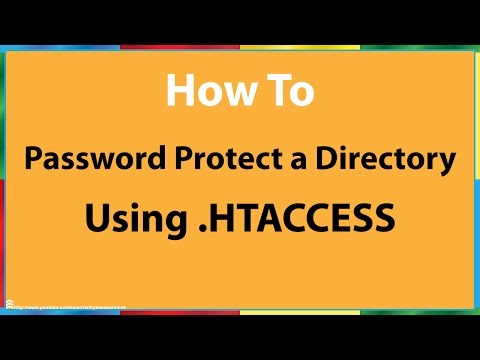In Apache web server, server headers contain information about the software running on the server which can be used by attackers to identify vulnerabilities. With the use of .htaccess file, we can remove the server header and make our website less vulnerable to attacks. This article will guide you through the steps to remove server header using .htaccess file in Apache web server.
How to Remove Server Header in Apache Using .htaccess for Improved Web Development
How to Remove Server Header in Apache Using .htaccess for Improved Web Development
When it comes to web development, it’s important to prioritize security and protect your website from potential attacks. One way to do this is by removing the server header in Apache using .htaccess.
The server header reveals important information about the server and software being used, which can be exploited by hackers to identify vulnerable versions and launch attacks. Removing the header makes it harder for them to determine the server’s identity and increases the website’s overall security.
To remove the server header in Apache using .htaccess, add the following code to your .htaccess file:
ServerSignature Off
ServerTokens Prod
The “ServerSignature” directive controls whether the server version and hostname are included in error messages and in the server response header. Setting it to “Off” removes the server signature.
The “ServerTokens” directive controls the amount of information that is included in the server response header. Setting it to “Prod” (short for “ProductOnly”) removes the server name and version information.
In conclusion, removing server headers in Apache using .htaccess is a simple and effective way to improve the security of your website. Remember to always prioritize security in your web development practices.
How to Password Protect a Directory With .htaccess
How to Change Default Port HTTP (80) and HTTPS (443) in Apache on Ubuntu | Debian
How can the server header be removed in Apache?
To remove the server header in Apache using .htaccess, you can use the following code:
Header unset Server
This code will remove the “Server” header from the HTTP response sent by your Apache server. You can add this code to your website’s .htaccess file to improve security and make it more difficult for potential attackers to gather information about your server. It is important to note that some hosting providers may not allow this option due to server settings or policies.
How do I conceal the Apache version header?
To conceal the Apache version header, you can use the following code snippet in your htaccess file:
“`
ServerSignature Off
ServerTokens Prod
“`
This disables the server signature from being displayed and changes the server token to “Prod” so that only the product name is displayed. This makes it harder for attackers to gather information about your server and exploit any vulnerabilities.
It’s important to note that while this does help improve security, it’s not a foolproof solution. It’s still important to keep your server software up-to-date and implement other security measures to protect your website.
What is the process to remove a server header?
To remove a server header using the htaccess file for web development, you can use the following code:
“`
ServerSignature Off
Header unset Server
“`
The first line turns off the server signature, which is a server-generated footer that includes server information. The second line removes the “Server” header from the response.
It’s important to note that removing the server header can potentially make your site less secure, as it can make it harder for security researchers to identify and report vulnerabilities. However, if you still want to remove the server header, this is the process to do so in the context of the htaccess file.
What is the process to remove the server name in Apache?
To remove the server name in Apache using .htaccess file, follow these steps:
1. Create or edit the .htaccess file in the root directory of your website.
2. Add the following code to your .htaccess file:
ServerSignature Off
ServerTokens Prod This code will turn off the server signature and set the server token to “Prod,” which means that the server response will only display the Apache version number.
3. Save the changes to your .htaccess file.
4. Test your website to make sure that the server name is no longer displayed in the server response.
Note: It is important to remove the server name in Apache for security reasons, as it can reveal information about your server that can be exploited by attackers.
How to remove the server header in Apache using htaccess for web development?
To remove the server header in Apache using htaccess for web development, you can add the following code to your .htaccess file:
“`
Header unset Server
“`
This code makes use of the mod_headers module to remove the “Server” header from your HTTP response. This is beneficial because it reduces the amount of information that potential attackers can use to determine the technology stack of your website.
However, it’s important to note that removing the “Server” header may cause compatibility issues with some applications. Therefore, it’s recommended to test thoroughly after implementing this change.
What is the syntax for removing the server header in Apache using htaccess?
The syntax for removing the server header in Apache using htaccess is:
Header unset Server
You can add this line to your htaccess file to remove the “Server” HTTP response header sent by the Apache server. This can help to improve the security of your website by hiding information about your server from potential attackers.
Note that this will only remove the “Server” header for Apache responses. Other headers may still reveal information about your server, so it’s important to consider other security measures as well.
How can removing the server header in Apache using htaccess improve web development security?
Removing the server header in Apache using htaccess can improve web development security because it conceals the version of the Apache server and its modules installed on the web server. Attackers can use this information to identify vulnerabilities and exploit them.
By removing the server header, hackers will have a harder time figuring out the software running on the server. It provides an additional layer of security as it prevents potential malicious attacks and keeps sensitive information hidden from attackers.
To remove the server header in Apache using htaccess, you can add the following code to your .htaccess file:
“`
ServerSignature Off
ServerTokens Prod
“`
This code will replace the Apache server header with “Prod” and disable the server signature. It is important to note that while this technique can enhance security, it should be used in conjunction with other security measures such as keeping the server updated with the latest security patches and using strong authentication mechanisms.
In conclusion, removing the server header in Apache using .htaccess is a simple and effective way to improve your website’s security. By removing this header, you can prevent attackers from gaining valuable information about your server and potentially exploiting vulnerabilities. It’s important to remember that while this measure can increase security, it’s not a complete solution on its own. Combining this with other security measures such as regular updates and strong passwords can help keep your website safe.