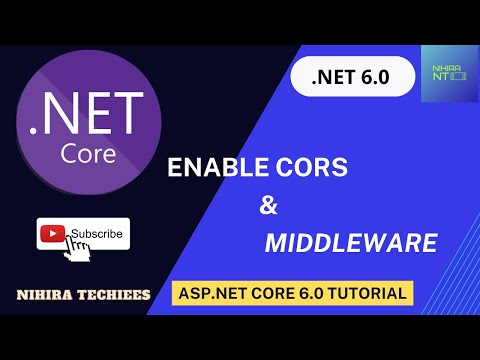In this technical introduction, we will be discussing Apache Access-Control-Allow-Origin, which is a security measure used to restrict cross-origin HTTP requests. This directive in the .htaccess file plays a crucial role in controlling which external domains are allowed to access your website’s resources. Understanding how to properly configure this setting can help ensure a secure and seamless user experience on your website.
Allowing Cross-Domain Requests with Apache Access-Control-Allow-Origin in .htaccess File.
To allow cross-domain requests, you can use the ‘Access-Control-Allow-Origin’ header in your .htaccess file. This header tells the browser that it’s okay to allow requests from a different domain.
To do this, add the following code to your .htaccess file:
Header set Access-Control-Allow-Origin "*"
This code sets the ‘Access-Control-Allow-Origin’ header to allow requests from any domain.
Note: It’s important to ensure that you use this feature responsibly and only allow access to resources that you intend to share with other domains.
Cross Origin Resource Sharing (Explained by Example)
How to enable CORS in .NET CORE Web API 6.0 | What is middleware in .NET CORE 6.0
What is the process to enable Access-Control-Allow-Origin in Apache?
To enable Access-Control-Allow-Origin in Apache using .htaccess, you need to add the following code to your .htaccess file:
<IfModule mod_headers.c>
Header set Access-Control-Allow-Origin "*"
</IfModule>
This code will set the Access-Control-Allow-Origin header to allow any domain to access your resources. However, you can replace the “*” with a specific domain if you only want to allow access from a certain domain.
After adding this code to your .htaccess file, make sure to save and upload it to your server. You should now be able to access resources on your website from other domains.
It’s important to note that enabling Access-Control-Allow-Origin can also open up security vulnerabilities, so make sure to implement other security measures as well.
How can I enable Access-Control to permit Origin?
To enable Access-Control-Allow-Origin in the .htaccess file for web development, you can add the following code:
Header set Access-Control-Allow-Origin “*”
This code will allow any domain to access your resources. If you only want to allow specific domains, you can replace the asterisk (*) with the domain you want to allow, like this:
Header set Access-Control-Allow-Origin “https://example.com”
To allow multiple domains, you can separate them with a space, like this:
Header set Access-Control-Allow-Origin “https://example.com https://anotherdomain.com”
It’s important to note that enabling Access-Control-Allow-Origin can potentially expose your website to security vulnerabilities, so make sure to properly configure it depending on your specific needs and security considerations.
How can I include Access-Control-Allow-Origin header on the server?
To include the Access-Control-Allow-Origin header on the server using htaccess file, you can add the following code snippet to your htaccess file:
“`
Header set Access-Control-Allow-Origin “*”
“`
This will add the header to all requests and allow any domain to access your resources. If you want to allow specific domains, update the “*” with the relevant domain name.
Note: Ensure that the mod_headers module is enabled in your server. You can check this by running the command “a2enmod headers” on your terminal.
Is Access-Control-Allow-Origin safe?
Access-Control-Allow-Origin is a security mechanism that determines whether or not a web browser is allowed to make a cross-origin request, i.e., a request for content from a different domain than the one that served the initial request. It is a common feature used in web development and can be set in the .htaccess file.
When used correctly, Access-Control-Allow-Origin can be safe, as it helps prevent unauthorized access to data and protect against data breaches. However, if implemented incorrectly, it can leave a website vulnerable to attacks.
To ensure safe implementation of Access-Control-Allow-Origin, it is recommended to restrict the domains that are allowed to make requests and to verify that these domains are trusted. Additionally, it is important to test the functionality of the feature thoroughly to ensure that it does not pose any security risks.
How can I set Access-Control-Allow-Origin header in htaccess?
To set the Access-Control-Allow-Origin header in htaccess, you need to add the following line of code in your .htaccess file:
“`
Header set Access-Control-Allow-Origin “*”
“`
This code will allow access from any domain by setting the Access-Control-Allow-Origin header to “*”. If you want to limit access to a specific domain, replace the “*” with the domain name.
Make sure that the mod_headers module is enabled in your Apache server, otherwise, this code won’t work. You can check if the module is enabled by running the following command on your terminal:
“`
apache2ctl -M | grep headers
“`
If mod_headers is not in the list of enabled modules, you can enable it by running the following command:
“`
sudo a2enmod headers
“`
After enabling the module, restart your Apache server for the changes to take effect.
What are the implications of allowing all origins via Access-Control-Allow-Origin header in htaccess?
Allowing all origins via Access-Control-Allow-Origin header in htaccess can have significant implications for your website’s security. This header is used to determine which origins are allowed to access a particular resource on your website. By allowing all origins, you are essentially opening up your website to anyone and everyone, regardless of their intentions.
This could lead to a number of issues, such as cross-site scripting (XSS) attacks, CSRF (cross-site request forgery) attacks, and more. Hackers could potentially use this vulnerability to steal sensitive user data or perform malicious actions on your website.
It’s important to limit Access-Control-Allow-Origin to only trusted origins that you have explicitly authorized. This will help ensure that your website remains secure and protected from potential threats. You can do this by manually adding the authorized origins to your htaccess file or by using a security plugin that automatically handles this for you.
Overall, allowing all origins via Access-Control-Allow-Origin header in htaccess is a serious security risk that can result in significant consequences. Be sure to take the necessary precautions to protect your website and its users.
How to restrict Access-Control-Allow-Origin to specific domains in htaccess?
To restrict the Access-Control-Allow-Origin header to specific domains in htaccess, you can add the following code:
Header set Access-Control-Allow-Origin “http://example1.com http://example2.com”
This will allow requests from only those two domains to access your website’s resources. You can add as many domains as necessary, separating them with a space.
It’s important to note that this configuration will only work if the client making the request sends an Origin header that matches one of the specified domains. If no Origin header is sent, or if the header doesn’t match one of the allowed domains, the request will be denied.
Additionally, it’s crucial to ensure that your website’s resources are not sensitive or confidential, as allowing cross-origin requests can potentially open up security vulnerabilities.
In conclusion, understanding the Apache Access-Control-Allow-Origin directive and how to properly configure it within the .htaccess file is crucial for web developers who want to control which domains can access their website’s resources. By utilizing this directive, developers can prevent cross-site scripting attacks and ensure the security and privacy of their users’ data. With the .htaccess file, web developers have the power to make important adjustments to their website’s settings and improve performance, security, and overall user experience.