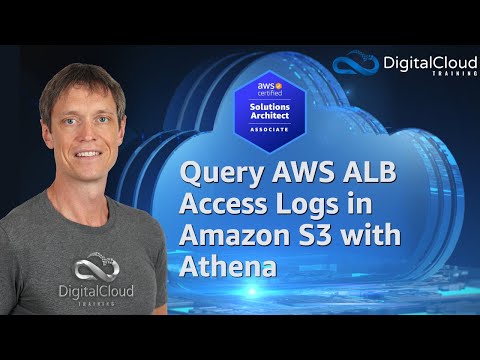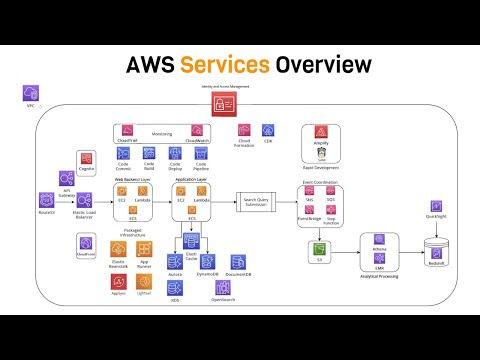Title: Exploring Amazon S3 CDN: 5 Key Features for Network Experts
Introduction: The Modern Era of Content Delivery Networks
In today’s fast-paced digital landscape, delivering content quickly and efficiently is more vital than ever. As an expert network engineer, you’re at the forefront of innovative solutions to solve this problem. One such solution is the integration of Amazon S3 CDN into your content delivery strategy.
The search for a reliable and efficient Content Delivery Network (CDN) has led many professionals to explore the capabilities of Amazon S3 CDN. In this article, we will delve deep into its features, strengths, and potential drawbacks, as well as provide expert insight for those seeking a comprehensive understanding of this powerful platform. So, buckle up as we embark on our journey through the vast realm of Amazon S3 CDN, and unveil its true potential.
1. Amazon S3 CDN: An Overview
Amazon S3 (Simple Storage Service) is a scalable and secure object storage service that allows you to store and retrieve any amount of data at any time. When combined with Amazon CloudFront, a global content delivery network, it becomes Amazon S3 CDN – a powerful solution that accelerates content delivery by caching static and dynamic web content at the edge locations closest to your users.
2. Rapid Content Delivery: Leveraging Amazon S3 CDN’s Global Infrastructure
One of the key selling points for Amazon S3 CDN is its global infrastructure, spanning over 200 edge locations worldwide. This extensive network ensures that your content is delivered rapidly and efficiently, reducing latency and improving user experience. Here’s how it works:
When a viewer requests content from your website, the Amazon S3 CDN automatically routes their request to the nearest edge location. This reduces the distance between the user and the content, allowing for faster load times and improved performance.
For example, let’s say your company is based in Los Angeles and you have customers in London. By using Amazon S3 CDN, your content will be cached at an edge location in London, so when a user requests your webpage, it is delivered swiftly without the need to traverse the entire distance between the two cities.
3. Enhanced Security: Protecting Your Content with Amazon S3 CDN
Security cannot be overstressed in the era of cyber threats and data breaches. Amazon S3 CDN provides multiple layers of security to protect your content against unauthorized access. Some notable features include:
– SSL/TLS Encryption: Amazon S3 CDN supports both SSL and TLS encryption protocols to secure the connection between your users and your content.
– AWS Shield: This DDoS protection service comes standard with all Amazon S3 CDN distributions, safeguarding your applications from the most common DDoS attacks.
– Signed URLs and Signed Cookies: These features offer greater control over who can access your content by requiring users to have the correct signature before viewing the content.
4. Flexible Pricing: Cost-Effective Content Delivery with Amazon S3 CDN
Amazon S3 CDN offers a flexible pay-as-you-go pricing structure, allowing you to pay only for the data transfer and the number of requests that you incur. This model eliminates upfront costs and mitigates long-term commitment risks. Additionally, there are volume discounts and long-term contract options available for those interested in optimizing their costs further.
5. Customizability: Tailoring Amazon S3 CDN to Fit Your Needs
Amazon S3 CDN’s numerous customization options empower you to optimize the service as per your specific needs. Some examples include:
– Cache Control: Customize your cache settings according to your content requirements, such as time-to-live (TTL) and cache behaviors.
– URL Redirects: Redirect requests to different locations based on pre-defined rules.
– Lambda@Edge: Integrate AWS Lambda functions to execute custom code at edge locations, enabling personalization, authentication, and much more.
Conclusion: Amazon S3 CDN – A Robust Solution for Network Experts
In summation, Amazon S3 CDN offers a powerful and comprehensive solution for content delivery. With its global infrastructure, enhanced security, flexible pricing, and customizability, it is certainly an option worth considering for network experts seeking to optimize their content delivery strategy. However, as with any technology, thorough research and evaluation are crucial to determine if Amazon S3 CDN is the best fit for your unique needs and requirements.
Query AWS ALB Access Logs in Amazon S3 with Athena
Intro to AWS – The Most Important Services To Learn
How does Amazon S3 integrate with Amazon CloudFront for an optimized content delivery network experience?
Amazon S3 (Simple Storage Service) and Amazon CloudFront are two separate but complementary services offered by Amazon Web Services (AWS). When integrated, they work together to provide an optimized content delivery network experience for users. Here’s how they work in conjunction:
1. Storage and origin: Amazon S3 is used to store your content, such as images, videos, and other static files. It serves as the origin server where your content is hosted.
2. Distribution: Amazon CloudFront is a global content delivery network (CDN) that caches and delivers your content from edge locations closest to your users. This results in faster, more reliable access to your content.
3. Integration: To integrate Amazon S3 with Amazon CloudFront, you need to create a CloudFront distribution and specify your S3 bucket as the origin. Once this is done, users can access your content using the CloudFront URL rather than directly accessing the content from your S3 bucket. This ensures that your content is served through the CloudFront CDN, taking advantage of its caching and acceleration features.
4. Caching: When a user requests content from your website or application, CloudFront fetches the content from the appropriate S3 bucket. The content is then cached at the nearest edge location, allowing subsequent requests to be served faster from the cache.
5. Scalability: As your website traffic grows, the combination of Amazon S3 and CloudFront allows you to scale your infrastructure easily. S3 provides virtually unlimited storage capacity, while CloudFront manages the increased traffic without any manual intervention.
6. Security: Integrating Amazon S3 and CloudFront adds an additional layer of security to your content delivery. AWS provides various security measures, such as SSL/TLS encryption, Origin Access Identity (OAI) to restrict access to your S3 bucket, and signed URLs or cookies for secure content distribution.
By integrating Amazon S3 with Amazon CloudFront, you can take advantage of the performance, scalability, and security features provided by both services, resulting in an optimized content delivery network experience for your users.
What are the key benefits of using Amazon S3 as your storage solution in conjunction with CDN services like Amazon CloudFront?
How to configure Amazon S3 bucket policies and CORS settings to work seamlessly with Amazon CloudFront CDN?
Configuring Amazon S3 bucket policies and CORS settings to work seamlessly with Amazon CloudFront CDN involves a few crucial steps. In this guide, we’ll walk you through the process to ensure a smooth integration of these services in the context of a content delivery network.
Step 1: Create an Amazon S3 Bucket
You should start by creating a new Amazon S3 bucket or using an existing one that contains your content. Ensure that your content is publicly accessible or has the appropriate permissions configured.
Step 2: Set Up Amazon CloudFront Distribution
Create an Amazon CloudFront distribution by navigating to the CloudFront console and selecting “Create Distribution.” Choose “Web” as the delivery method and proceed to configure your distribution settings. When selecting the origin, choose your Amazon S3 bucket containing your content.
Step 3: Configure Amazon S3 Bucket Policy
Setting up a bucket policy will grant permission for CloudFront to access your S3 bucket content. To configure the bucket policy:
1. Go to the Amazon S3 console and navigate to the bucket.
2. Click on the “Permissions” tab.
3. Select “Bucket Policy.”
4. Add a policy that allows public read access to your content. Replace “your_bucket_name” and “your_distribution_id” with the appropriate values.
“`json
{
“Version”: “2012-10-17”,
“Statement”: [
{
“Sid”: “PublicRead”,
“Effect”: “Allow”,
“Principal”: {
“AWS”: “arn:aws:iam::cloudfront:user/CloudFront Origin Access Identity your_distribution_id”
},
“Action”: “s3:GetObject”,
“Resource”: “arn:aws:s3:::your_bucket_name/*”
}
]
}
“`
Click “Save” to apply the policy.
Step 4: Configure CORS Settings
CORS (Cross-Origin Resource Sharing) settings enable you to control how your content is accessed by different domains. To configure CORS settings:
1. Go to the Amazon S3 console and navigate to the bucket.
2. Click on the “Permissions” tab.
3. Select “CORS configuration.”
4. Add a CORS configuration rule. Modify the following sample code according to your requirements:
“`xml
*
GET
3000
*
“`
Click “Save” to apply the CORS settings.
Step 5: Test Your Configuration
To test your setup, access the CloudFront distribution URL and ensure that your content from the Amazon S3 bucket is being served correctly. Be mindful of any caching settings or TTL (time-to-live) values in your CloudFront distribution configuration.
In conclusion, configuring Amazon S3 bucket policies and CORS settings to work seamlessly with Amazon CloudFront CDN is essential for ensuring smooth content delivery and optimal performance. By following these steps, you should be able to integrate your S3 bucket with the CloudFront CDN effectively.