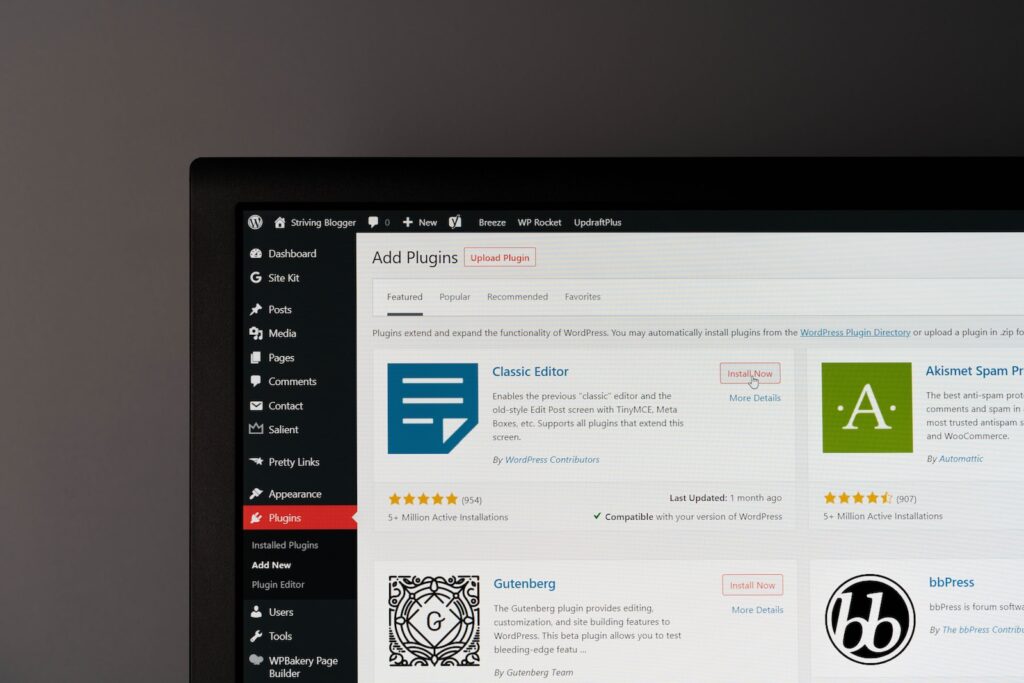In WordPress, the maximum upload file size can be a barrier to effectively manage and share multimedia content. Adjusting the .htaccess file is a practical solution to increase the limits and optimize your website’s performance. Discover how to apply this effective technique for streamlining your WordPress site in this guide.
Maximizing WordPress Upload Limits with htaccess Configuration
Maximizing WordPress Upload Limits with htaccess Configuration is a very important topic in the htaccess file for web development context. WordPress has a default upload limit of 2MB, which can be very limiting for users who want to upload larger files. However, this limit can be increased by modifying the htaccess file.
To increase the maximum upload limit in Wordpress, you can add the following lines of code to your htaccess file:
php_value upload_max_filesize 64M
php_value post_max_size 64M
php_value max_execution_time 300
php_value max_input_time 300
These lines of code will increase the maximum upload size to 64MB, as well as increase the maximum execution time and input time.
It is important to note that not all hosting providers allow the modification of the htaccess file. In such cases, users would need to contact their hosting provider to request an increase in the upload limit.
Overall, understanding how to configure the htaccess file is essential for web developers, as it allows them to customize their websites according to their needs, including increasing upload limits for platforms like WordPress.
How To Fix Excessive DOM Size That Is Slowing Down Your WordPress Website [SPEED TIP]
Step-By-Step Guide To Make Money With ChatGPT in 2023
What is the process for uploading files larger than 2MB to WordPress?
There are different ways to upload files larger than 2MB to WordPress, but one method involves modifying the .htaccess file. By default, the maximum upload file size in WordPress is set to 2MB. To increase this limit, you can add some code to the .htaccess file.
First, access the root directory of your WordPress installation (usually called public_html or www), and locate the .htaccess file. You may need to enable the option to show hidden files in your file manager or FTP client.
Next, open the .htaccess file and add the following code at the end:
php_value upload_max_filesize 64M
php_value post_max_size 64M
php_value max_execution_time 300
php_value max_input_time 300
This code sets the maximum upload file size to 64MB, but you can adjust this value to match your needs. The other values set the maximum time allowed for script execution and input processing to 300 seconds (5 minutes). Save the changes to the .htaccess file.
Finally, test the new upload limit by uploading a file larger than 2MB. If you encounter any issues, check that your hosting settings allow this modification and that the code is entered correctly in the .htaccess file.
What is the process for uploading a large file to WordPress?
The process for uploading a large file to WordPress involves modifying the .htaccess file by increasing the upload limit. This can be achieved by adding the following code snippet to the .htaccess file:
php_value upload_max_filesize 64M
php_value post_max_size 64M
This code will increase the maximum upload file size to 64 megabytes. It’s important to note that modifying the .htaccess file should be done with caution and only by experienced developers, as any mistakes could cause errors or security vulnerabilities on the website. It’s recommended to make a backup of the .htaccess file before making any changes.
Once the .htaccess file is modified, the user can proceed to upload the large file to WordPress using the standard media uploader or any other plugin designed for large file uploads. However, it’s important to keep in mind that uploading large files may take longer and consume more server resources, so it’s not recommended to upload excessively large files unless it’s absolutely necessary.
How can I increase the maximum upload file size in WordPress through the htaccess file?
To increase the maximum upload file size in WordPress through the htaccess file, you can add the following code to your .htaccess file:
php_value upload_max_filesize 64M
php_value post_max_size 64M
php_value max_execution_time 300
php_value max_input_time 300
This code will increase the maximum upload file size to 64 megabytes, as well as set the maximum execution time for scripts to 300 seconds. You can adjust these values to meet your requirements.
Note that not all web hosts allow changes to be made through the .htaccess file, so if this code doesn’t work, you may need to contact your hosting provider for assistance.
What is the proper syntax for adding code to the htaccess file to increase the maximum upload file size in WordPress?
To increase the maximum upload file size in WordPress through the htaccess file, you need to add the following code:
php_value upload_max_filesize 64M
php_value post_max_size 64M
php_value max_execution_time 300
php_value max_input_time 300
This code should be added to the beginning or end of your htaccess file, depending on whether there is any conflicting code. The above code increases the maximum upload file size to 64MB, but you can adjust the value according to your needs.
It’s important to note that not all web hosts allow users to modify the htaccess file. In that case, you may need to contact your hosting provider for assistance.
Are there any potential issues or conflicts that can arise when modifying the htaccess file to increase the maximum upload file size in WordPress?
Yes, there are potential issues or conflicts that can arise when modifying the htaccess file to increase the maximum upload file size in WordPress.
Here are some possible challenges:
1. Server limitations: Some web hosts have strict limits on the maximum upload file size, and modifying the htaccess file may not override these limits.
2. WordPress limitations: Even if you increase the maximum upload file size in the htaccess file, WordPress has its own set of limitations that may prevent you from uploading large files.
3. Plugin conflicts: If you have plugins installed that also modify the htaccess file, there may be conflicts that cause unexpected behavior or errors.
4. User errors: If you allow users to upload files to your WordPress site, they may encounter errors or difficulties if they try to upload files that exceed the maximum upload file size.
To avoid these issues, it’s important to test your modifications carefully and make sure you’re aware of any potential conflicts or limitations beforehand. Additionally, it’s always a good idea to have a backup of your htaccess file in case something goes wrong.
In conclusion, being able to adjust the maximum upload file size for your WordPress website is essential for smooth operation and user convenience. Using htaccess file for web development is a simple and effective way of achieving this task. By tweaking the settings in the .htaccess file, you can customize the upload limit to suit your needs. With this knowledge, you can now create a more user-friendly and efficient WordPress site that meets the needs of both you and your visitors.