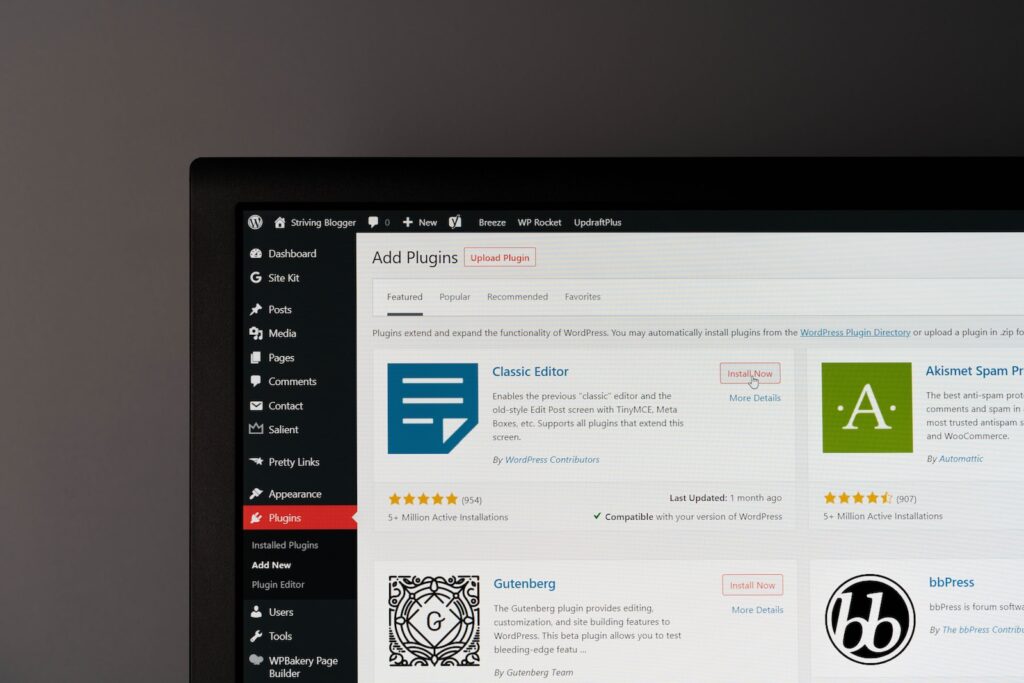In order to enhance security and protect your WooCommerce store from potential threats, it may become necessary to block certain IP addresses. With the help of .htaccess file, you can easily restrict access to your online shop. In this article, we will guide you through the process of blocking IP addresses in WooCommerce, step by step.
How to Use .htaccess File to Block IP Addresses in WooCommerce
To block IP addresses in WooCommerce using the .htaccess file, you can use the following code:
order allow,deny
deny from xxx.xxx.xxx.xxx
allow from all
Where “xxx.xxx.xxx.xxx” is the IP address that you want to block. You can add multiple IP addresses by duplicating the “deny from xxx.xxx.xxx.xxx” line for each IP.
It’s important to note that this method will only work if your server is running Apache and if you have access to edit the .htaccess file. Also, keep in mind that blocking an IP address may not always be the best solution for a problem, so make sure to evaluate your situation carefully before implementing this code.
Wordpress Ecommerce Plugins To Avoid (And What You Should Use Instead)
FREE WordPress Plugin Solves BIGGEST Gutenberg problem
Is it possible to block an IP address in WooCommerce?
Yes, it is possible to block an IP address in WooCommerce using the .htaccess file. Here are the steps that you can follow:
1. Open the .htaccess file in the root directory of your website.
2. Add the following code to the file:
<Limit GET POST>
order deny,allow
deny from xxx.xxx.xxx.xxx
allow from all
</Limit>
Replace “xxx.xxx.xxx.xxx” with the IP address that you want to block. This code will deny access to the specified IP address for both GET and POST requests.
3. Save and close the file.
This method can be used to block a single IP address. If you want to block multiple IP addresses, you can add additional “deny from” lines with different IP addresses.
Note: Make sure to take precautions while editing the .htaccess file, as any mistakes made can cause issues with your website’s functionality. It is recommended to take a backup of the original .htaccess file before making any changes to it.
Is it possible to blacklist an IP address on my WordPress website?
Yes, it is possible to blacklist an IP address on a WordPress website using the htaccess file.
To do so, you can add the following code to your htaccess file:
order allow,deny
deny from 111.222.333.444
allow from all
In this example, replace “111.222.333.444” with the actual IP address that you want to block. You can also add multiple IP addresses by adding additional “deny” lines for each one.
It’s important to note that this method blocks access to your entire website from the specified IP address. If you only want to block access to specific pages or directories, you can add the same code to a specific directory’s htaccess file instead of the root htaccess file.
Is it possible to block an IP address from accessing a website?
Yes, it is possible to block an IP address from accessing a website using the .htaccess file in web development.
To block an IP address, add the following code to your .htaccess file:
“`
order allow,deny
deny from xxx.xxx.xxx.xxx
allow from all
“`
Replace “xxx.xxx.xxx.xxx” with the IP address you want to block. This code will only allow GET and POST requests and deny access to the specified IP address.
You can also set up a custom error page to display when an IP address is blocked. Add the following code to your .htaccess file:
“`
ErrorDocument 403 /path/to/error/page.html
“`
Replace “/path/to/error/page.html” with the path to your custom error page. This code will display your custom error page whenever someone tries to access your website from the blocked IP address.
Note: Be careful when blocking IP addresses as it can prevent legitimate visitors from accessing your website. It’s important to use this feature sparingly and only when necessary.
How can I prevent an address from accessing WooCommerce?
To prevent an address from accessing WooCommerce using htaccess file, you can add the following code to your .htaccess file:
Order Deny,Allow
Deny from 123.45.67.89
Replace ‘123.45.67.89’ with the IP address that you want to block. This code will deny access to WooCommerce for this specific IP address.
You can also use wildcards to block a range of IP addresses. For example, if you want to block all IP addresses starting with ‘123.45.’, you can use the following code:
Order Deny,Allow
Deny from 123.45.
This will block all IP addresses starting with ‘123.45.’ from accessing WooCommerce.
Remember to test the code in a development or staging environment before applying it to your live site to avoid any unintended consequences.
How can I block specific IP addresses from accessing my Woocommerce site using the htaccess file?
To block specific IP addresses from accessing your Woocommerce site using the htaccess file, follow these steps:
1. Open your website’s .htaccess file in a text editor.
2. Add the following code to deny access to the specified IP address:
“`
Order Allow,Deny
Deny from xxx.xxx.xxx.xxx
Allow from all
“`
3. Replace “xxx.xxx.xxx.xxx” with the IP address you want to block.
4. Save the .htaccess file and upload it to your website’s root directory.
Note: You can block multiple IP addresses by adding additional “Deny from” lines for each IP address.
Is it possible to block multiple IP addresses at once in the htaccess file for a Woocommerce site?
Yes, it is possible to block multiple IP addresses at once in the htaccess file for a Woocommerce site by using the following code:
Order Allow,Deny
Deny from 111.222.333.444
Deny from 555.666.777.888
Allow from all
Replace the IP addresses with the ones you want to block. The “Order Allow,Deny” directive specifies that the allow rules should be processed before the deny rules. The “Allow from all” directive allows access to all other IP addresses that are not specifically denied.
Are there any potential risks to blocking IP addresses in the htaccess file for a Woocommerce site, and how can these be mitigated?
Yes, there are potential risks to blocking IP addresses in the htaccess file for a Woocommerce site.
Blocking IP addresses can be an effective way to prevent unwanted traffic and protect your website from malicious attacks. However, it can also have unintended consequences if not done properly.
One risk is that legitimate users might be blocked from accessing your website if their IP address happens to match the ones you’ve blocked. This could lead to a poor user experience and lost revenue.
To mitigate this risk, it’s important to carefully consider which IP addresses to block and test the changes thoroughly before implementing them on your live website. You may want to consider using a tool to analyze your website’s traffic patterns and identify any suspicious IP addresses that might be worth blocking.
Another risk of blocking IP addresses is that it could create a false sense of security. While IP blocking can be an effective measure, it’s not foolproof and there are other ways that attackers can still gain access to your website.
To further enhance your website’s security, it’s important to implement best practices such as keeping your software up-to-date, using strong passwords, and regularly backing up your data. Additionally, you might want to consider using a web application firewall or other security measures to help protect your website from various types of attacks.
In conclusion, blocking IP addresses in WooCommerce through the htaccess file is a simple yet effective way to keep unwanted visitors from accessing your online store. By using the code snippets provided in this article, you can easily customize your block list and tailor it to your specific needs. Remember to always backup your .htaccess file before making any changes, and regularly check your access logs to ensure that your block list is working as expected. With these precautions in place, you can rest assured that your online store is operating safely and securely.