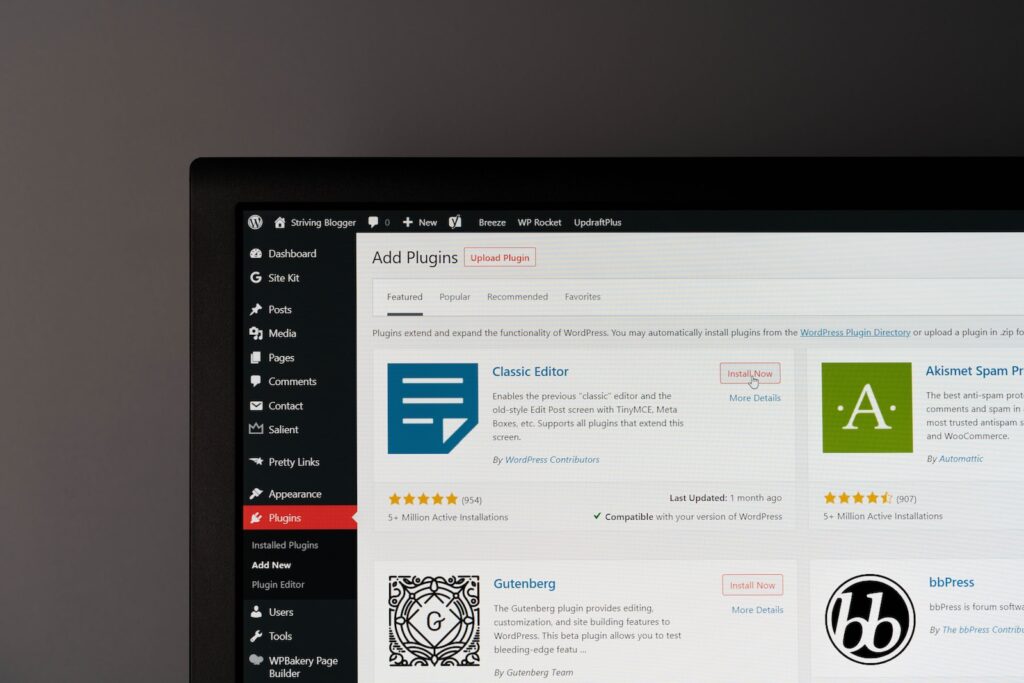In this article, we will discuss the importance of testing your htaccess file in web development. This configuration file is used to control how your website functions, but a single mistake can bring down your entire site. We will provide tips and tools to help you test your htaccess file and ensure your website runs smoothly.
Check Your htaccess file with These Simple Steps
Check Your htaccess file With These Simple Steps
If you’re working on web development, it’s important to understand the role of the .htaccess file. This file allows you to control how your website behaves, including URL redirections, access controls, and caching rules. To ensure your file is properly configured, follow these simple steps:
1. Check that the file exists:
In order to check if the .htaccess file exists in your website’s directory, open up a terminal and navigate to the directory using the cd command:
cd /path/to/website/directory
Once you’re in the directory, use the ls command to check for the file:
ls -a
If the file exists, you should see it listed there.
2. Test the configuration:
After making changes to the .htaccess file, it’s important to test the configuration to ensure it’s working properly. One way to do this is by using an online htaccess checker tool.
3. Debug errors:
If you encounter any errors, it’s important to debug them. One way to do this is by enabling the error log in your .htaccess file. Add the following code to your file:
# Enable error logging
php_flag log_errors on
php_value error_log /path/to/website/error.log
This will enable error logging and save any errors to a file named error.log in your website’s directory.
By following these simple steps, you can ensure that your .htaccess file is properly configured and functioning as expected.
#NewTool: AutoTestData – Generate the Test Data just in 3 steps | Free Tool
how hackers hack any website in 9 minutes 6 seconds?!
In Apache, where can the htaccess file be found?
The htaccess file is a configuration file used by Apache web servers to allow specific directory-level changes. It can be found within the directory itself and is named “.htaccess”. This file can be used to set up redirects, authentication, and enable/disable certain features on a per-directory basis. It is a powerful tool for web developers to control the behavior of their website at the directory level.
What is the standard .htaccess file?
The standard .htaccess file is a configuration file that is commonly used on Apache web servers. It allows web developers to modify server configurations on a per-directory basis. The .htaccess file can be used to set custom error pages, create URL redirects, password protect directories, and more. It is a powerful tool that can be used to control how a website behaves without having to modify the server-level configuration files. The .htaccess file is written in plain text and must be named exactly as “.htaccess” (including the dot) to work properly.
Can you explain what an htaccess file is?
An htaccess file is a configuration file used on web servers running the Apache web server software. They can be used to alter the behavior of the web server software for individual directories and files, and allow for a range of functionality including but not limited to:
1. URL redirection: Redirecting incoming traffic from one URL to another.
2. Authentication and password protection: Restricting access to certain pages or directories with a login and password requirement.
3. MIME type control: Specifying how browsers should handle certain file types.
4. Error page configuration: Customizing error pages for site visitors.
5. Cache control: Controlling how long web pages and resources are cached in a user’s browser.
The htaccess file is typically placed in the root directory of a website, although it can also be used in subdirectories. It is an important tool for web developers to utilize and can greatly enhance the functionality and security of a website.
How can I use htaccess to redirect from http to https?
To redirect from http to https using htaccess, you can use the following code:
RewriteEngine On
RewriteCond %{HTTPS} !=on
RewriteRule ^(.*)$ https://%{HTTP_HOST}%{REQUEST_URI} [L,R=301]
This code uses mod_rewrite to check whether the current protocol is http or not. If it is not https, the code redirects the request to the same URI but with https protocol.
Make sure you have an SSL certificate installed on your server before implementing this code.
How can I test my htaccess file now to make sure it’s working properly for web development?
To test your htaccess file and ensure it’s working properly for web development, you can follow these steps:
1. Make sure the htaccess file is saved with the correct filename: “.htaccess” (with a dot at the beginning) and placed in the root directory of your website.
2. Add some code to the htaccess file, such as a redirection rule or a rewrite rule.
3. Save the htaccess file and upload it to your website using an FTP client or the file manager provided by your hosting service.
4. Open your website in a web browser and test the functionality that you have added to the htaccess file. For example, if you have added a redirection rule, try accessing a URL that matches the rule and see if it redirects to the desired destination.
5. If the functionality is not working as expected, check if the htaccess file has the correct syntax and if there are any conflicting rules. You can also check the server error logs for any issues related to the htaccess file.
6. Once you have confirmed that the htaccess file is working properly, you can continue adding more rules to customize the behavior of your website.
By following these steps, you can test your htaccess file for web development and ensure that it’s functioning correctly.
What are some online tools or methods I can use to quickly test my htaccess file?
There are several online tools and methods that you can use to quickly test your htaccess file:
1. htaccess Checker: This is an online tool that allows you to check the syntax of your htaccess file for any errors. You simply upload your htaccess file or copy and paste its contents into the tool, and it will check for any issues.
2. htaccess Tester: This is another online tool that allows you to test your htaccess file by simulating requests to your website. You can enter URLs and see how your htaccess rules affect the response.
3. Local server: You can also test your htaccess file on a local server before deploying it to your live website. This allows you to make sure everything is working correctly before making any changes to your live site.
4. Apache error log: If you’re experiencing issues with your htaccess file, you can check the Apache error log for more information. This log will provide details on any errors or warnings related to your htaccess file.
Overall, testing your htaccess file is an important step in web development to ensure that your website is running smoothly and efficiently.
Are there any common mistakes or errors to look out for when testing an htaccess file in a web development environment?
Yes, there are some common mistakes or errors to look out for when testing an htaccess file in a web development environment. Some of them include:
1. Syntax errors: Any syntax errors in the htaccess file can cause the entire file to fail. Make sure to carefully check for any typos or incorrect formatting.
2. Server configuration conflicts: Other server configurations or conflicting setups may cause issues with your htaccess file. Ensure that your server is configured properly and doesn’t conflict with any other settings.
3. Redirect loops: When implementing redirects, it is possible to create a loop where the same page keeps redirecting to itself. This can happen if the redirect rule isn’t properly set up.
4. File path errors: If you’re using rules that reference specific files or directories, make sure that the paths are correct and match the actual location of the files. Incorrect file paths can cause pages to not load properly.
5. Permissions: Permissions play a role in the overall security of your htaccess file. Make sure that the permissions are set correctly so that unauthorized users cannot access or modify the file.
Overall, it’s important to thoroughly test any changes made to the htaccess file to ensure that they work as intended and don’t cause any issues with the functioning of the website.
In conclusion, testing your htaccess file is a crucial step in the web development process. By using an online htaccess tester or manually testing on a local server, you can ensure that your file is free of errors and properly redirecting traffic. This will help improve your website’s performance and make sure that users are accessing the correct pages. Don’t overlook the importance of regularly checking your htaccess file to prevent any issues from arising. Take the time to test your htaccess file now and save yourself headaches in the future.