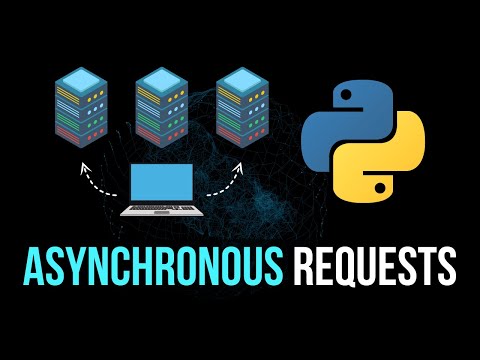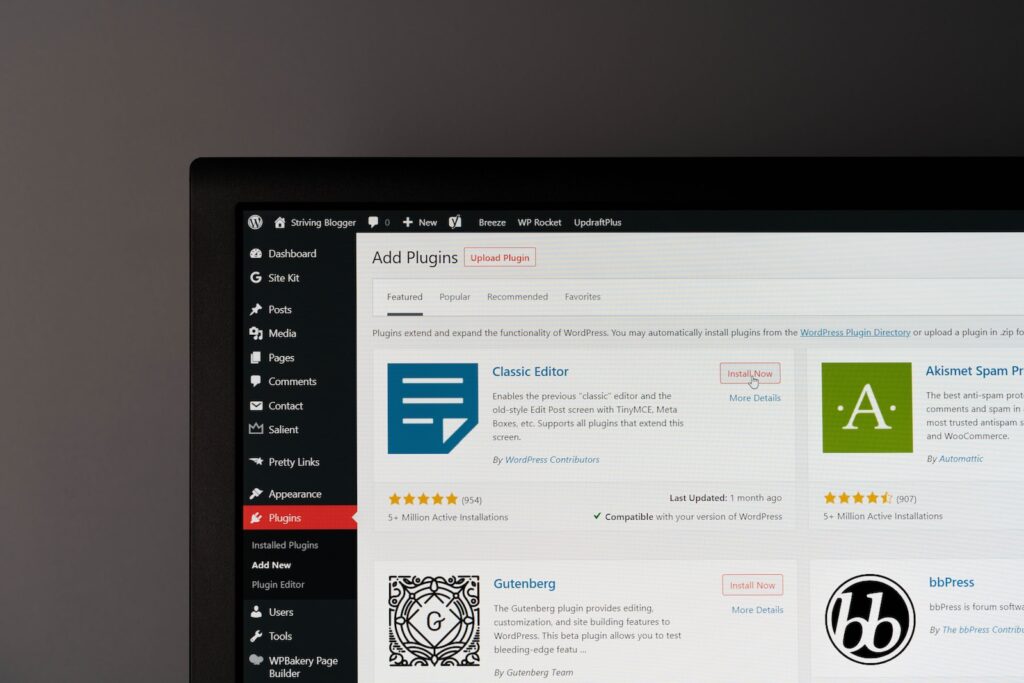In web development, reducing the number of HTTP requests can significantly improve website performance. By leveraging the power of htaccess file, developers can selectively apply caching, compression, and other techniques to optimize website speed. In this article, we’ll explore some of the best practices for making fewer HTTP requests using htaccess.
Reduce Your Website’s Load Time: Making Fewer HTTP Requests with htaccess
“Reduce Your Website’s Load Time: Making Fewer HTTP Requests with htaccess” is a crucial topic in the context of htaccess file for web development. The htaccess file can be used to improve website performance by reducing the number of HTTP requests made by the website, which is one of the leading causes of slow website speed.
Using htaccess, you can combine multiple CSS and JavaScript files into a single file, which reduces the number of HTTP requests to the server. You can also set expiration headers for static assets like images, allowing the browser to cache them locally and reducing the number of requests made to the server.
Here’s an example code snippet that demonstrates how to combine multiple CSS files using htaccess:
<IfModule mod_deflate.c>
# Compress CSS, JavaScript, Text, XML and fonts
AddOutputFilterByType DEFLATE application/javascript
AddOutputFilterByType DEFLATE application/rss+xml
AddOutputFilterByType DEFLATE application/vnd.ms-fontobject
AddOutputFilterByType DEFLATE application/x-font
AddOutputFilterByType DEFLATE application/x-font-opentype
AddOutputFilterByType DEFLATE application/x-font-otf
AddOutputFilterByType DEFLATE application/x-font-truetype
AddOutputFilterByType DEFLATE application/x-font-ttf
AddOutputFilterByType DEFLATE application/x-javascript
AddOutputFilterByType DEFLATE application/xhtml+xml
AddOutputFilterByType DEFLATE application/xml
AddOutputFilterByType DEFLATE font/opentype
AddOutputFilterByType DEFLATE font/otf
AddOutputFilterByType DEFLATE font/ttf
AddOutputFilterByType DEFLATE image/svg+xml
AddOutputFilterByType DEFLATE image/x-icon
AddOutputFilterByType DEFLATE text/css
AddOutputFilterByType DEFLATE text/html
AddOutputFilterByType DEFLATE text/javascript
AddOutputFilterByType DEFLATE text/plain
AddOutputFilterByType DEFLATE text/xml
# Remove browser bugs (only needed for really old browsers)
BrowserMatch ^Mozilla/4 gzip-only-text/html
BrowserMatch ^Mozilla/4.0[678] no-gzip
BrowserMatch bMSIE !no-gzip !gzip-only-text/html
Header append Vary User-Agent
</IfModule>
<IfModule mod_rewrite.c>
RewriteEngine On
RewriteRule ^(css|js)/(.+).(.+).css$ /$1/$2.css [L]
</IfModule>
In conclusion, reducing the number of HTTP requests using htaccess is an effective way to optimize website performance and improve user experience.
Massively Speed Up Requests with HTTPX in Python
How to Speed Up Your WordPress Website (Simple Guide)
What is the method to decrease the quantity of HTTP requests?
One method to decrease the quantity of HTTP requests in the context of htaccess file for web development is to use combine external CSS and JavaScript files. Instead of having multiple CSS and JavaScript files linked in the HTML document, combine them into one or two files and link those files instead. This reduces the number of HTTP requests needed to load the page, which can improve page load time. Another method is to enable caching for static assets like images, CSS and JavaScript files. By adding caching directives to the htaccess file, the browser will store a copy of the file locally, reducing the need for additional HTTP requests each time the page is loaded. Additionally, you can also minify HTML, CSS and JavaScript files by removing unnecessary whitespace, comments and other characters that do not affect functionality. This can reduce the size of the files, making them faster to download and improving page load time.
What is the method to decrease HTTP requests on my website?
One method to decrease HTTP requests on a website through htaccess file is to use caching. By setting appropriate headers in the htaccess file, the website can tell the browser to cache certain resources such as images or CSS files for a specified amount of time. This means that subsequent visits to the site by the same user will not require those resources to be downloaded again, reducing the number of HTTP requests made. Another method is to use a content delivery network (CDN) to serve static resources, such as images and videos, from a different server that is geographically closer to the user’s location. This reduces the distance the requests have to travel, resulting in faster page load times and fewer HTTP requests. Finally, you can also combine multiple CSS and JavaScript files into one file, and compress them using GZIP or other compression methods, which will reduce the number of HTTP requests required to load the page.
What is the negative impact of excessive HTTP requests?
Excessive HTTP requests can have a negative impact on website performance. When a webpage contains many HTTP requests, it takes longer to load, which can result in a poor user experience. This can lead to higher bounce rates, lower engagement, and decreased conversions.
In the htaccess file for web development, there are several techniques that can be used to reduce HTTP requests. One common approach is to combine multiple CSS and JavaScript files into a single file. This reduces the number of HTTP requests required to load the webpage.
Another technique is to leverage browser caching by setting cache expiry headers. This allows the browser to store files locally, reducing the need for subsequent HTTP requests.
By implementing these strategies, developers can help minimize the negative impact of excessive HTTP requests on website performance.
How can HTTP requests be minimized in PHP?
One way to minimize HTTP requests in PHP is to combine multiple JavaScript and CSS files into single files. This can be done by using a task runner or build tool like Grunt, Gulp or Webpack to concatenate and minify the files. In addition, browser caching can be utilized to reduce the number of HTTP requests made by returning cached resources rather than requesting them anew. Similarly, CDN services can be used to serve static files from geographically-dispersed servers closer to the user, reducing round-trip time and network latency. Finally, optimizing images and using responsive images can also help to reduce the size and number of HTTP requests needed to load a page.
How can I reduce the number of HTTP requests on my website using htaccess?
To reduce the number of HTTP requests on your website using htaccess, you can utilize the mod_deflate module in Apache. This module allows for files to be compressed before they are sent to the client’s browser, reducing the amount of data sent and the number of requests needed.
To enable mod_deflate, add the following code to your .htaccess file:
“`
SetOutputFilter DEFLATE
“`
This code will compress JavaScript, CSS, HTML, XML, JPG, PNG, and GIF files. You can also add other file types as needed.
Additionally, you can use the mod_expires module to specify a cache time for certain file types. This will allow the client’s browser to cache the file and reduce the number of requests made. Add the following code to your .htaccess file:
“`
ExpiresActive On
ExpiresByType image/jpg “access plus 1 year”
ExpiresByType image/jpeg “access plus 1 year”
ExpiresByType image/gif “access plus 1 year”
ExpiresByType image/png “access plus 1 year”
ExpiresByType text/css “access plus 1 month”
ExpiresByType application/pdf “access plus 1 month”
ExpiresByType text/x-javascript “access plus 1 month”
ExpiresByType application/x-shockwave-flash “access plus 1 month”
ExpiresByType image/x-icon “access plus 1 year”
ExpiresDefault “access plus 2 days”
“`
This code will set different cache times for various file types.
Using these two modules with appropriate settings can greatly reduce the number of HTTP requests and improve the performance of your website.
Are there any specific rules or directives in htaccess that can help me make fewer HTTP requests?
Yes, there are several rules and directives in htaccess that can help reduce the number of HTTP requests made by a website.
Caching directives: By setting up caching directives in the htaccess file, you can instruct the browser to cache certain files, such as images, CSS, and JavaScript. This means that when a user revisits your website, the browser can load these files from its cache instead of making new HTTP requests for them.
Combining files: You can also use htaccess directives to combine multiple CSS or JavaScript files into a single file. This reduces the number of HTTP requests needed to load the page, as the browser only needs to make one request for the combined file instead of several requests for each individual file.
Gzip compression: Another technique to reduce HTTP requests is to enable Gzip compression in the htaccess file. This compresses the files before they are sent to the browser, reducing their file size and thus the amount of data that needs to be transferred over the network.
Image optimization: Optimizing images for the web can also help reduce HTTP requests. You can use htaccess directives to set up image caching, and to automatically compress images on the fly so that they are delivered in the smallest possible file size.
By implementing these techniques in your htaccess file, you can help reduce the number of HTTP requests made by your website, leading to faster page load times and a better user experience.
Can using a content delivery network (CDN) be combined with htaccess directives to optimize HTTP requests?
Yes, using a content delivery network (CDN) in combination with htaccess directives can help optimize HTTP requests. The CDN can distribute static assets (such as images, videos, and CSS/JS files) to multiple geographically distributed servers, reducing the number of requests made to your origin server. Additionally, htaccess directives can be used to configure caching headers and compression for static assets, further reducing the load on your server and improving page load times. By combining these two techniques, you can create a highly optimized website that delivers fast and consistent performance to users anywhere in the world.
In conclusion, optimizing your website’s performance by reducing the number of HTTP requests through htaccess file can significantly improve your user’s experience. By implementing gzip compression, expiration headers, and URL rewriting techniques, you can effectively reduce the size and load time of your web pages. It is important to regularly evaluate and fine-tune your website’s htaccess file to ensure it is up-to-date and optimized for optimal performance. With the increasing importance of a fast and efficient website, using htaccess optimization techniques can give you a competitive edge in today’s digital world.