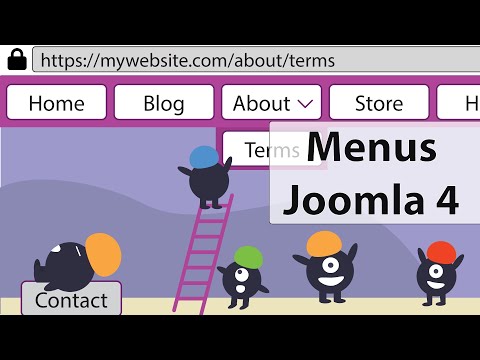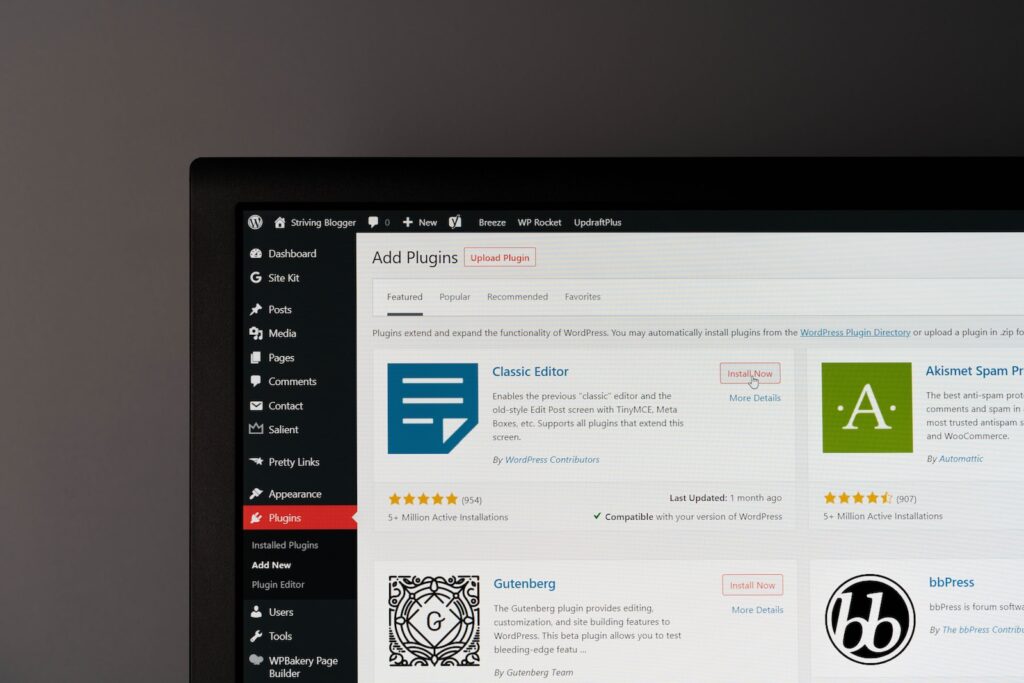In Joomla, the htaccess file plays a critical role in enhancing website security and SEO. This configuration file provides a convenient way to customize server settings and rewrite URLs. In this article, we’ll explore the location of the htaccess file in Joomla and how you can use it to optimize your website’s performance.
Locating the Joomla .htaccess File for Improved Web Development
When it comes to developing a Joomla website, locating the .htaccess file is crucial for improving web development. The .htaccess file is a configuration file that is used to define how your website behaves in different scenarios. It can be found in the root directory of your Joomla installation.
To locate the file, you can use an FTP client such as FileZilla or access your website’s files through cPanel. Once you have accessed the root directory, the .htaccess file should be visible. If not, you may need to enable the “show hidden files” option.
Once you have located the file, you can edit it using a text editor such as Notepad++ or Atom. Common modifications include setting up redirects, blocking IP addresses, and enabling gzip compression.
For example, if you wanted to redirect all traffic from http to https, you could add the following code to the .htaccess file:
RewriteEngine On
RewriteCond %{HTTPS} off
RewriteRule ^(.*)$ https://%{HTTP_HOST}%{REQUEST_URI} [L,R=301]
Overall, understanding how to locate and edit the .htaccess file is essential for improving your Joomla website’s performance and functionality.
Menus, Links, & Navigation in Joomla 4 (Intro to Joomla Chapter 6)
Joomla for beginners tutorial 1 – Introduction to joomla, download and install
What is the location of the .htaccess file?
.htaccess file is a configuration file used by Apache-based web servers that allows users to control the server’s behavior.
The .htaccess file can be placed in the root directory of a web application, or in any subdirectory. It can be used to alter server settings, rewrite URLs, protect directories, and more. Changes made to the .htaccess file take effect immediately, without requiring a server restart.
It is important to note that the .htaccess file may not be visible by default, as it is a hidden file. Users may need to enable the show hidden files option in their file manager or FTP client in order to see it.
What does the default .htaccess file consist of?
The default .htaccess file typically includes a few commonly used rules for web development. These rules can include options for enabling mod_rewrite, which allows for URL rewriting and redirection, as well as setting the default index page of a directory. Other possible directives in the default .htaccess file could include limiting access to certain directories or files, setting custom error pages, or modifying HTTP headers. It’s important to note that the default .htaccess file may vary depending on the web server software being used.
What is the process for uploading the .htaccess file from the htaccess folder to the server directory?
The process for uploading the .htaccess file from the htaccess folder to the server directory involves using an FTP client, such as FileZilla.
First, connect to the server using the FTP client and navigate to the root directory where the website’s files are stored.
Next, locate the .htaccess file in the htaccess folder on your local computer.
Then, drag and drop the .htaccess file from the local computer to the root directory of the server.
Finally, ensure that the permissions for the .htaccess file are set appropriately, usually with a chmod command of 644 or 444. This will allow the web server to read and use the .htaccess file to make configuration changes to the website.
What is the method to download a .htaccess file from a website?
To download a .htaccess file from a website, you can use an FTP client such as FileZilla.
Step 1: Open FileZilla and navigate to the website’s directory by entering the FTP login details.
Step 2: Find the .htaccess file in the directory listing.
Step 3: Right-click on the .htaccess file and select “Download”.
Step 4: Choose a location on your computer to save the .htaccess file and click “OK”.
The .htaccess file is now downloaded from the website and saved to your computer. You can modify the file as needed and then upload it back to the website using FileZilla or another FTP client.
Where is the Joomla htaccess file located in web development?
The Joomla htaccess file is located in the root directory of your Joomla installation. It is named .htaccess and it is a hidden file, meaning that you may need to enable your file browser to show hidden files in order to see it. This file is an important component of Joomla’s security system and contains various directives that control the behavior of the web server, such as URL rewriting rules, caching settings, and access restrictions. Modifying this file can have significant effects on the functionality and security of your Joomla website, so be sure to make a backup copy before making any changes.
How can I modify the Joomla htaccess file through web development?
To modify the Joomla htaccess file, follow these steps:
1. Login to your Joomla website backend
2. Go to System > Global Configuration
3. Click on the Server tab
4. Under Server Settings, turn on the “Use Apache mod_rewrite” option
5. Save the changes
6. Now go to the root folder of your Joomla installation using FTP or cPanel File Manager
7. Find the .htaccess file and download it to your local machine for backup purposes
8. Edit the .htaccess file using a code editor (such as Notepad++)
9. Make the necessary modifications to the file and save it
10. Upload the modified .htaccess file back to the root folder of your Joomla installation
Note: Be very careful when editing the .htaccess file as even a small error can cause your website to malfunction or become inaccessible. It is always a good idea to create a backup of the original file before making any changes.
What are the best practices for configuring the Joomla htaccess file for web development?
Best practices for configuring the Joomla htaccess file:
1. Enable URL rewriting: Enabling URL rewriting in the htaccess file can improve website SEO and user experience. This can be done by adding the following lines of code to the htaccess file:
RewriteEngine On
RewriteCond %{REQUEST_FILENAME} !-f
RewriteCond %{REQUEST_FILENAME} !-d
RewriteRule ^(.*)$ index.php?q=$1 [L,QSA]
2. Block direct access to certain files: To prevent unauthorized access, you can add code to the htaccess file that blocks direct access to certain files. For example, to block access to the configuration.php file, you can add the following lines of code to the htaccess file:
Order deny,allow
Deny from all
<Files configuration.php>
deny from all
</Files>
3. Add caching: Adding caching to the htaccess file can help speed up the website for users. For example, to enable browser caching for certain files, you can add the following lines of code to the htaccess file:
<IfModule mod_expires.c>
ExpiresActive On
ExpiresByType image/gif "access plus 1 month"
ExpiresByType image/jpeg "access plus 1 month"
ExpiresByType image/png "access plus 1 month"
</IfModule>
4. Enable Gzip compression: Enabling Gzip compression in the htaccess file can help reduce website load times for users. This can be done by adding the following lines of code to the htaccess file:
<IfModule mod_deflate.c>
AddOutputFilterByType DEFLATE text/plain
AddOutputFilterByType DEFLATE text/html
AddOutputFilterByType DEFLATE text/xml
AddOutputFilterByType DEFLATE text/css
AddOutputFilterByType DEFLATE application/xml
AddOutputFilterByType DEFLATE application/xhtml+xml
AddOutputFilterByType DEFLATE application/rss+xml
AddOutputFilterByType DEFLATE application/javascript
AddOutputFilterByType DEFLATE application/x-javascript
</IfModule>
These are some of the best practices for configuring the Joomla htaccess file for web development. By making these changes, you can improve website performance, security, and user experience.
In conclusion, the htaccess file plays a crucial role in web development, especially when it comes to Joomla. When working with Joomla, finding and editing the htaccess file is essential to achieving the desired results in terms of SEO, security, and performance. As we have seen, the location of the htaccess file may vary depending on the hosting provider, Joomla version, or site configuration. Therefore, developers should be familiar with these differences and know how to adapt their code accordingly. Understanding the htaccess file and its role in web development can help you create better, faster, and more secure websites.