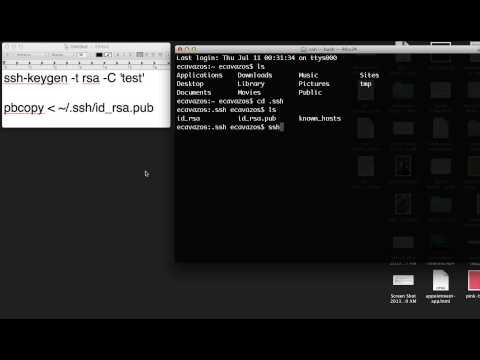Have you ever wondered, “is SSH key user specific?” If so, you’re not alone. In this article, we will explore the concept of user-specific SSH keys and their importance in protecting your data and systems. As a secure shell expert, you are already aware of the importance of securing your connections, but this seemingly simple question may lead to more advanced discussions on working with SSH keys.
Is SSH Key User Specific: The Basics
To answer the question in its most basic form, yes, an SSH key is user specific. An SSH key pair consists of a private key and a public key. The private key is held by the user, while the public key is placed on remote servers or services that the user wishes to connect to securely.
This key pair uniquely identifies the user who holds the private key. When the user attempts to establish an SSH connection, the server checks if the public key associated with the incoming request matches any of the authorized keys for that account. If there’s a match, the connection is permitted.
However, it’s important to note that SSH keys can also be shared among multiple users. Sharing keys, though, poses certain risks and should be done cautiously.
Understanding Key Management and Permissions
Key management plays a crucial role in ensuring that SSH keys are user-specific and secure. Here are some aspects to consider:
User Account Boundaries
By default, a user’s public key is stored in the ~/.ssh/authorized_keys file, which belongs to that user’s account. However, if another user on the same system gains access to this file, they could potentially add their public key to the file, allowing them to connect as the original user. This is one of the reasons why correctly managing user account permissions is essential for SSH security.
Key Reuse
Reusing the same SSH key pair across multiple accounts, or sharing an SSH key with another user, can result in unintended access. A key pair should be unique to an individual user and specific to the context they are being used for.
Revoking Keys and Key Rotation
Regularly rotating SSH keys reduces the risk of an attacker gaining unauthorized access through a compromised key. Additionally, when a user leaves an organization or no longer needs access to certain systems, their public key should be removed from the authorized_keys files on those systems.
Generating User-specific SSH Keys
If you’re setting up SSH keys for multiple users within an organization, it’s important to generate unique keys for each user. To create a new key pair, run the following command:
ssh-keygen -t rsa -b 4096 -C "[email protected]"
Replace “[email protected]” with the user’s email address or a unique identifier. This will generate an RSA key pair with 4096-bit encryption. The user’s private key should be kept secret and secure, while the public key can be distributed to the necessary servers.
Benefits of User-specific SSH Keys
There are several benefits to using user-specific SSH keys, including:
Strong Authentication
SSH keys provide stronger authentication compared to password-based authentication. This makes it more difficult for attackers to compromise accounts.
Auditability
User-specific keys allow administrators to easily track activity and access within their systems, ensuring that any changes or actions performed can be attributed to a specific user.
Granular Access Control
By assigning different SSH keys to different users, administrators have greater control over which systems users can access and what actions they can perform.
Reduced Risk of Unauthorized Access
By generating unique SSH keys for each user and implementing proper key management practices, organizations can minimize the risk of unauthorized access to their systems.
Conclusion
The answer to the question, “is SSH key user specific?” is a resounding yes. However, ensuring that your SSH keys remain user-specific requires diligent key management, proper user account permissions, and regular key rotation. By following these best practices, you can significantly improve your organization’s security and maintain better control over access to your systems.
Remember: sharing keys might seem like a convenient solution, but it comes with heightened risks. It’s vital to generate unique keys for each user and keep the private key secure. With user-specific SSH keys, you’ll enjoy stronger authentication, increased auditability, and granular access control, all of which contribute to a more secure and efficient work environment.
SSH into your Pi WITHOUT a Password with SSH Keys! | 4K TUTORIAL
How do I find my SSH Public Key?
How to SSH into DigitalOcean with a Key (no password)
Is the SSH key associated with a username?
In the context of Secure Shell (SSH), an SSH key is not directly associated with a username. Instead, it consists of a pair of cryptographic keys: a public key and a private key.
The public key can be shared with any SSH server to which you want to connect, while the private key must be kept secret. When you attempt to connect to the SSH server, your SSH client uses the private key to prove your identity to the server. The server then verifies this by checking it against the public key.
However, it’s common practice to associate an SSH key with a specific user account on the target machine. This is done by adding the public key to the authorized_keys file for that user. This way, when connecting via SSH, the server will know which user you are trying to authenticate as, based on the public key provided by your SSH client. So, while the SSH key itself doesn’t directly contain a username, it can be indirectly linked to one through the server’s configuration.
Is it possible for multiple users to utilize the same SSH key?
Yes, it is possible for multiple users to utilize the same SSH key in the context of Secure Shell. However, this practice is not recommended for security reasons. Sharing a single SSH key among multiple users can lead to potential security risks and unauthorized access.
It is best for each user to have their own unique SSH key pair (public and private keys) to ensure proper authentication and secure access to the system. This way, you can manage the access of individual users better, revoke access if needed, and maintain a higher level of security.
Is it the case that SSH keys are unique to each device?
It is not necessarily the case that SSH keys are unique to each device. While it is a good practice to generate a new SSH key pair for each device, it is possible to use the same key pair on multiple devices. However, sharing SSH keys across devices can reduce the security and make it more challenging to identify or trace specific devices when auditing or troubleshooting issues. It is recommended to create unique SSH key pairs for each device to enhance security and manageability.
Is the public key the same for all users?
In the context of Secure Shell (SSH), the public key is not the same for all users. Each user generates their own unique key pair, which consists of a public key and a private key. The public key is then shared with the remote server, while the private key is kept secret on the user’s machine. This ensures that each user has a distinct identity and their connections remain secure.
Is it possible to create unique SSH keys for each user in the context of {topic}?
Yes, it is possible to create unique SSH keys for each user in the context of Secure Shell (SSH). In fact, it is highly recommended to have separate and unique SSH keys for each user to ensure better security and access management.
To generate a new SSH key for a user, follow these steps:
1. Log in as the desired user.
2. Open a terminal window.
3. Run the following command:
“`
ssh-keygen -t rsa -b 4096 -C “[email protected]”
“`
Replace “[email protected]” with the user’s email address.
4. The command will prompt you to choose a location to save the new SSH key. Press Enter to use the default location (usually `~/.ssh/id_rsa`).
5. You’ll be prompted to enter a passphrase for the new key. It is recommended to use a strong, unique passphrase for each user’s SSH key.
6. The SSH key pair (public and private keys) will be generated and saved in the specified directory.
After generating the SSH key pair, you’ll need to add the public key to the authorized_keys file on the remote server, and then users can authenticate using their unique SSH keys.
Remember, always keep the private key secure and never share it with anyone.
How do SSH key permissions affect the user experience within {topic}?
In the context of Secure Shell (SSH), key permissions play a crucial role in maintaining the security and integrity of the communication between the client and the server. Improper key permissions can affect the user experience within SSH by compromising the security, causing authentication failures, or even locking users out of their accounts.
Firstly, it is important to understand that SSH uses public and private key pairs for authentication purposes. The private key must always remain confidential and should only be accessible by the owner, while the public key can be shared freely and placed on the remote server.
When it comes to key permissions, there are several ways in which they can affect the user experience:
1. Security: If the private key file permissions are too permissive, this can compromise the security of the system. Anyone with access to the file can potentially impersonate the user, leading to a breach of the system. To avoid this, it is recommended to set the permissions of the private key file to 600, which grants read and write access to the owner only.
2. Authentication Failures: SSH clients, such as OpenSSH, will refuse to use private keys with overly permissive permissions. This is a security feature designed to prevent unauthorized access to the system. If the permissions are incorrect, users might face authentication failures, leading to a poor user experience.
3. User Lockout: If a user accidentally sets restrictive permissions for their private or public key files, they may lock themselves out of the system. For example, if a user sets the permissions of the public key file to 600 instead of the recommended 644, the server will not be able to read the file, and thus, the user will be unable to log in using their key pair.
To sum up, proper SSH key permissions are essential for ensuring the security and smooth functioning of the system. Users should always follow recommended practices when it comes to setting key permissions, as this directly affects the user experience within SSH.
Can multiple users share a single SSH key when accessing resources related to {topic}, or should each user have their own key?
In the context of Secure Shell (SSH), it is highly recommended that each user should have their own separate SSH key when accessing resources. Sharing a single SSH key among multiple users poses significant security risks and makes it difficult to track individual user activity.
Using individual keys for each user ensures that access can be managed and revoked on a per-user basis. Additionally, it provides better audit trails by associating actions with specific users, thus enhancing overall system security.
In the context of {topic}, can a user’s SSH key be easily transferred or copied to another user?
In the context of Secure Shell (SSH), a user’s SSH key can be easily transferred or copied to another user. However, it is not recommended to share private keys among users due to security reasons. Instead, each user should generate their own individual SSH key pair and add the corresponding public key to authorized_keys on the server-side for secure access.
How does user-specific SSH key authentication enhance security measures within {topic}?
User-specific SSH key authentication enhances security measures within Secure Shell (SSH) by providing a more secure way of verifying and granting access to users on a remote system, compared to the traditional password-based method. SSH key authentication is based on public-key cryptography, which uses a pair of keys, one public and one private, for secure communication between two parties.
The main advantages of user-specific SSH key authentication are:
1. Unique Keys for Each User: By assigning unique SSH key pairs to each individual user, it is easier to manage and control access to a remote system. This ensures that only authorized users can log in, reducing the chances of unauthorized access or impersonation.
2. Elimination of Password Reuse: Users often reuse passwords across multiple systems, which creates a high risk of compromise if even one account is hacked. With SSH keys, there is no need to remember or reuse passwords, thereby greatly reducing the probability of a security breach due to password reuse.
3. Resistance to Brute Force Attacks: SSH keys are significantly more complex than passwords, making them far less susceptible to brute force attacks. While it may be possible to crack a weak password with enough time and computing power, it is virtually impossible to crack a strong SSH key.
4. Key Rotation and Revocation: In case a key is compromised or an employee leaves the organization, it is simpler to revoke or change a single key than to reset all user passwords. This contributes to maintaining a high level of security and simplifies access control management.
5. Enhanced Security for Automation: Automated processes, such as scripts or bots, often require access to remote systems without manual intervention. Using SSH keys for authentication eliminates the need to store plain-text passwords in scripts, enhancing the overall security posture of the system.
In summary, user-specific SSH key authentication is a vital security measure that enhances the safety of remote access within the Secure Shell protocol. It provides a robust and efficient method to ensure authorized access while mitigating risks associated with password-based methods.