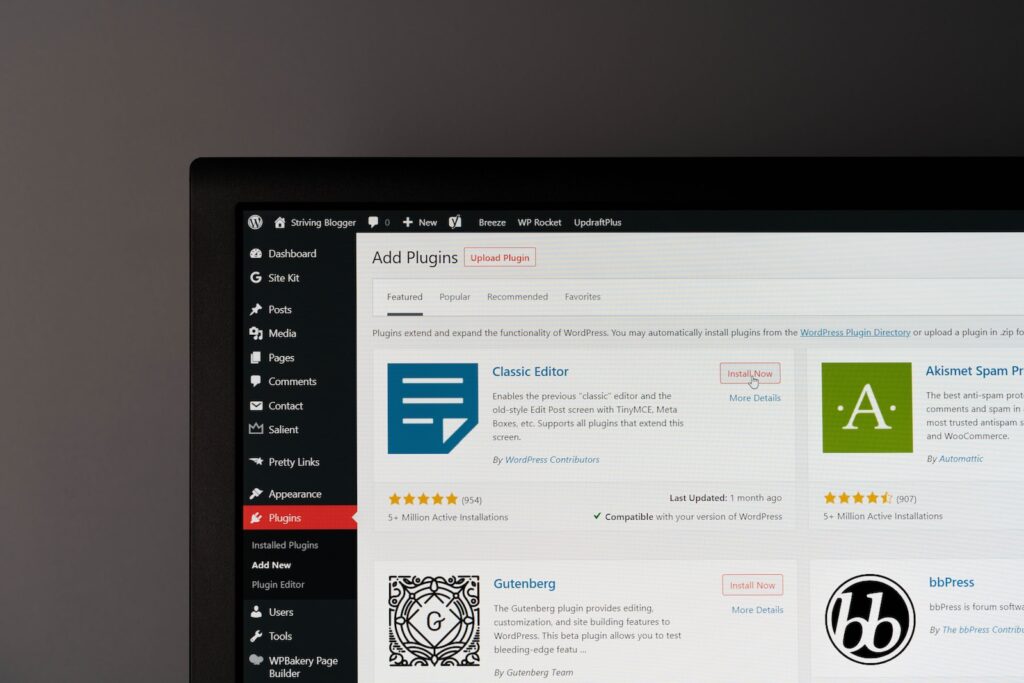In this article, we will explore the power of htaccess regex generator for web development. With its ability to generate complex regular expressions, it simplifies the process of creating and editing htaccess files. This tool is a game-changer for developers, as it saves them time and effort while improving the overall performance of their web pages.
Effortlessly Create Complex Rewrite Rules with HTACCESS Regex Generator for Web Development
Effortlessly Create Complex Rewrite Rules with HTACCESS Regex Generator for Web Development is a tool that can be very useful for those who work with htaccess files in web development. It allows you to create complex rewrite rules easily and without having to manually write the regular expressions.
Using this tool, you can simply input the source URL and the target URL, and the generator will automatically generate the necessary code for the htaccess file. The generated code will include the regular expressions needed to match the source URL and redirect it to the correct target URL.
Example:
Suppose we want to redirect all requests for “/old-page” to “/new-page”. The code generated by the HTACCESS Regex Generator would look like this:
RewriteRule ^old-page$ /new-page [L,R=301]
This tool saves time and effort by automating the creation of complex htaccess rewrite rules that might otherwise require a lot of manual work.
Htaccess Redirect Generator | htaccess 301 redirect generator | htaccess redirect regex generator
Lossless – GPT-3 regex generator
Can you provide an example of a rewrite rule?
Sure! Here’s an example of a rewrite rule in the context of htaccess file for web development:
Let’s say you have a website with URLs that contain query parameters, like `example.com/index.php?page=about` and you want to convert them into pretty URLs like `example.com/about`.
You can achieve this using the following rewrite rule:
“`
RewriteEngine On
RewriteCond %{REQUEST_FILENAME} !-f
RewriteCond %{REQUEST_FILENAME} !-d
RewriteRule ^(.*)$ index.php?page=$1 [L,QSA]
“`
Let me break it down for you:
– `RewriteEngine On` tells Apache to enable the rewriting engine.
– `RewriteCond %{REQUEST_FILENAME} !-f` checks if the requested URL does not match an existing file.
– `RewriteCond %{REQUEST_FILENAME} !-d` checks if the requested URL does not match an existing directory.
– `RewriteRule ^(.*)$ index.php?page=$1 [L,QSA]` is the actual rewrite rule. It matches any URL and captures the part after the domain name (`(.*)`) as the `page` parameter. Then it redirects the request to `index.php`, passing the captured value as the value for the `page` parameter. The `[L,QSA]` flags mean that the rewriting should stop here and append any additional query parameters to the rewritten URL.
I hope this helps!
What does the Apache rewrite engine do?
The Apache rewrite engine is a powerful tool that allows you to modify URLs in a flexible and dynamic way. With mod_rewrite enabled, you can create complex rules to direct incoming requests to different files or locations, manipulate query strings, mask URLs, and more.
The rewrite engine works by taking incoming requests and matching them against a series of rules defined in your .htaccess file. If the request matches a rule, the engine will rewrite the URL according to the specified instructions before passing it on to the server for processing.
This can be extremely useful for a variety of purposes, from creating friendly URLs that are easy to remember and share, to implementing redirects and canonicalization to improve SEO. However, it’s important to use the rewrite engine carefully and test your rules thoroughly, as mistakes can cause unexpected behavior or even break your site entirely.
What is the best htaccess regex generator tool for web development and where can I find it?
The best htaccess regex generator tool for web development is the htaccess tester and regex generator available at regex101.com. This tool allows you to test your regular expressions and provides a detailed explanation of how they work. It also has a library of pre-made regex patterns that you can customize to fit your needs. Additionally, it offers options for selecting different flavors of regular expressions and flags. To use this tool, simply type or paste your regular expression pattern into the field provided, and then enter the text that you want to test against it. The tool will highlight the matches and provide explanations for each part of the expression. Overall, the htaccess tester and regex generator at regex101.com is a great resource for anyone working with htaccess files in web development.
How can I generate regex rules for redirecting URLs using htaccess file in web development?
To generate regex rules for redirecting URLs using htaccess file in web development, you need to understand the syntax of regular expressions. Regular expressions are used to match and manipulate strings of text, including URLs.
To redirect URLs using regex rules in htaccess file, you can use the following syntax:
“`
RewriteEngine On
RewriteRule old-url new-url [R=301,L]
“`
Here, `old-url` is the URL you want to redirect, and `new-url` is the URL you want to redirect it to. The `[R=301,L]` flags indicate that this is a permanent redirect (301 status code) and that this is the last rule to be processed.
To generate regex rules, you can use special characters and modifiers in your pattern to match specific parts of the URL. For example:
– `^` matches the beginning of the URL
– `$` matches the end of the URL
– `.` matches any character
– `*` matches zero or more of the preceding character
– `+` matches one or more of the preceding character
– `?` makes the preceding character optional
– “ is used to escape special characters
For example, to redirect all URLs that start with `/blog` to a new URL, you could use the following rule:
“`
RewriteRule ^blog(.*)$ /new-blog$1 [R=301,L]
“`
Here, `^blog` matches the beginning of any URL that starts with `/blog`, and `(.*)$` matches any characters after `/blog` until the end of the URL. The `$1` in the new URL inserts the matched characters from the first set of parentheses, so any additional path or query parameters will be preserved in the redirect.
Overall, generating regex rules for redirecting URLs using htaccess file requires an understanding of regular expressions and the syntax of htaccess rules. With some practice, you can create powerful and flexible redirect rules to improve your website’s usability and search engine optimization.
Are there any specific regex patterns or syntax that I need to be aware of when using an htaccess regex generator for web development?
Yes, when using an htaccess regex generator for web development, it is important to be aware of the following:
1. Regular expression syntax: Regular expressions are a series of characters and symbols used to create a pattern that matches specific text. The syntax of these expressions may vary depending on the generator used, so it is important to have a basic understanding of regular expressions before using an htaccess generator.
2. Special characters: Some characters have special meanings in regular expressions and must be escaped with a backslash () to be treated as literal characters. Examples of special characters include parentheses, brackets, dollar signs, question marks, and more.
3. Matching patterns: Htaccess generators usually allow you to specify a pattern to match against URLs. Some common patterns include matching specific file types, excluding directories, redirecting HTTP to HTTPS, and more.
Overall, using an htaccess regex generator can be an efficient way to create complex rewrite rules, redirects, and other URL manipulations. However, it is important to have a basic understanding of regular expressions and the syntax of the generator being used to ensure accurate results.
In conclusion, using htaccess regex generator can greatly simplify the process of creating and implementing regular expressions in your htaccess file for web development. By generating code that is tailored to your specific needs and requirements, you can save valuable time and eliminate the potential for errors. With a few simple input parameters, you can quickly generate powerful regular expressions that will help you maintain control over your website’s functionality and security. Incorporating the use of a htaccess regex generator into your web development workflow is a smart choice that can pay dividends in terms of increased efficiency and improved productivity.