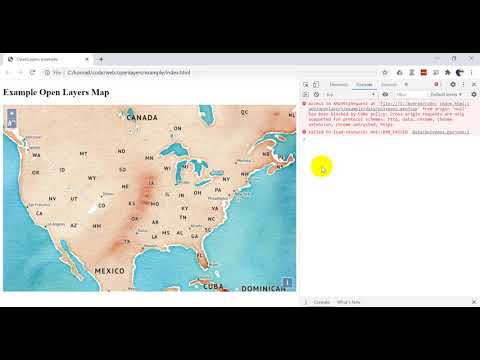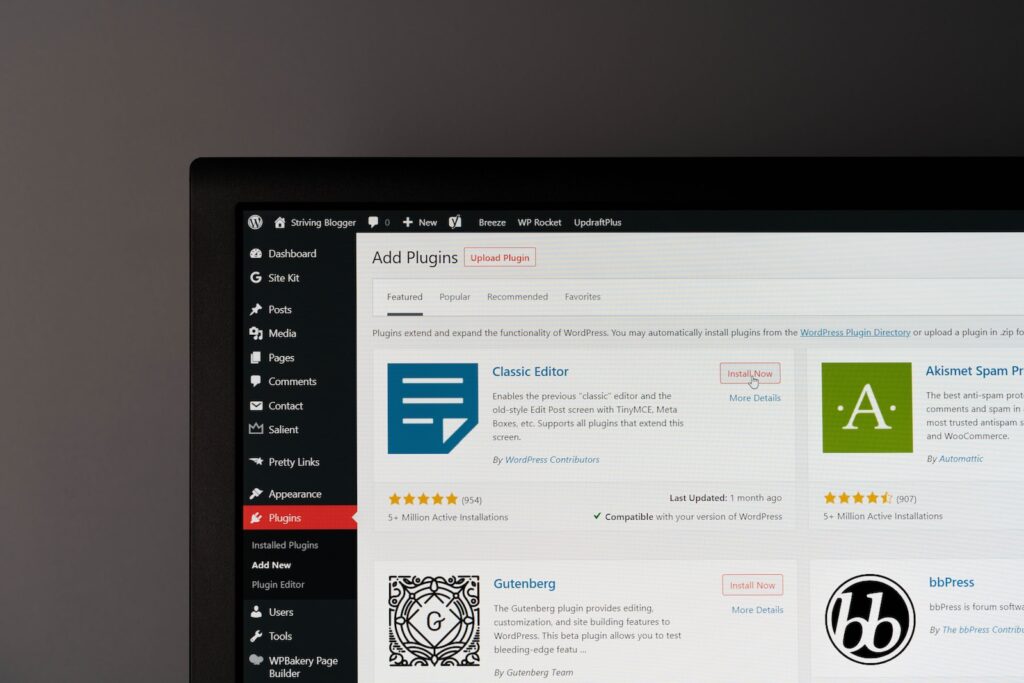In this article, we will be discussing how to use the .htaccess file to allow CORS from a specific domain. CORS, or Cross-Origin Resource Sharing, is a security feature that restricts web pages or scripts from accessing resources from another domain. By configuring the .htaccess file, you can enable your website to access resources from a different domain and improve your website’s functionality.
Configuring Cross-Origin Resource Sharing (CORS) using .htaccess: Allowing Access from a Specific Domain
To configure Cross-Origin Resource Sharing (CORS) using .htaccess and allow access from a specific domain, you can use the following code:
SetEnvIf Origin "http(s)?://(www.)?(your-domain.com)$" AccessControlAllowOrigin=$0$1
Header add Access-Control-Allow-Origin %{AccessControlAllowOrigin}e env=AccessControlAllowOrigin
Header add Access-Control-Allow-Credentials true
This code allows access from a specific domain by setting the Access-Control-Allow-Origin header to the domain name. The SetEnvIf directive is used to check the origin of the request and set the AccessControlAllowOrigin environment variable to the matching value. The Header directive then adds the Access-Control-Allow-Origin header with the value of the AccessControlAllowOrigin environment variable. The Header directive also adds the Access-Control-Allow-Credentials header to allow cookies to be included in the request.
Make sure to replace “your-domain.com” with the actual domain name you want to allow access from. Additionally, make sure that the mod_headers module is enabled on your server.
With this configuration in the .htaccess file, the browser should be able to make cross-origin requests from the specified domain without any issues.
How to fix a CORS (cross origin request) error for local host in Visual Studio Code
How To Solve Any CORS Error
How can I enable CORS for a particular domain?
To enable CORS for a particular domain using htaccess, you can add the following code to your .htaccess file:
“`
Header set Access-Control-Allow-Origin “https://example.com”
“`
This code sets the Access-Control-Allow-Origin header to “https://example.com”, allowing cross-origin requests from that domain. You can replace “https://example.com” with the domain you want to allow.
If you want to allow multiple domains, you can use the wildcard character “*” like this:
“`
Header set Access-Control-Allow-Origin “*”
“`
This will allow cross-origin requests from any domain.
Note that enabling CORS can pose security risks, so make sure to only allow access from trusted sources.
What is the method to enable CORS access?
To enable CORS access in .htaccess file for web development, the following code needs to be added:
Header set Access-Control-Allow-Origin “*”
This code sets the header “Access-Control-Allow-Origin” to allow any domain to access the resources of the web server. This is useful when making cross-domain AJAX requests or when embedding resources from another domain.
However, it is important to note that this should be used with caution as it can potentially pose security risks if the resources being accessed are sensitive. It is recommended to restrict access to specific domains as needed.
In addition, it is also possible to set other CORS-related headers such as “Access-Control-Allow-Methods” and “Access-Control-Allow-Headers” using similar syntax in the .htaccess file.
How can I enable cross-domain requests in Apache2?
To enable cross-domain requests in Apache2, you can add the following lines of code to your .htaccess file:
Header set Access-Control-Allow-Origin “*”
This code sets the Access-Control-Allow-Origin header to allow all domains to access the resources on your website. You can also specify a specific domain instead of using the wildcard (*).
Header set Access-Control-Allow-Methods “GET, POST”
This code sets the Access-Control-Allow-Methods header to allow GET and POST requests from other domains. You can add additional methods as needed.
Header set Access-Control-Allow-Headers “Content-Type”
This code sets the Access-Control-Allow-Headers header to allow the Content-Type header in cross-domain requests.
Header set Access-Control-Max-Age “3600”
This code sets the Access-Control-Max-Age header to cache the response for 1 hour to improve performance and reduce server load.
Make sure to test your changes to ensure that they are working properly. Enabling cross-domain requests can be a security risk, so use caution and only allow the methods and headers that are necessary for your application.
What is the process to enable CORS on a hosting server?
To enable CORS on a hosting server using an .htaccess file, you can add the following code:
“`
Header set Access-Control-Allow-Origin “*”
“`
This will allow any domain to access your resources via cross-origin requests. If you want to restrict access to specific domains, you can replace the asterisk with a comma-separated list of those domains.
Additionally, you can set other CORS-related headers using the Header directive, like Access-Control-Allow-Methods and Access-Control-Allow-Headers. For example:
“`
Header set Access-Control-Allow-Origin “https://example.com”
Header set Access-Control-Allow-Methods “POST, GET, OPTIONS”
Header set Access-Control-Allow-Headers “Origin, X-Requested-With, Content-Type, Accept”
“`
This will only allow requests from https://example.com, and will allow the POST, GET, and OPTIONS methods, as well as the specified headers.
How can I allow CORS from a specific domain using htaccess?
To allow CORS from a specific domain using htaccess, add the following lines to your .htaccess file:
“`
Header set Access-Control-Allow-Origin “https://example.com”
Header set Access-Control-Allow-Methods “GET, POST, OPTIONS”
Header set Access-Control-Allow-Headers “Content-Type”
“`
“https://example.com” should be replaced with the domain you want to allow CORS from. This will only allow GET, POST, and OPTIONS requests and will only allow the “Content-Type” header to be sent.
Make sure you have mod_headers enabled on your server for this to work.
What is the proper syntax for adding Access-Control-Allow-Origin headers in an htaccess file?
The proper syntax for adding Access-Control-Allow-Origin headers in an .htaccess file is:
Header set Access-Control-Allow-Origin “*”
This line of code will allow the requested resource to be accessed from any origin. However, it is recommended to set a specific domain instead of using “*”, for security reasons. For example:
Header set Access-Control-Allow-Origin “https://www.example.com”
This line will allow access only from “https://www.example.com”. It is also possible to allow multiple domains by separating them with a comma.
Note that this header must be added to the server’s response before the request is made, so it is necessary to use a server-side language or modify the server configuration if the resource is not served by Apache.
Are there any potential security risks with allowing CORS from any domain using htaccess?
Yes, there are potential security risks with allowing CORS (Cross-Origin Resource Sharing) from any domain using htaccess. Allowing CORS from any domain means that any website can make cross-origin requests to your website and access its resources. This can potentially expose your website to various security threats such as CSRF (Cross-Site Request Forgery) attacks, XSS (Cross-Site Scripting) attacks, and data leakage.
To mitigate these risks, it is recommended to set proper CORS policies in htaccess by specifying the list of allowed domains. This will ensure that only trusted domains can access your website’s resources and reduce the risk of unauthorized access or data leakage.
Example:
“`
Header set Access-Control-Allow-Origin “https://example.com”
Header set Access-Control-Allow-Methods “POST, GET, OPTIONS”
Header set Access-Control-Allow-Headers “Content-Type”
“`
In this example, we are setting the allowed origin to be `https://example.com` and allowing only the `POST`, `GET`, and `OPTIONS` methods. We are also restricting the allowed headers to only `Content-Type`.
In conclusion, configuring the htaccess Allow CORS from Domain directive can be a powerful tool for web developers. It allows for cross-origin resource sharing between specified domains, enabling more efficient and effective communication between servers. This ultimately leads to better user experiences and improved website functionality. By familiarizing themselves with the capabilities of htaccess files, developers can take their web development skills to the next level and create truly exceptional websites.