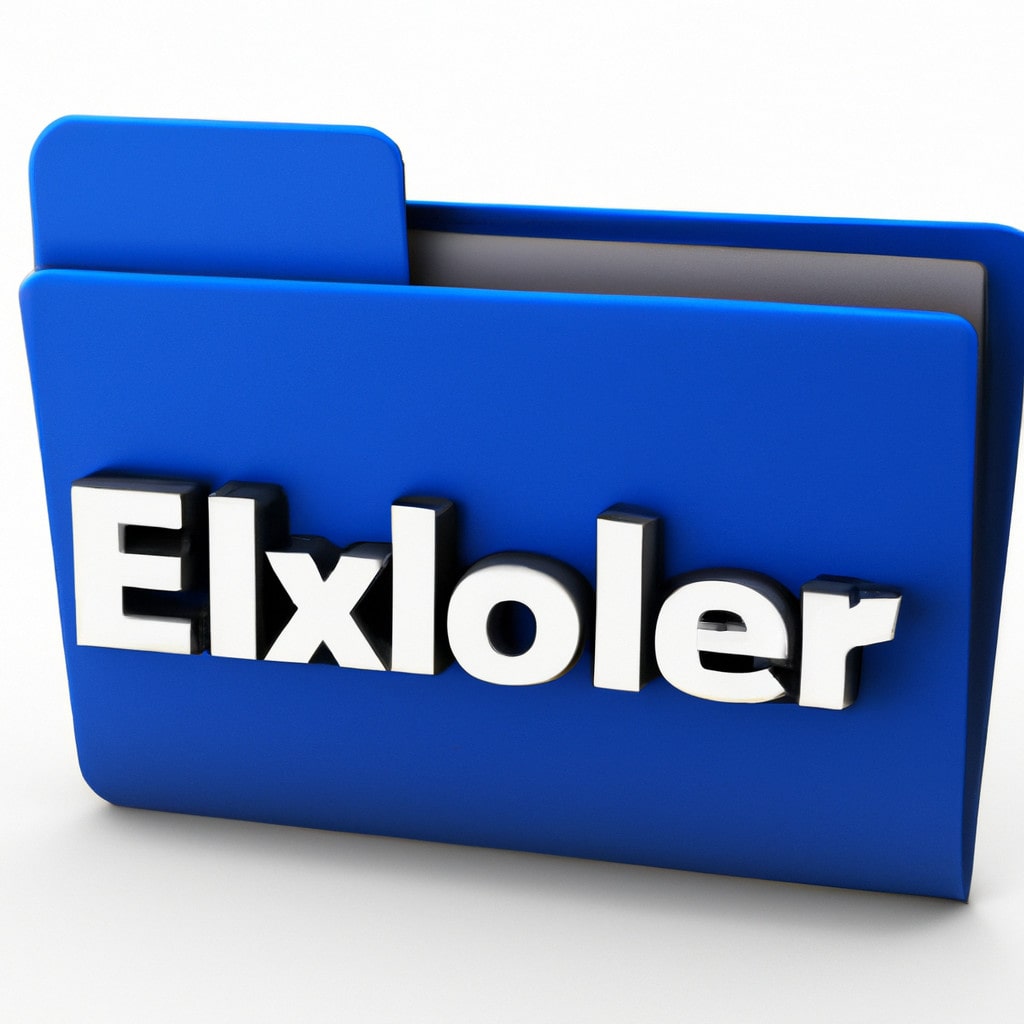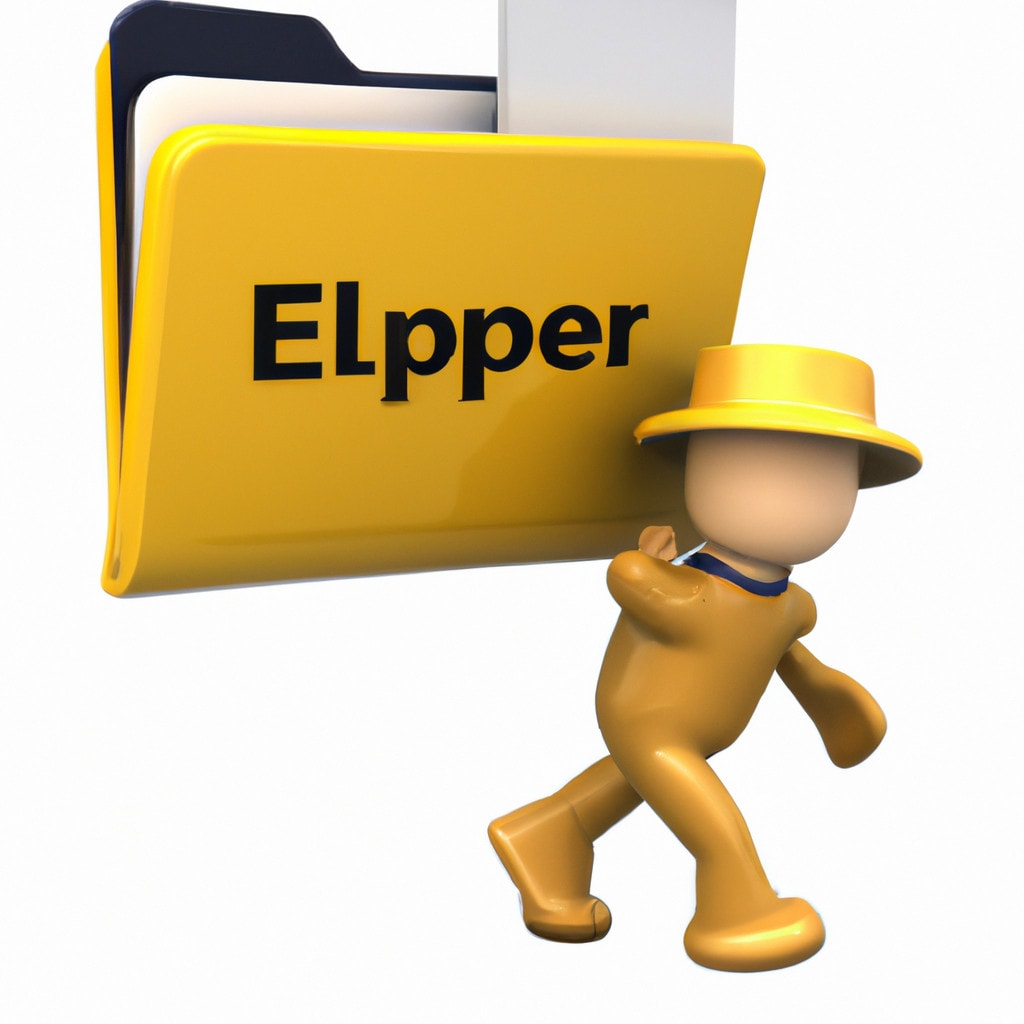What is the safest internet browser?
Selecting the safest internet browser entails more than just looking at the appearance and speed. When choosing a browser, security is an important consideration. Browsers that are regularly updated with the most recent security patches are frequently regarded as the most secure, as they can protect users from any known flaws. Furthermore, some browsers include […]
What is the safest internet browser? Read More »