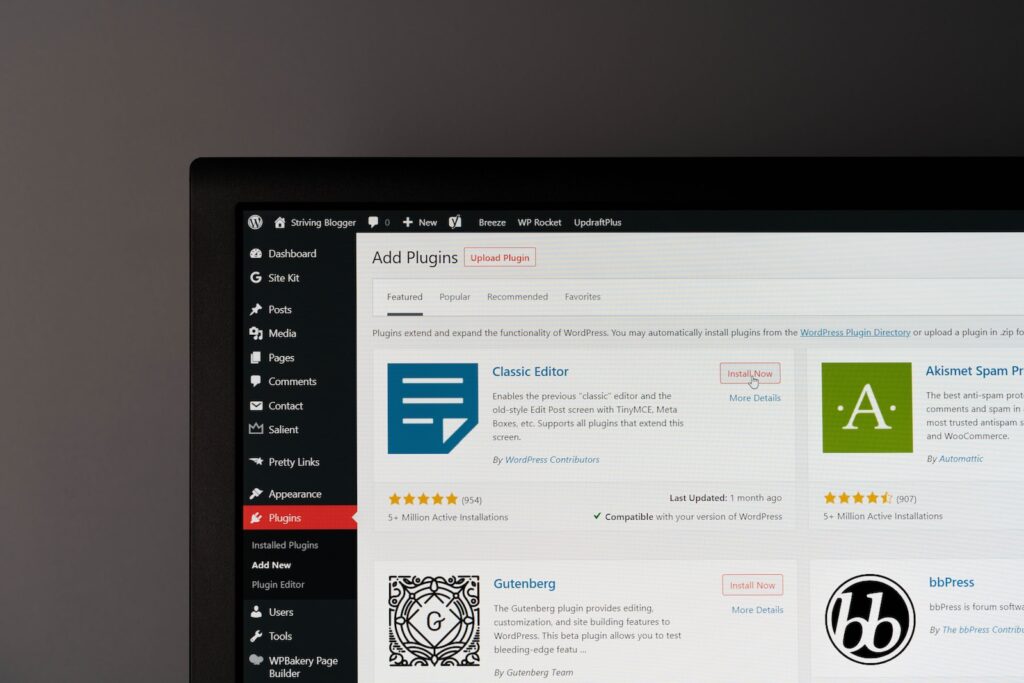The htaccess file is a crucial aspect of web development that assists you in taking control of your website’s functionalities. It is a configuration file that enables you to alter server settings, handle redirects, secure your content, block unauthorized access, and much more. This complete guide will help you understand and use .htaccess to improve your website’s performance and security.
1. Mastering the Basics: A Comprehensive Guide to Using the .htaccess File in Web Development
“Mastering the Basics: A Comprehensive Guide to Using the .htaccess File in Web Development” is a must-read guide for anyone interested in htaccess file for web development. It covers all the fundamental aspects of this file and provides a comprehensive understanding of its capabilities. The guide is ideal for beginners who want to learn how to use htaccess file for web development and also for experienced developers who want to expand their knowledge.
Some of the important topics covered in the guide include redirecting URLs, Password protecting directories, blocking users by IP address, setting default pages, enabling caching, and enabling gzip compression. The guide also includes several examples using code snippets that demonstrate each aspect clearly.
For example, to password protect a directory, you can use the following code:
AuthType Basic
AuthName "Restricted Area"
AuthUserFile /path/to/passwords/file/.htpasswd
Require valid-user
Overall, “Mastering the Basics: A Comprehensive Guide to Using the .htaccess File in Web Development” is an invaluable resource for anyone looking to improve their skills in htaccess file for web development.
Windows Internals – Processes and Threads Explained
What is .htaccess? – .htaccess क्या है? [Hindi/Urdu] 🔥🔥🔥
What is the htaccess file and how can it be used to improve website performance and security?
The .htaccess file is a configuration file used on Apache-based web servers to enable/disable certain functionality, set server options and improve website performance and security.
The file can be placed in any directory of a website and it affects that directory and all its subdirectories. The directives in the file can be used to control URL redirects, block unwanted traffic or bots, enable compression, set caching rules and much more.
Some common use cases of the .htaccess file for website performance and security include:
1. Enabling Gzip compression: This reduces file size and improves website loading speed.
2. Browser caching: This helps keep frequently accessed files on the user’s computer so they don’t need to be reloaded every time the user visits the website.
3. Blocking unwanted traffic: This can be achieved by blocking specific IP addresses or using regular expressions to match and block certain user agents.
4. Setting up password protection: This can be done using the .htpasswd file and restricting access to certain directories.
5. URL rewriting: This allows for the creation of user-friendly URLs and can help with search engine optimization.
It is important to note that improper use or configuration of the .htaccess file can cause issues with your website and server, so always make sure to back up your files and test changes thoroughly.
Can you provide examples of common htaccess directives and explain how they can impact a website’s functionality?
Sure! Here are some common htaccess directives and their impacts on a website’s functionality:
mod_rewrite: This directive allows for URL rewriting, allowing you to create more user-friendly URLs or redirect old URLs to new ones. For example, you can use mod_rewrite to turn “example.com/page.php?id=123” into “example.com/page/123”. This can help with both SEO and user experience.
Header set: This directive allows you to set HTTP headers for your website. For example, you can set a Cache-Control header to control how long resources are cached by the user’s browser. This can help with website performance and speed.
deny from: This directive allows you to block access to your website from certain IP addresses or ranges. This can help with website security by blocking malicious traffic.
redirect: This directive allows you to create 301 or 302 redirects for your website. You can use this to redirect old URLs to new ones or redirect traffic from one page to another. This can help with SEO and user experience.
These are just a few examples of common htaccess directives and their impacts on a website’s functionality. Proper use of htaccess can greatly improve website performance, security, and user experience.
How do you troubleshoot common issues with htaccess files, such as syntax errors or conflicts with other server configurations?
To troubleshoot common issues with htaccess files, such as syntax errors or conflicts with other server configurations, you can follow these steps:
1. Check the syntax:
A common issue with htaccess files is a syntax error, which can cause the entire file to fail. Make sure that the syntax of the file is correct by using an online syntax checker or a text editor with syntax highlighting.
2. Check for conflicting configurations:
If you are using multiple configuration files on your server, it’s possible that one of them is conflicting with your htaccess file. To check for conflicts, try disabling other configurations and see if the issue persists.
3. Look for error logs:
When there is a problem with the htaccess file, it’s possible that the server will log an error message. Check the error logs for any messages related to the htaccess file.
4. Try a default file:
To check if the problem is with the htaccess file itself, try renaming it to something else (e.g. .htaccess.old) and create a new .htaccess file with default settings. If the problem disappears, you know that the issue was with the original file.
5. Ask for help:
If none of these steps solve the issue, it’s time to ask for help. Reach out to your web hosting provider or online forums for assistance in troubleshooting the issue.
In conclusion, the htaccess file plays a crucial role in web development. With its ability to configure server settings, redirect URLs, protect directories and files, and rewrite URL structures, it is a powerful tool that can enhance the functionality and security of websites. Although it may seem intimidating at first, with this complete guide, understanding and using the htaccess file should now be more manageable. Whether you are an experienced web developer or just starting, it is worth taking the time to learn how to utilize this essential file. By doing so, you can optimize your website’s performance and provide a better experience for your users.