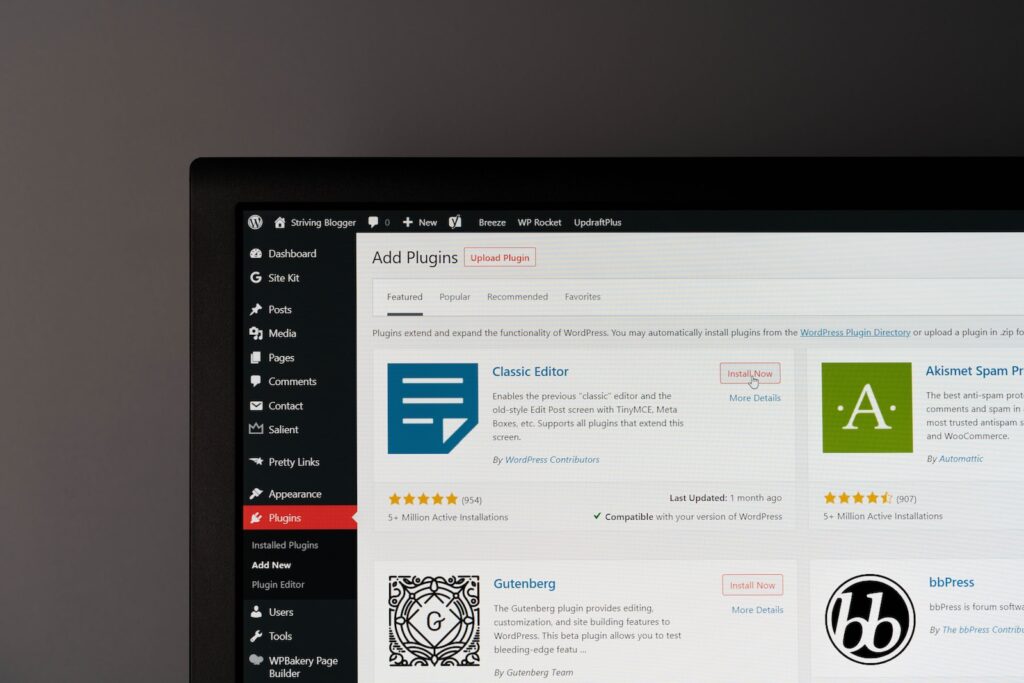In web development, .htaccess files are essential for configuring web servers. CodeIgniter is a popular PHP framework that uses .htaccess files to manage routing and URL rewriting. In this article, we will dive deeper into how to effectively use .htaccess files in CodeIgniter to improve website performance and security.
Optimized Subheading: Configuring .htaccess file for CodeIgniter in Web Development
Optimized Subheading: Configuring .htaccess file for CodeIgniter in Web Development
When working with CodeIgniter in web development, it is important to configure the .htaccess file properly to handle URLs and routing. Here are some important tips to optimize your .htaccess file:
1. RewriteEngine On: Start by turning on the RewriteEngine module in your .htaccess file using the following code:
RewriteEngine On
2. Remove index.php from URLs: To remove the index.php from your URLs, use this code:
RewriteCond %{REQUEST_FILENAME} !-f
RewriteCond %{REQUEST_FILENAME} !-d
RewriteRule ^(.*)$ index.php/$1 [L]
3. Redirect to HTTPS: To redirect all requests to HTTPS, use this code:
RewriteCond %{HTTPS} off
RewriteRule (.*) https://%{HTTP_HOST}%{REQUEST_URI} [R=301,L]
By optimizing your .htaccess file for CodeIgniter in web development, you can improve the performance and security of your website.
Codeigniter 4🔥 [01.- Porque aprender codeigniter?🤔 ]
A message for Codeigniter developers
How can I remove index.php from CodeIgniter URLs using .htaccess file?
To remove `index.php` from CodeIgniter URLs using `.htaccess` file, follow these steps:
Step 1: Open your CodeIgniter project directory and create a new file named `.htaccess` in the root directory.
Step 2: Add the following code to the `.htaccess` file:
“`apacheconf
RewriteEngine on
RewriteCond %{REQUEST_FILENAME} !-f
RewriteCond %{REQUEST_FILENAME} !-d
RewriteRule ^(.*)$ index.php/$1 [L,QSA]
“`
Step 3: Save the `.htaccess` file and refresh your website. You should now be able to access your website without `index.php` in the URL.
This `.htaccess` code uses Apache’s mod_rewrite module to rewrite the URL. The `[L]` flag tells Apache to stop processing further rules if this rule is matched. The `[QSA]` flag tells Apache to append any existing query string to the rewritten URL.
How to enable mod_rewrite for CodeIgniter project in .htaccess file?
To enable mod_rewrite for CodeIgniter project in .htaccess file, follow the steps below:
1. Create a new file named “.htaccess” at the root directory of your CodeIgniter project.
2. Add the following code to the .htaccess file:
“`
RewriteEngine On
RewriteBase /
RewriteCond %{REQUEST_FILENAME} !-f
RewriteCond %{REQUEST_FILENAME} !-d
RewriteRule ^(.*)$ index.php/$1 [L]
“`
The first line `RewriteEngine On` enables the mod_rewrite module.
The second line `RewriteBase /` sets the base URL for rewriting.
The third and fourth lines `RewriteCond %{REQUEST_FILENAME} !-f` and `RewriteCond %{REQUEST_FILENAME} !-d` check if the requested URL is not a file or a directory, respectively.
The fifth line `RewriteRule ^(.*)$ index.php/$1 [L]` redirects all requests to the index.php file, adding the requested URI as a parameter.
3. Save and upload the .htaccess file to the root directory of your CodeIgniter project.
Once you have enabled mod_rewrite, you can use CodeIgniter’s URL Routing feature to define custom URL routes for your application.
How do I redirect non-www to www URLs in CodeIgniter using .htaccess file?
To redirect non-www to www URLs in CodeIgniter using .htaccess file, follow these steps:
1. Open the .htaccess file in the root directory of your CodeIgniter project.
2. Add the following code to redirect all non-www URLs to www:
“`
RewriteEngine on
RewriteCond %{HTTP_HOST} !^www.
RewriteRule ^(.*)$ http://www.%{HTTP_HOST}/$1 [R=301,L]
“`
3. Save the changes to your .htaccess file and test your website by accessing it without the “www” prefix.
Note: This code uses a 301 permanent redirect to ensure that search engines and users are directed to the correct URL.
In conclusion, CodeIgniter is a powerful PHP framework that allows developers to create dynamic web applications with ease. However, to ensure proper functionality and security, it is essential to configure the htaccess file correctly. By optimizing the htaccess file for CodeIgniter, developers can improve website performance, enhance user experience, and prevent common security threats. Whether deploying in a production environment or making updates during development, taking the time to optimize the htaccess file will benefit both developers and users in the long run.