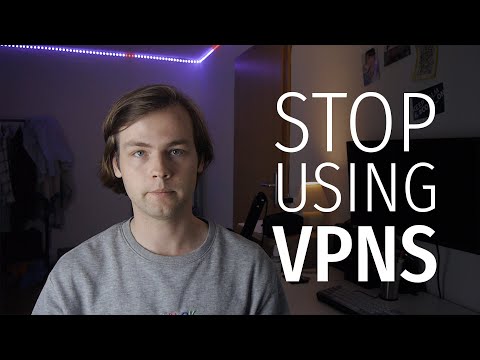A World of Entertainment at Your Fingertips
Imagine being on a vacation in another country, eager to watch your favorite Amazon Prime series while relaxing in your hotel room. Yet, when you open the app, you suddenly find that the content is unavailable due to geographical restrictions. Frustrating, isn’t it?
Well, worry no more. In this article, we’ll delve into the world of VPNs and explore how they can unshackle you from these limitations. We’ll walk you through the steps on how to use a VPN to watch Amazon Prime with ease, regardless of your location.
1. Understanding VPNs and Their Connection to Amazon Prime
A virtual private network (VPN) is a powerful, software-based tool that encrypts your internet connection and routes it through an intermediary server in a different country, masking your IP address. This process makes it seem as if you’re accessing the internet from that location, allowing you to bypass geo-restrictions and enjoy content that would otherwise be unavailable.
Amazon Prime, like many streaming platforms, uses geo-blocking to restrict access to their content library based on a user’s location. This is often due to licensing agreements and copyright laws. By utilizing a VPN, you can virtually change your location and gain access to specific content libraries from around the world.
2. Selecting the Right VPN for Seamless Streaming
Not all VPNs are created equal; some are more suitable for streaming Amazon Prime than others. When choosing a VPN, consider the following factors:
– Server locations:Ensure that the VPN has servers in the countries where you want to access Amazon Prime content.
– Speed:The level of encryption and protocols used can impact your streaming experience. Opt for a VPN that offers fast speeds and minimal lag.
– Privacy and security:Seek out a VPN known for robust security features to protect your data from potential breaches.
– Compatibility:Ensure the VPN supports multiple devices and platforms, enabling you to watch Amazon Prime on your preferred device.
– Customer support:Tech support is crucial in the event of any issues. Look for a provider with reliable customer service.
3. Setting Up Your Chosen VPN
Once you’ve selected a VPN, follow these steps to set it up:
1. Download and install:Visit the VPN provider’s website, sign up for an account, and download the appropriate software for your device. Install the software using the provided instructions.
2. Choose a server location:Open the VPN software and select a server location relevant to the Amazon Prime content you want to access. For example, if you want to watch US-based shows, connect to a US server.
3. Establish the connection:Initiate the connection by clicking the “Connect” button.
Congratulations! Your VPN connection should now be active, and you’re ready to start streaming.
4. Troubleshooting Common Issues
Sometimes, you may encounter issues when trying to use a VPN to watch Amazon Prime. Here are some common problems and their solutions:
– Buffering or slow streaming:If your streaming speed is slow, try changing to another server location or contact your VPN provider to inquire about possible speed issues.
– Amazon Prime detects the VPN:Some streaming platforms employ advanced measures to detect and block VPN usage. If this occurs, contact your VPN’s customer support for assistance on avoiding detection.
5. Enhancing Your Streaming Experience
Now that you have your VPN set up, consider these tips to maximize your Amazon Prime streaming experience:
– Utilize split tunneling:This feature allows you to route only specific traffic through the VPN while retaining regular speeds for other online activities.
– Automate VPN connections:Some VPNs offer the option to automatically connect whenever you launch specific applications, such as Amazon Prime. This saves you time and ensures your connection is secure.
– Customize settings for better performance:Many VPNs have advanced setting options that enable you to fine-tune your connection, such as selecting different protocols or adjusting encryption levels.
Conclusion: Unlock a World of Content
By following these steps on how to use a VPN to watch Amazon Prime, you’ll open up a world of content previously unavailable to you. As an expert in software, you can now harness the power of VPNs to bypass geographical restrictions and fully immerse yourself in the exciting array of shows and movies offered by Amazon Prime.
Remember, always select a reputable VPN provider to ensure seamless streaming and a secure browsing experience. With virtual borders no longer holding you back, you’re free to embark on your next binge-watching adventure anywhere in the world. Happy streaming!
How to Get FREE Stuff on TEMU! *SUPER EASY*
Stop using VPNs for privacy.
Why can’t i watch Amazon Prime Video using VPN?
There might be several reasons why you can’t watch Amazon Prime Video using a VPN:
1. VPN Detection: Amazon Prime Video has implemented effective measures to detect and block VPN traffic. This means that if the VPN service you are using has been flagged by their system, you will not be able to access the content.
2. IP Blocking: Amazon Prime Video maintains a list of known VPN IP addresses, and it blocks these IPs to prevent users from accessing region-restricted content. If your VPN server’s IP address is on this list, you won’t be able to watch Prime Video.
3. Geolocation Restrictions: Amazon Prime Video offers different content libraries based on the user’s location. VPNs are commonly used to bypass these restrictions and access content from other regions. However, with Amazon’s strict policies and detection methods, using a VPN might not be effective in bypassing these restrictions.
4. Ineffective or Low-Quality VPN Service: Not all VPN services are capable of bypassing Amazon Prime Video’s geo-restrictions and detection mechanisms. If you’re using a free or low-quality VPN service, it’s highly likely that it won’t work well with streaming platforms like Amazon Prime Video.
To overcome these issues, consider investing in a reliable, high-quality VPN service that has a proven track record of bypassing streaming platform restrictions. Additionally, look for a VPN with a large server network and regular IP address updates, as this increases the chances of finding a server that works with Amazon Prime Video.
How do I bypass Amazon Prime VPN?
To bypass Amazon Prime VPN restrictions, you’ll need to follow these steps with a reliable and efficient Virtual Private Network (VPN) provider:
1. Choose a reputable VPN service: Opt for a VPN provider with excellent security features, fast speeds, and servers located in different countries. Some of the popular choices include ExpressVPN, NordVPN, and CyberGhost.
2. Install the VPN application: Download and install the VPN application on your preferred device, such as your computer, smartphone, or tablet.
3. Connect to a server in your desired location: Launch the VPN application and connect to a server in the country where you want to access Amazon Prime content. For example, if you want to access US-based content, choose a US server.
4. Clear your cache and cookies: To avoid any location-related issues, clear your browser’s cache and cookies before accessing Amazon Prime Video.
5. Access Amazon Prime Video: Visit the Amazon Prime Video website or open the app while connected to the VPN. You should now be able to access and stream content from the selected location.
Remember that not all VPN services can bypass Amazon Prime Video’s geo-restrictions, as the platform uses advanced technologies to detect and block VPNs. Make sure you choose a VPN provider that constantly updates its features to bypass such restrictions effectively.
Lastly, using a VPN to access geo-restricted content may go against Amazon Prime Video’s terms of service. Always exercise caution and be aware of potential risks when bypassing such restrictions.